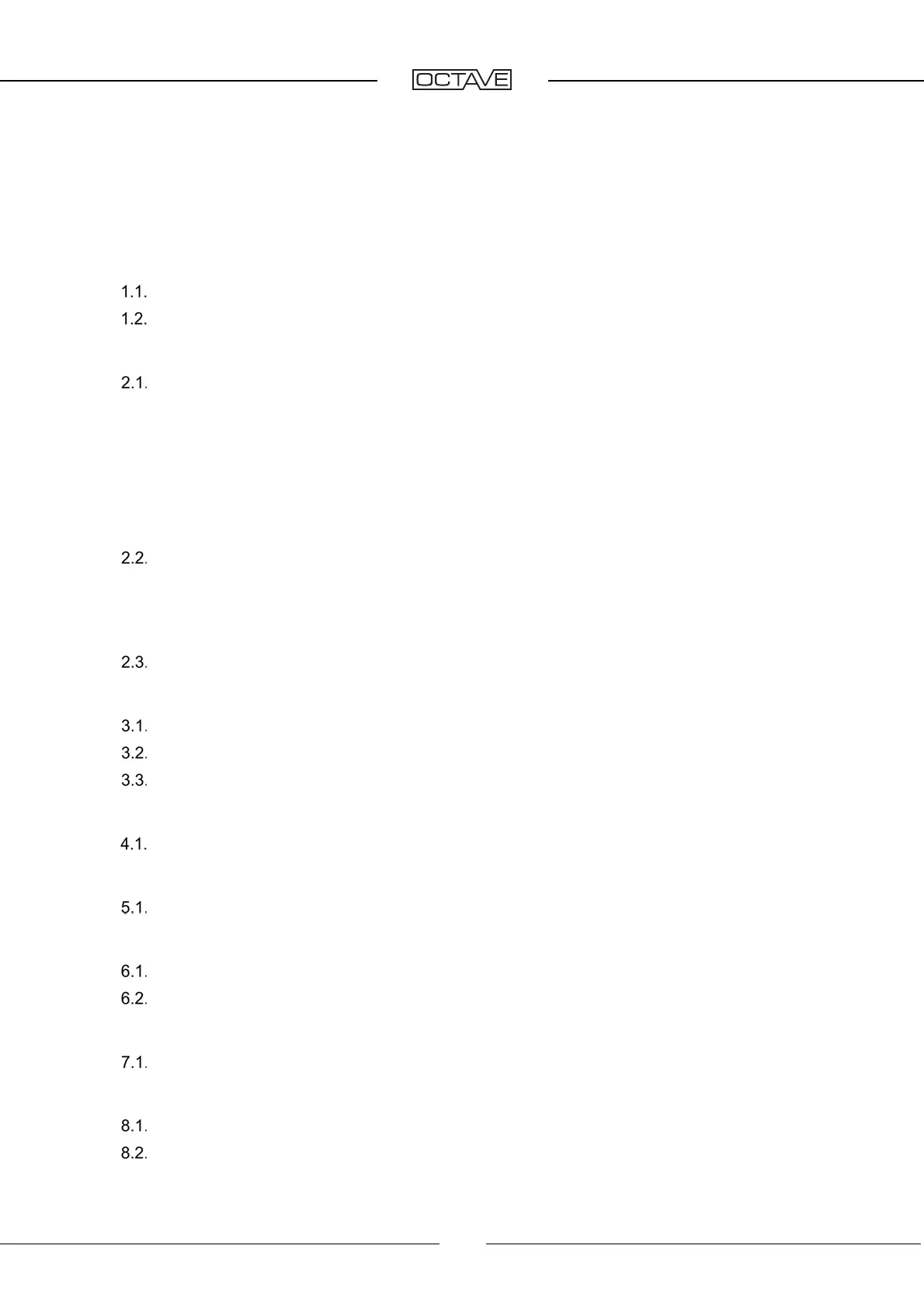CONTENTS
3
1. OCTAVE TECHNOLOGY ........................................................................................................ 5
OCTAVE amps in contrast to other tube amplifiers .................................................................. 5
Description HP 700 ................................................................................................................... 6
2. SAFETY INSTRUCTIONS........................................................................................................ 7
Before you begin ....................................................................................................................... 7
2.1.1. In case of emergency: disconnect the plug from the mains supply ............................... 7
2.1.2. Do not open the case ..................................................................................................... 7
2.1.3. Service and maintenance ............................................................................................... 7
2.1.4. Symbols and terms used in warnings ............................................................................. 7
2.1.5. Before connecting ........................................................................................................... 8
2.1.6. Grounding ....................................................................................................................... 8
Placement ................................................................................................................................. 8
2.2.1. Location .......................................................................................................................... 8
2.2.2. Cover .............................................................................................................................. 8
2.2.3. Ventilation ....................................................................................................................... 8
Warranty ................................................................................................................................... 8
3. SETTING UP ............................................................................................................................ 9
Checking the delivery contents ................................................................................................. 9
Connecting the amplifier ........................................................................................................... 9
Running in ................................................................................................................................. 9
4. OPERATION .......................................................................................................................... 10
HP 700 front panel .................................................................................................................. 10
5. CONNECTIONS ..................................................................................................................... 11
HP 700 rear panel ................................................................................................................... 11
6. EXTERNAL POWER SUPPLY .............................................................................................. 13
Front of power supply ............................................................................................................. 13
Rear of power supply .............................................................................................................. 13
7. MULTI-CHANNEL MODE ...................................................................................................... 14
The HP 700 in multi-channel mode ........................................................................................ 14
8. REMOTE CONTROL FOR VOLUME .................................................................................... 16
Remote control operating elements ........................................................................................ 16
Battery replacement ................................................................................................................ 16