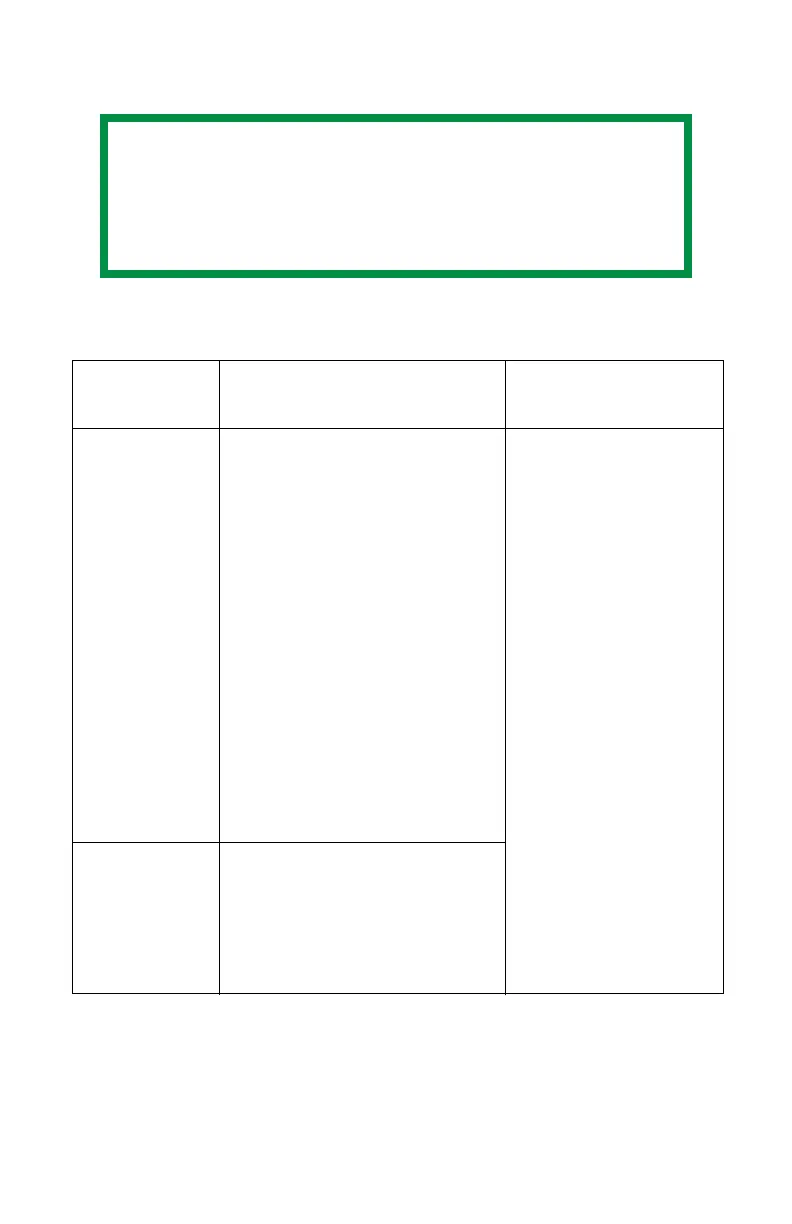Network User’s Guide
10
Configuration utilities
You can configure the network interface (NIC) by using one of
the following methods:
NOTE
Not all utilities, features or protocols are
supported by every product. See the front cover
of this manual for a listing of the items
supported by your product.
Utility Features
System
Requirements
Admin
Manager
Quick Setup
(see
page 12)
Configure the NIC easily and
simply without installing any
software packages into your
system. You can set the
following:
• Enable/disable TCP/IP,
NetWare, EtherTalk,
NetBEUI protocols.
• Set IP address, Subnet
Mask and Gateway for
TCP/IP manually or by
using DHCP.
• Set NetWare Mode and
create Queue/Print
Server/Printer objects.
•Zone name and Port
name for EtherTalk.
Windows XP/Vista
(TCP/IP protocol or
IPX/SPX protocol
should be installed).
Admin
Manager
Standard
Setup
(see
page 14)
Configure the NIC in detail.