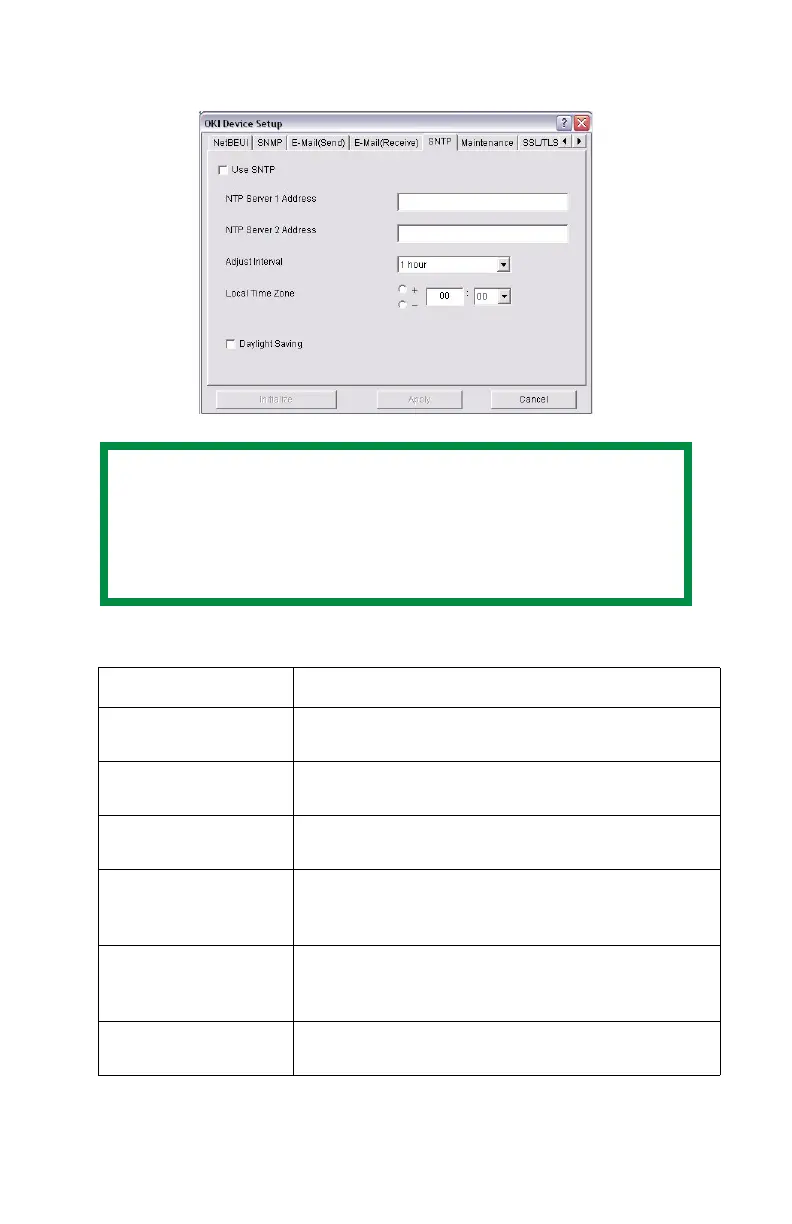Network User’s Guide
32
SNTP Tab
In this Tab, you can configure SNTP related items
NOTE
Not all utilities, features or protocols are
supported by every product. See the front cover
of this manual for a listing of the items
supported by your product.
Item Comments
Use SNTP Enable/disable SNTP (Simple Network Time
Protocol).
NTP Server 1
Address
Set the IP address or host name for NTP
Server 1.
NTP Server 2
Address
Set the IP address or host name for NTP
Server 2.
Adjust Interval Set the interval for sending time update
requests to the server. Select 1 hour (the
default), 12 hours or 24 hours.
Local Time Zone Set the local time zone from -12:00 to
+13:00. Minute interval is selectable from 00
(the default), 15, 30 or 45.
Daylight Saving When this is selected, one hour is added to
the local time.