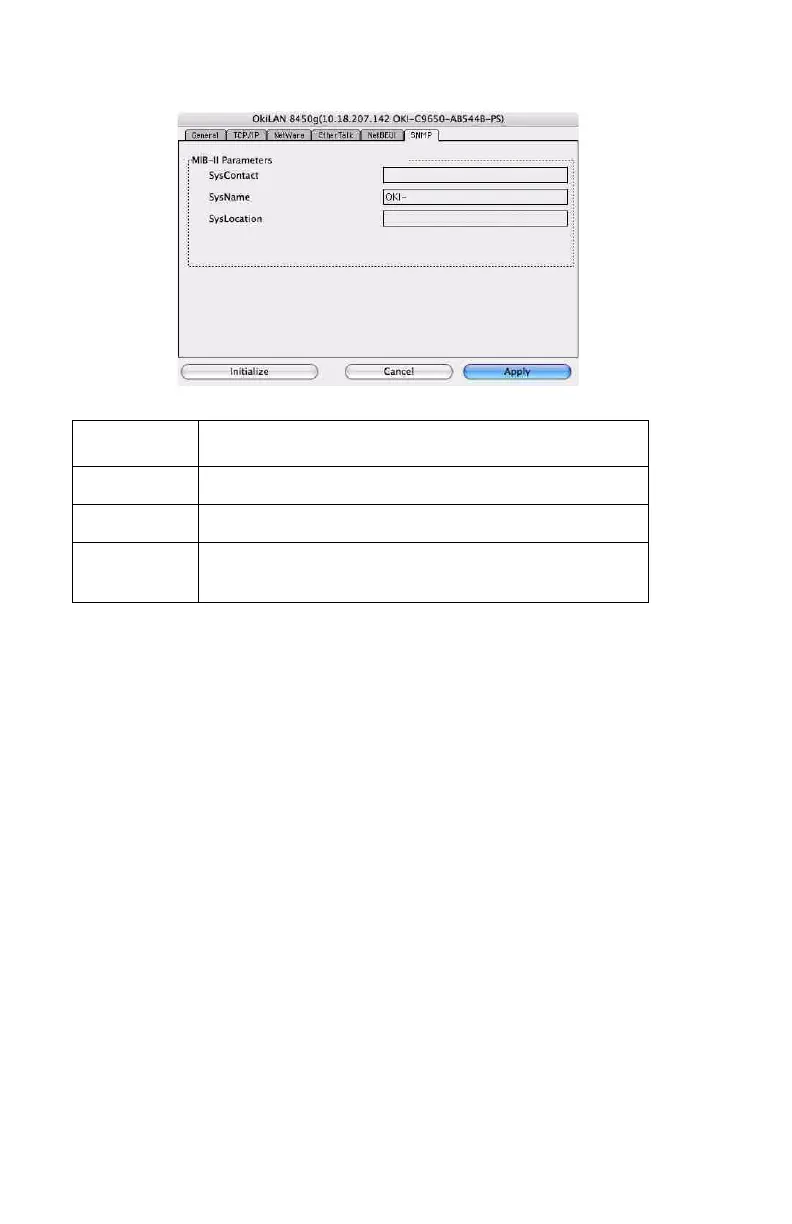Network User’s Guide
73
SNMP Tab
Open web browser
Displays the printer web page.
Change utility preferences
Use this to configure the utility preferences for broadcast
addresses for TCP/IP protocol and Time Out.
Item Comments
SysContact Set the printer manager name.
SysName Set the printer model name.
SysLocatio
n
Set the location where the printer is installed.