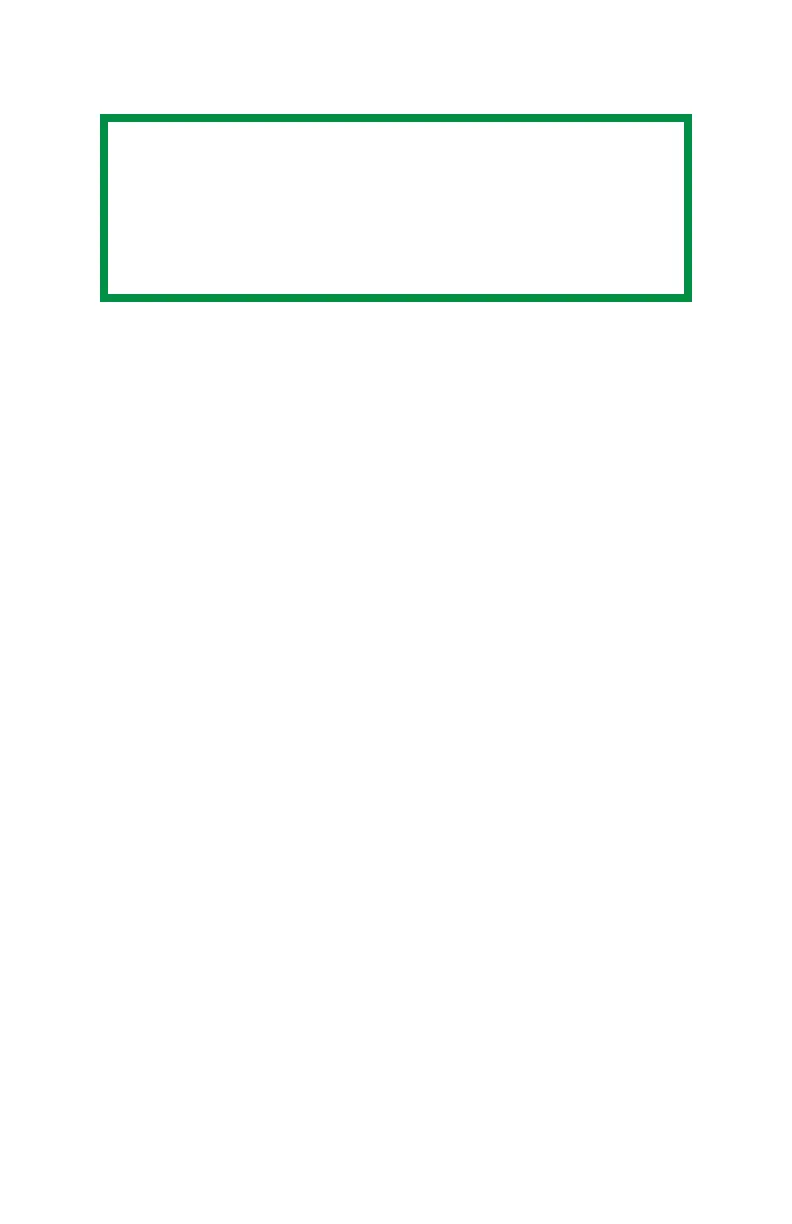Network User’s Guide
55
Uninstalling the Oki LPR Utility _______
1. Stop the OkiLPR Utility.
2. Select Start > Programs > Okidata > OkiLPR Utility
> Uninstall OkiLPR Utility.
3. You may find this under Start > All Programs in
Windows XP.
4. Click Yes when the Confirm File Deletion dialog is
displayed.
Deletion of the OkiLPR utility starts.
5. When the deletion has finished, the Uninstall Complete
screen is displayed. Click OK.
NOTE
If a file that has been added after installation
exists in the folder to install the OkiLPR utility or
the folder to spool, you cannot delete the folder.
Delete any unwanted files before running
Uninstall OkiLPR Utility.