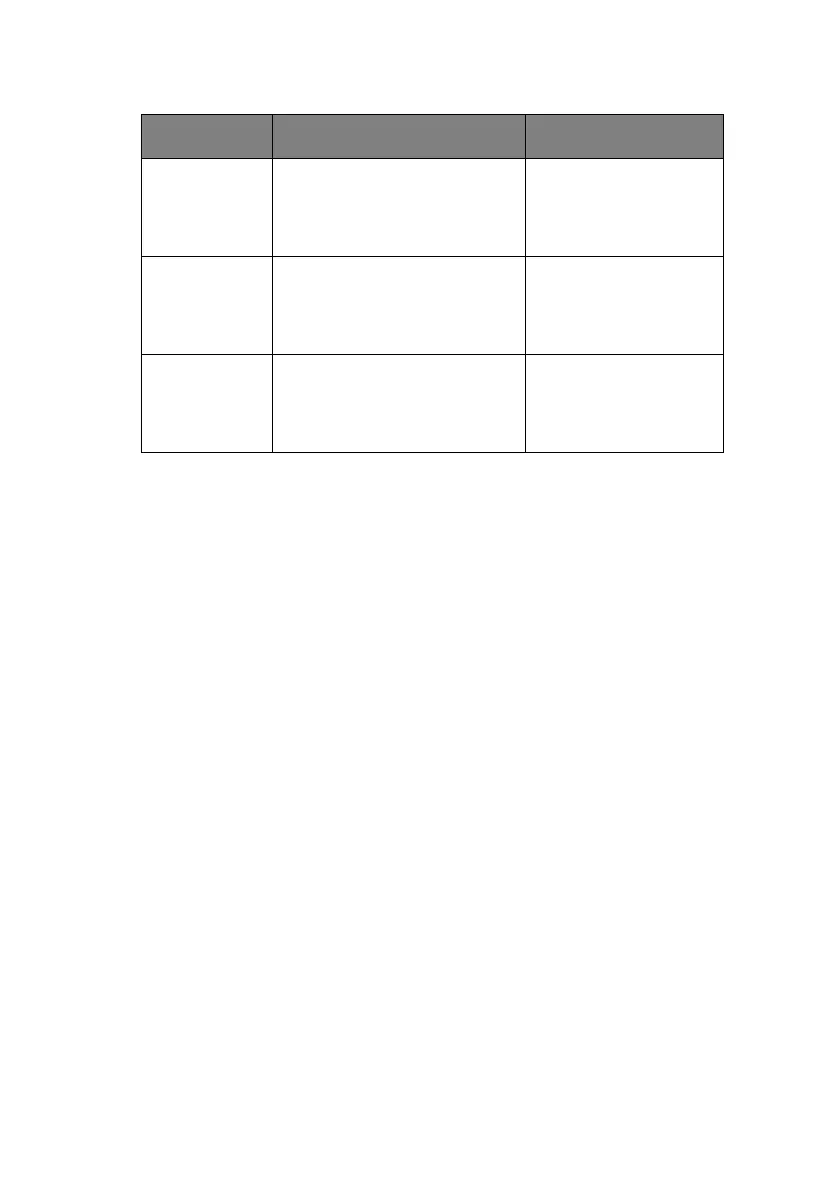C9600 User’s Guide> 115
C
ONFIGURATION
EXAMPLE
–
MONOCHROME
PAGES
PRINTED
To display the total monochrome pages printed so far
(remembering that a duplex page counts as two pages):
1. Ensure that the LCD panel indicates that the printer is
ready to print.
2. Enter menu mode by pressing either the Up-arrow or
Down-arrow button and press them repeatedly as
required until the Configuration menu is highlighted.
3. Press the Enter button to select this menu.
4. Press the Up-arrow or Down-arrow buttons repeatedly
until Print Page Count is highlighted.
5. Press the Enter button to select this Item.
6. Press the Up-arrow or Down-arrow buttons repeatedly
until Monochrome Page is highlighted.
7. Press the Enter button and the monochrome page count
is displayed.
8. Press the Online button to exit menu mode and return to
the ready to print status.
Total Memory xx MB Displays total RAM
memory installed in the
printer.
Same as Total Memory
of Menu Map.
Flash Memory xx MB [Fxx] Displays total flash
memory installed in the
printer and version.
Same as Flash Memory
of Menu Map.
HDD xx.xx GB [Fxx] Displays size of hard
disk and file system
version.
Same as HDD of Menu
Map.
ITEM VALUE DESCRIPTION