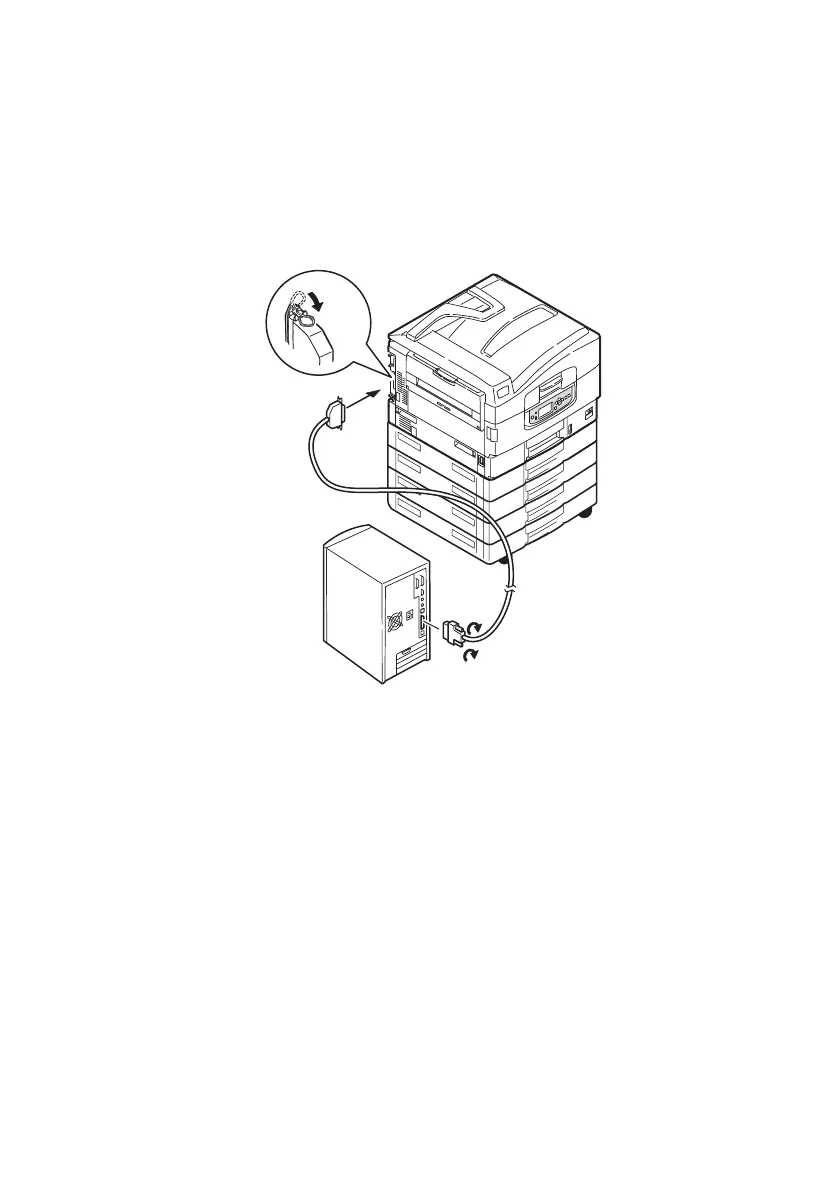C9600 User’s Guide> 50
C
ONNECTING
THE
PARALLEL
INTERFACE
1. Turn off the printer and the computer.
2. Connect a parallel cable between the printer and
computer.
3. Turn on the printer and then the computer.
C
ONNECTING
THE
USB
INTERFACE
Do not connect the USB cable at this time. You will be instructed
when to connect the USB cable when you run the Drivers CD,
CD1.
If you are connecting your printer directly to a stand alone
computer proceed to the section entitled “Using the Drivers CD”
on page 52.