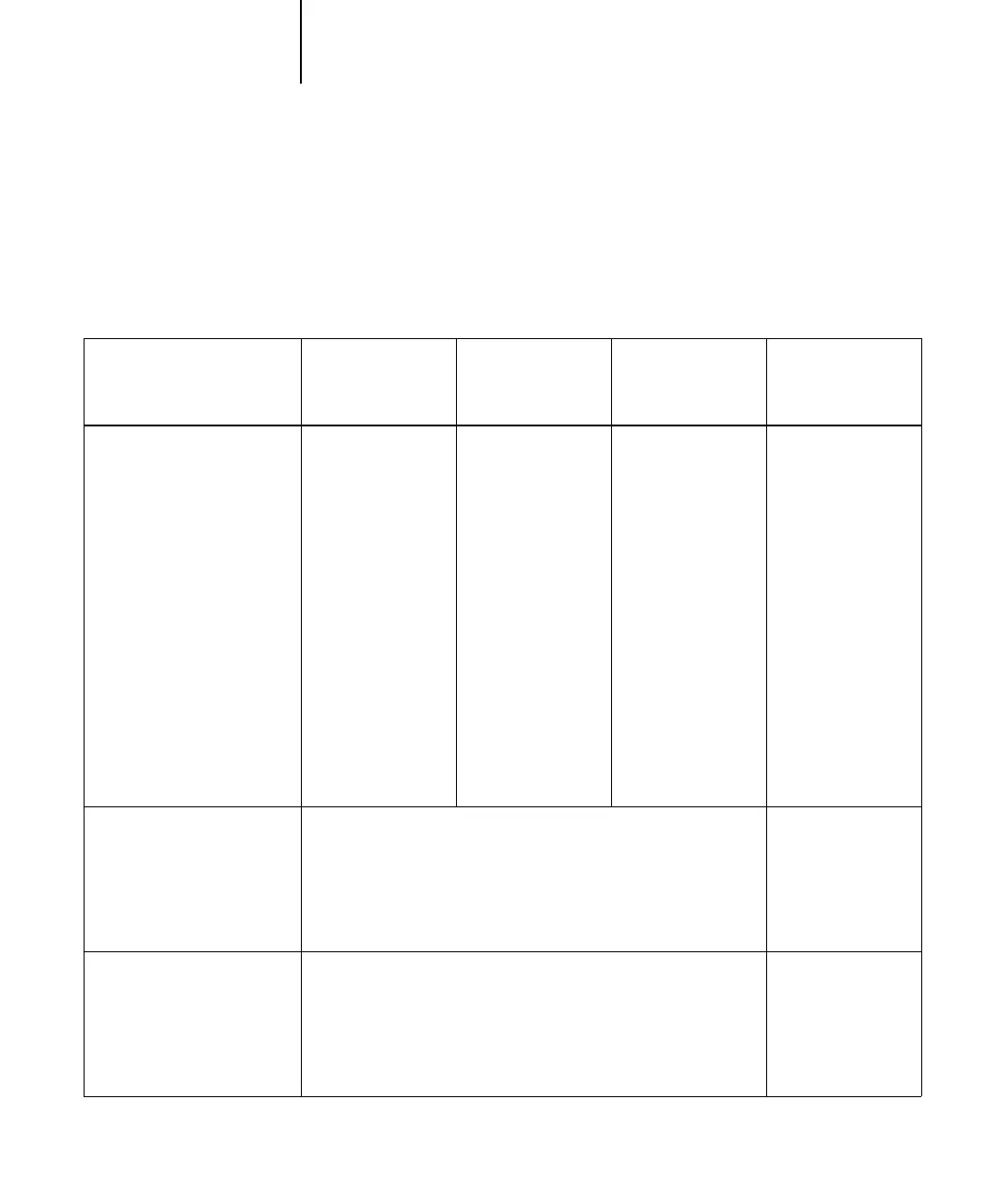12 Introduction
ES3640e MFP EFI User’s Software Installation Guide - 12
System requirements
To install the Fiery user software on a Windows or Mac OS
computer, the computer must be equipped with a built-in or
external CD-ROM drive. The following table lists the minimum
system requirements.
Minimum
requirements for
Windows 98/
Me
Windows NT 4
.0
Windows
2000/XP/
Server 2003
Mac OS
Operating system Windows 98/Me Windows NT
with NT Service
Pack 6
Windows 2000
with Service
Pack 4
Windows XP
with Service
Pack 1
Windows Server
2003 Standard
Edition,
Enterprise
Edition, or
Datacenter
Edition, all the
32-bit version
(printer driver
only supported)
Mac OS 8.6 to
9.2
Mac OS X 10.1
to 10.3 Classic
Mode
Mac OS X
10.2.1 or higher
Native Mode
Memory for printing
and Fiery utilities (Fiery
Downloader
™
,
ColorWise Pro Tools,
and Fiery Spooler
[Mac OS only])
8MB of RAM for printing
128MB of RAM for printing and utilities
32MB of RAM
for printing
64MB of RAM
for utilities
Networking protocol IPX/SPX, TCP/IP, or AppleTalk AppleTalk (Ether
Talk supported)
TCP/IP
(required for
MAC OS X 10.2
or later)