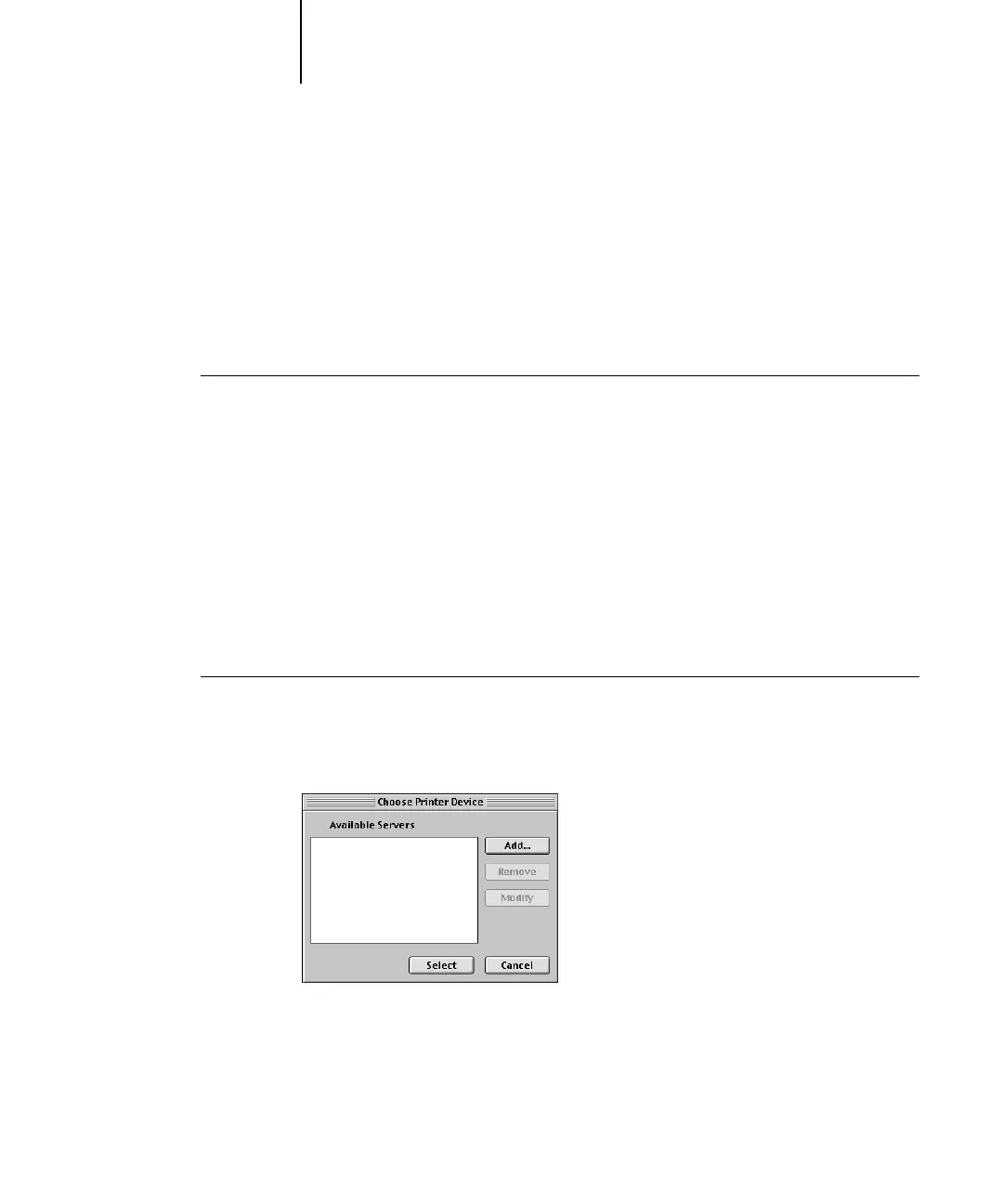2
2-84 Installing User Software on a Mac OS Computer
ES3640e MFP EFI User’s Software Installation Guide - 84
Configuring a connection for ColorWise Pro Tools
The first time you use ColorWise Pro Tools, you are prompted to
configure a connection to the ES3640e MFP.
Note:ColorWise Pro Tools are supported only over TCP/IP
networks.
Before you begin
• Print the Configuration page from the Printer Control Panel and
note the IP address of the ES3640e MFP.
Press the MENU keys until the Print Pages menu is displayed, then
press ENTER to select this menu.
Press the MENU keys until CONFIGURATION is displayed, then
press ENTER to print these pages.
The printer’s IP address is shown under Network Setup on the first
configuration page.
To configure a connection for ColorWise Pro Tools
1. Start the utility by double-clicking its icon.
The Choose Printer Device dialog box appears.
2. If you have previously configured a connection to the ES3640e MFP, you
are ready to use ColorWise Pro Tools. If you have not configured a
connection, click Add.