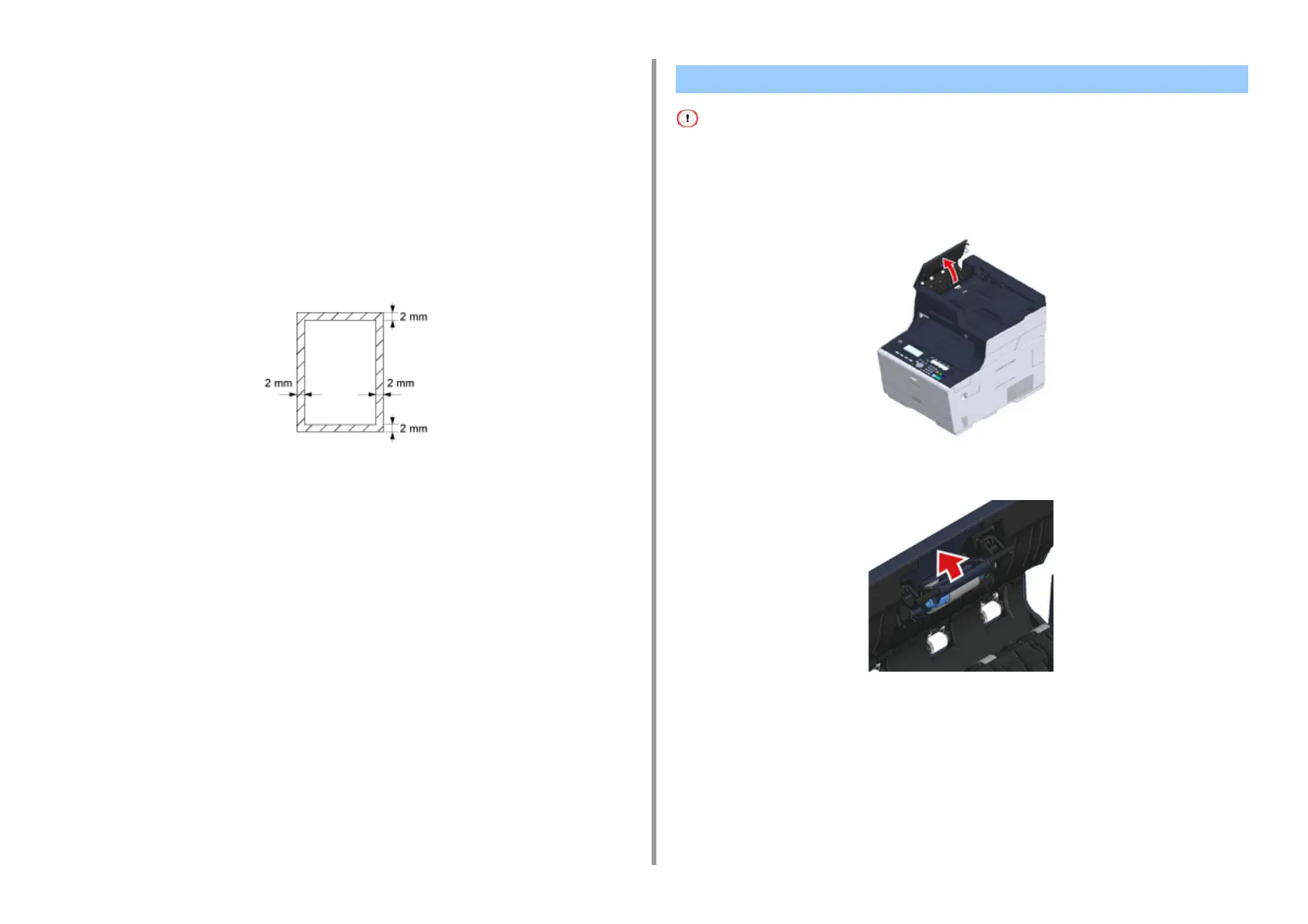- 78 -
3. Basic Operations
• Documents still wet with ink or correction fluid
Observe the following to avoid damaging the document glass.
• When copying a thick document, do not press on it on the document glass.
• Place a hard document gently.
• Do not set a document that has sharp protrusions.
• About the Scannable Area
Texts or images within the 2 mm area from the edges of standard paper cannot be
scanned.
Do not jog a document stack on the ADF cover.
It may cause the document feed roller of ADF to fall and get in the way of loading documents.
1
Open the ADF cover.
2
Push the document feed roller into the ADF cover.
Setting in the ADF
