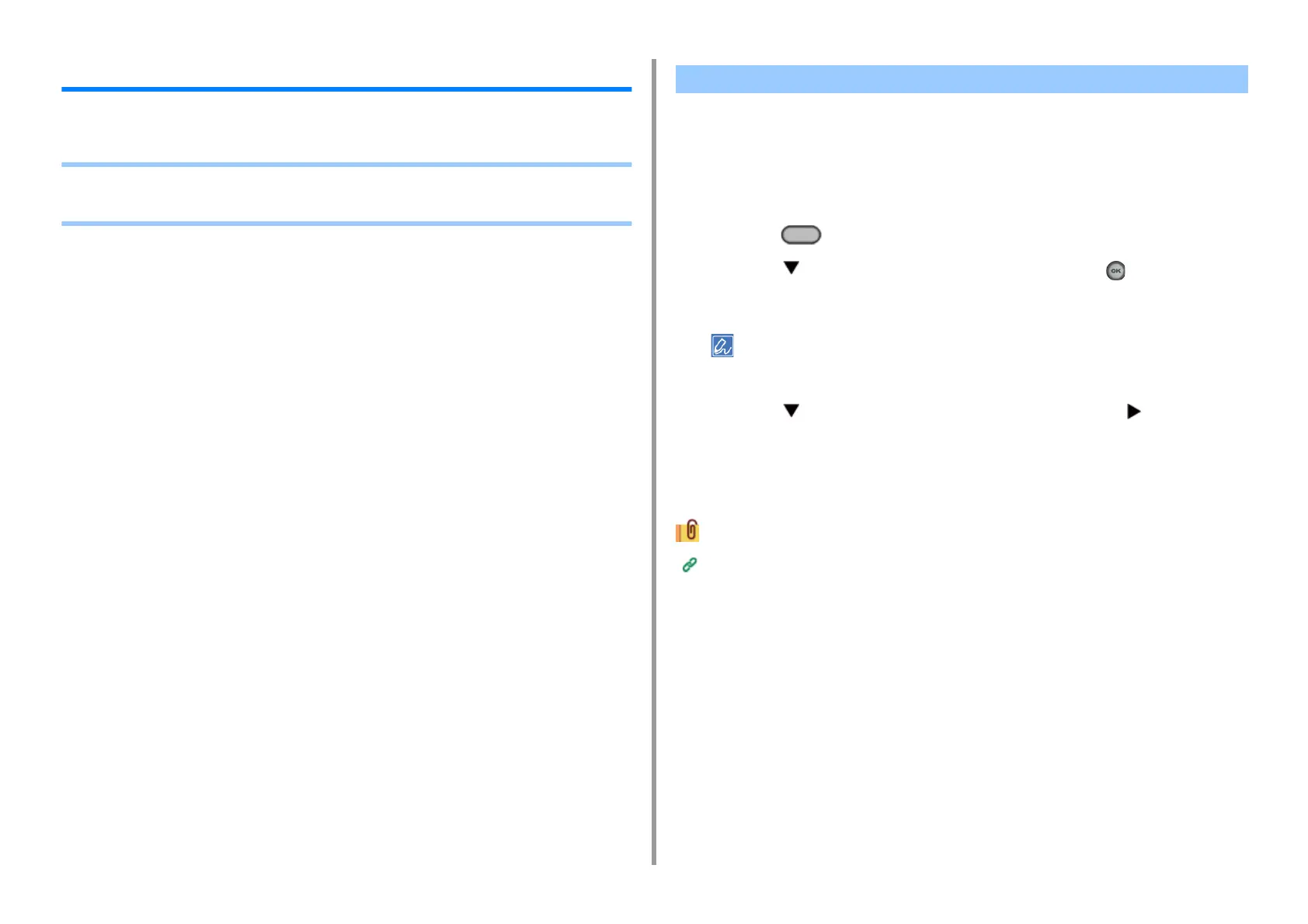- 86 -
5. Scan
Sending Scanned Data as an E-mail Attachment
This section describes how to send scanned data as an e-mail attachment.
• Before Using Scan To E-mail
• Entering E-mail Address to Send E-mail
If the machine is set up from [Easy Setup] > [E-mail Setting], skip Before Using Scan To E-
mail. If the information is not set, set up in the following procedure.
1
Check the information related to E-mail following the steps in "Checking the
Setting Information".
2
Press the (SETTING) button on the operator panel.
3
Press the button to select [Easy Setup] and press the (OK) button.
4
Enter the administrator password, and then press [Enter].
The factory default password is "999999". If the administrator password is changed after installing the machine,
enter the updated password.
5
Press the button to select [E-mail Setting] and press the button.
6
Press [Next].
7
Follow the onscreen instruction to enter the information checked in Step 1.
E-mail Setup (Advanced Manual)
Before Using Scan To E-mail
