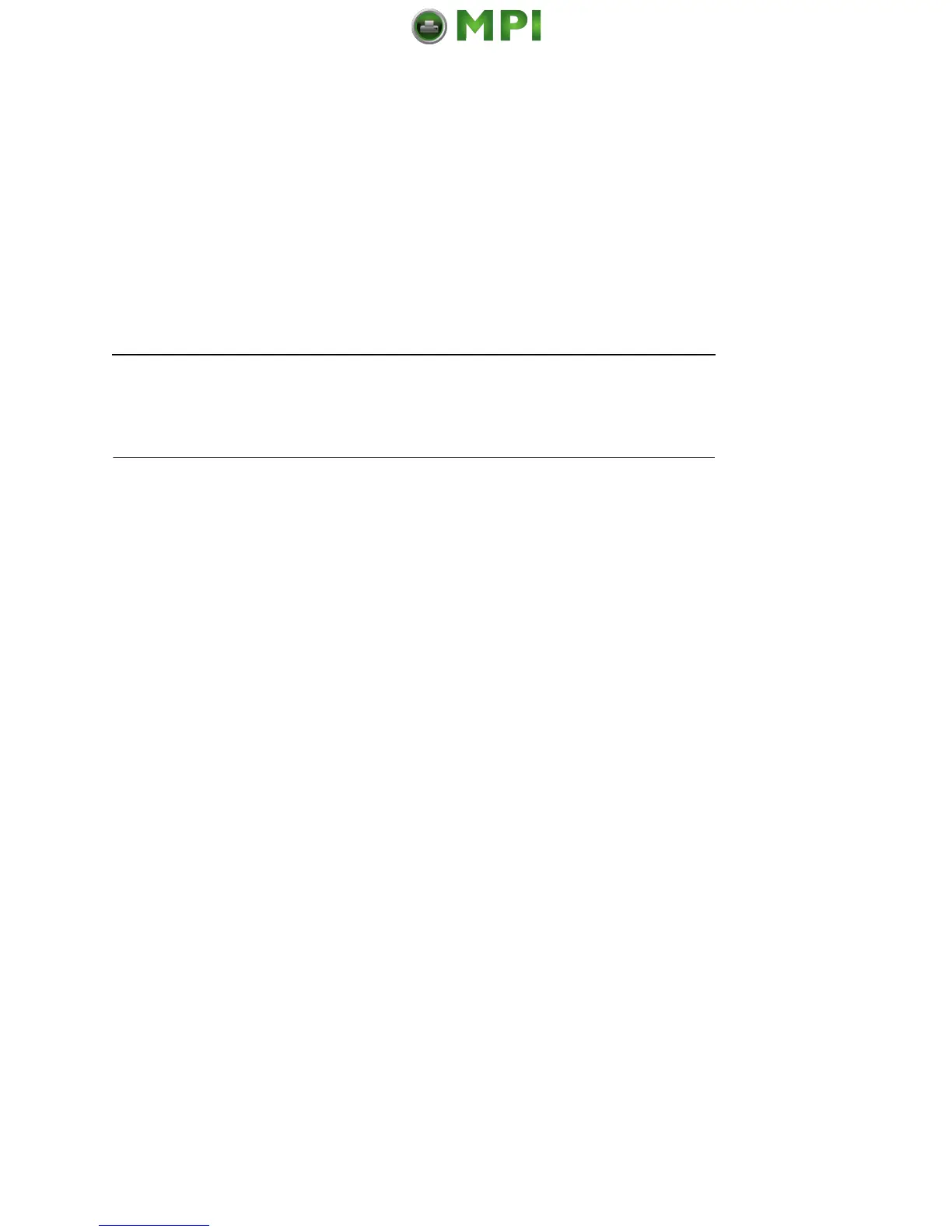17
Remove The Shipping Restraints From
The Power Paper Stacker (If Equipped)
This section applies only to printers with the power stacker
installed.
Special packaging protects the power stacker mechanisms from
damage during shipment. This section describes how to remove
the shipping restraints before you operate the printer.
Save the packaging materials. You will need to reinstall them if you
decide to move or ship the printer. To reinstall the packaging
materials, reverse the steps in this section.
IMPORTANT
To avoid shipping damage, install the shipping restraints
whenever you move or ship the printer.
Remove The Shipping Restraints From The Power Paper Stacker (If Equipped)