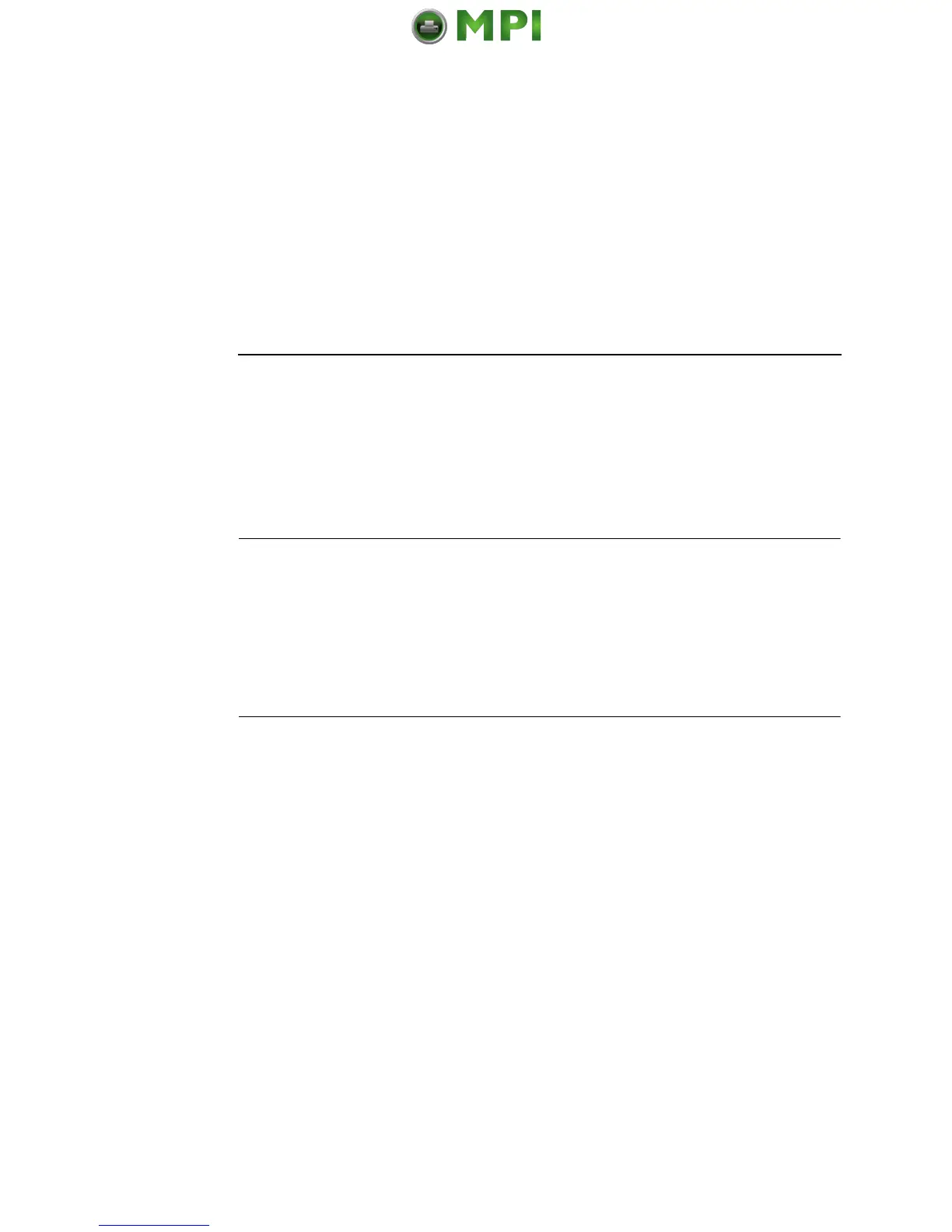Printer Self-Test
52
When printing stops at 0%, and if immediately
changing the ribbon is not convenient, you can place
the printer back online and printing will resume for a
short period.
Printer Self-Test
Each time you power on the printer, it executes a self-test. The
default power-up state is online. When the self-test completes and
the software has initialized successfully, the status indicator light
turns on, indicating that the printer is online. The ribbon life
remaining appears in the display.
Quick Setup Menu
The Quick Setup menu allows access to the most frequently
changed or selected parameters during the installation of the
printer. To familiarize yourself with the Quick Setup menu, navigate
through the menu by doing the following:
1. Press the ON LINE/CLEAR key.
2. Press the Up Arrow and Down Arrow keys simultaneously to
unlock the ENTER key.
3. Press the Right Arrow key to navigate through the menus.
In most cases, the factory default settings can be used. If you want
to change a setting, use the arrow keys to display the desired
setting, then press ENTER.