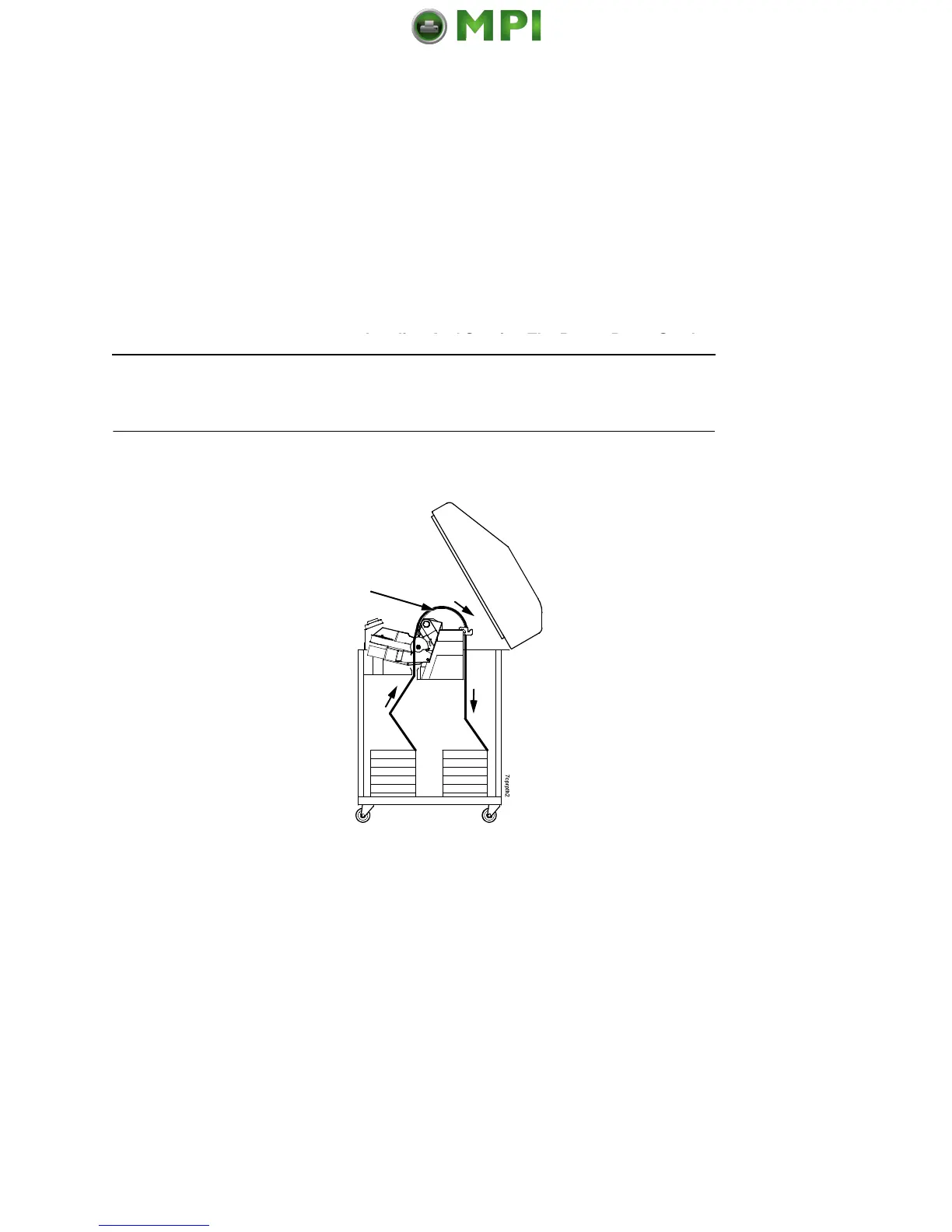45
Loading And Starting The Power Paper Stacker
Checking The Paper Feed – Cabinet Model
Figure 36. Side View of the Cabinet Model Showing Paper Feed Route
1. Check that the paper feeds correctly.
2. Press the Form Feed key several times to ensure that the
paper feeds properly beyond the tractors and over the paper
guide assembly.
3. Ensure that the paper folds the same way in the stacking area
as it does in the supply area.
4. Close the front and rear cabinet doors, if the length of the form
allows.
Paper Guide
Checking The Paper Feed – Cabinet Model