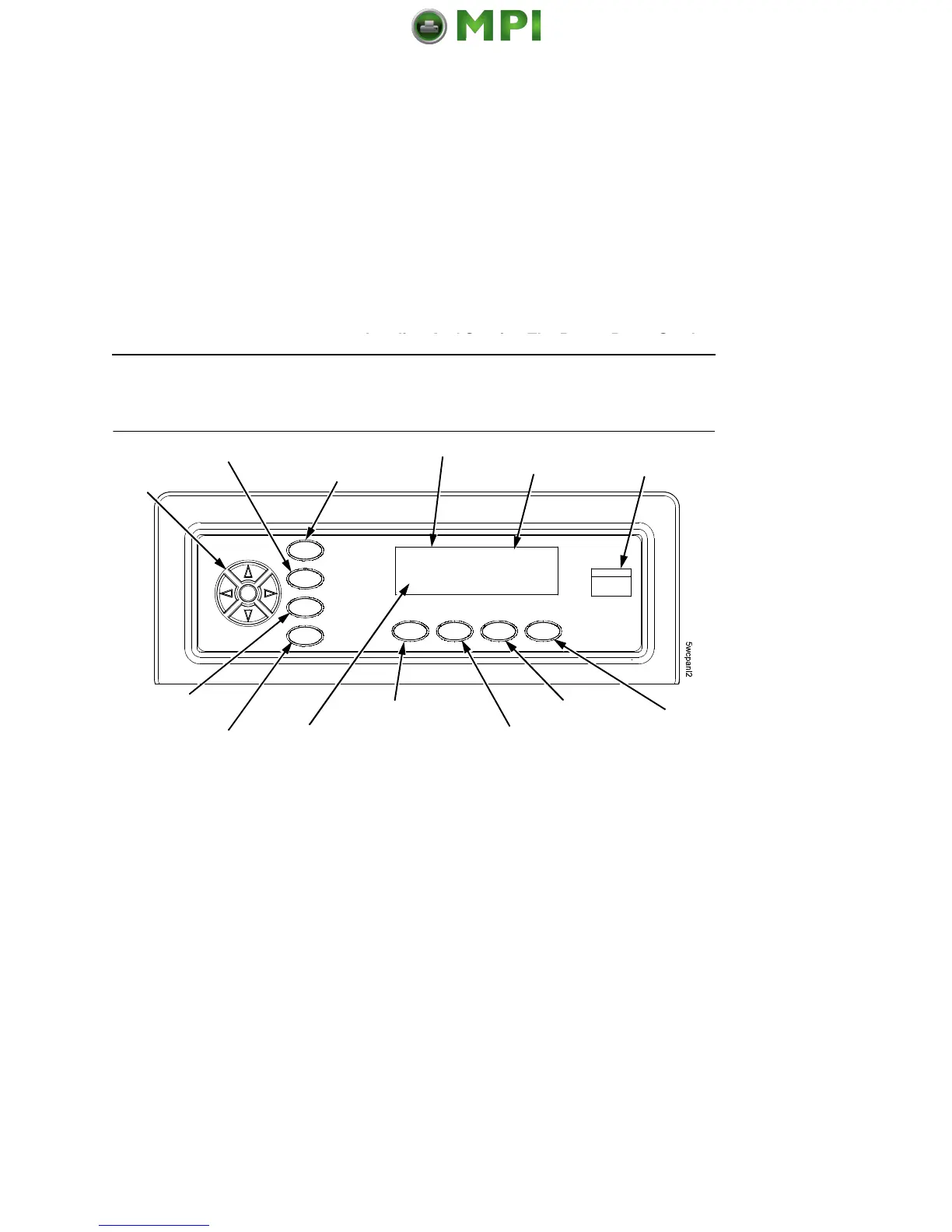51
Loading And Starting The Power Paper Stacker
The Control Panel
Figure 41. Control Panel
For more information on control panel keys and functions, refer to
Chapter 3 in the User’s Manual.
Ribbon Life Indicator
Indicates the remaining life of the currently installed ribbon. This
feature issues a warning when remaining life drops below 2% and
will stop printing at 0%.
NOTE: The default setting for this feature should match the
requirements for most applications; no special setup is
needed. If your particular application requires darker
printing or can tolerate lighter printing, this end point can be
adjusted as appropriate. Please refer to the section on
setting Ribbon End Point in the Printer Control Menu
section of the User’s Manual.
SET TOF
PRT CONFIG
JOB SELECT
ENTER
ON LINE/CLEAR
PAPER ADVANCE
VIEW/EJECT
CANCEL
Message Display
Status Indicator
Circular
Pad
ONLINE <PGL>
RIBBON LIFE = 100%
Emulation
Ribbon Life
Indicator
The Control Panel