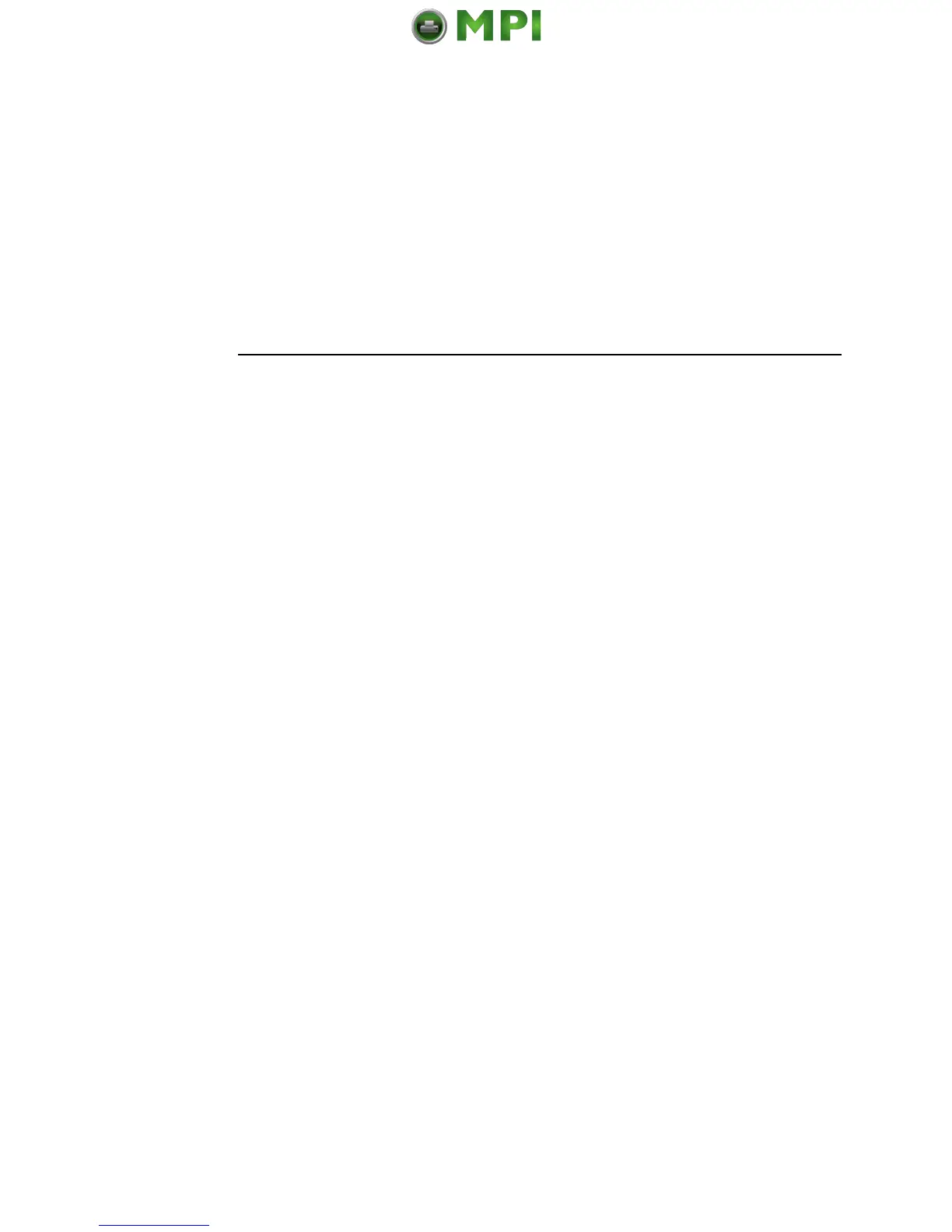Install The Ribbon And Paper
34
18. Press the PAPER ADVANCE key several times to make sure
the paper feeds properly beyond the tractors over the lower
paper guide. Feed sufficient paper to ensure the paper stacks
correctly.
19. Close the printer cover.
20. Close the cabinet door.
21. Press ON LINE/CLEAR to place the printer online and resume
printing.
NOTE: For cabinet models with the power paper stacker installed,
go to “Power Paper Stacker Option” on page 39. For all
other cabinet models, go to “Set The Top-Of-Form” on
page 35.
For paper exiting options on the pedestal model, see
Figure 40 on page 50.