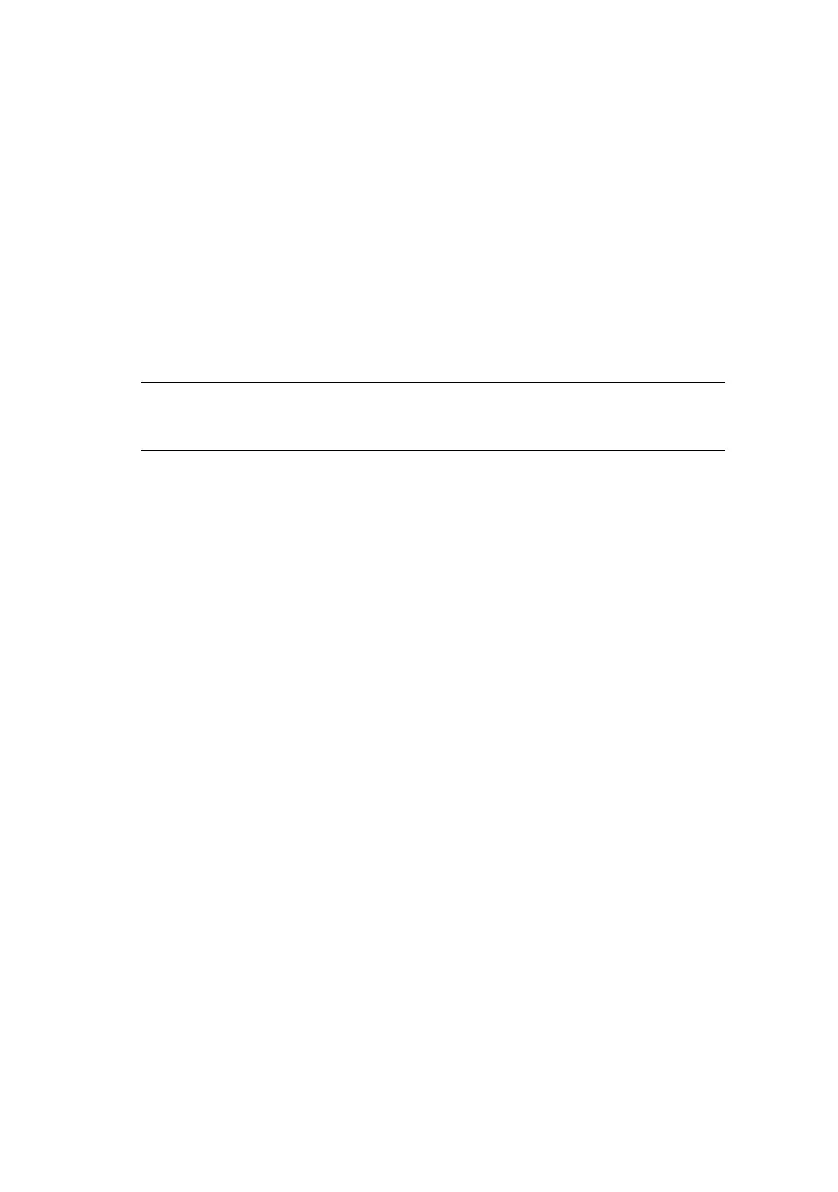ML1120/ML1190 eco User’s Guide – Operating instructions > 54
4. Press LF/FF (or TEAR and LF/FF together) to step forward
(backward) through the sub-menus.
5. Press LOAD/EJECT (or TEAR and LOAD/EJECT together) to
step forward (backward) through the settings for each
menu item.
6. Repeat steps 3 to 5 as required to change settings for
other menu items.
7. To exit menu settings confirmation, save the current
settings and eject the paper, press and hold TEAR, then
press LOAD/EJECT and then LF/FF.
NOTE
Switching the printer OFF does not save the new settings.