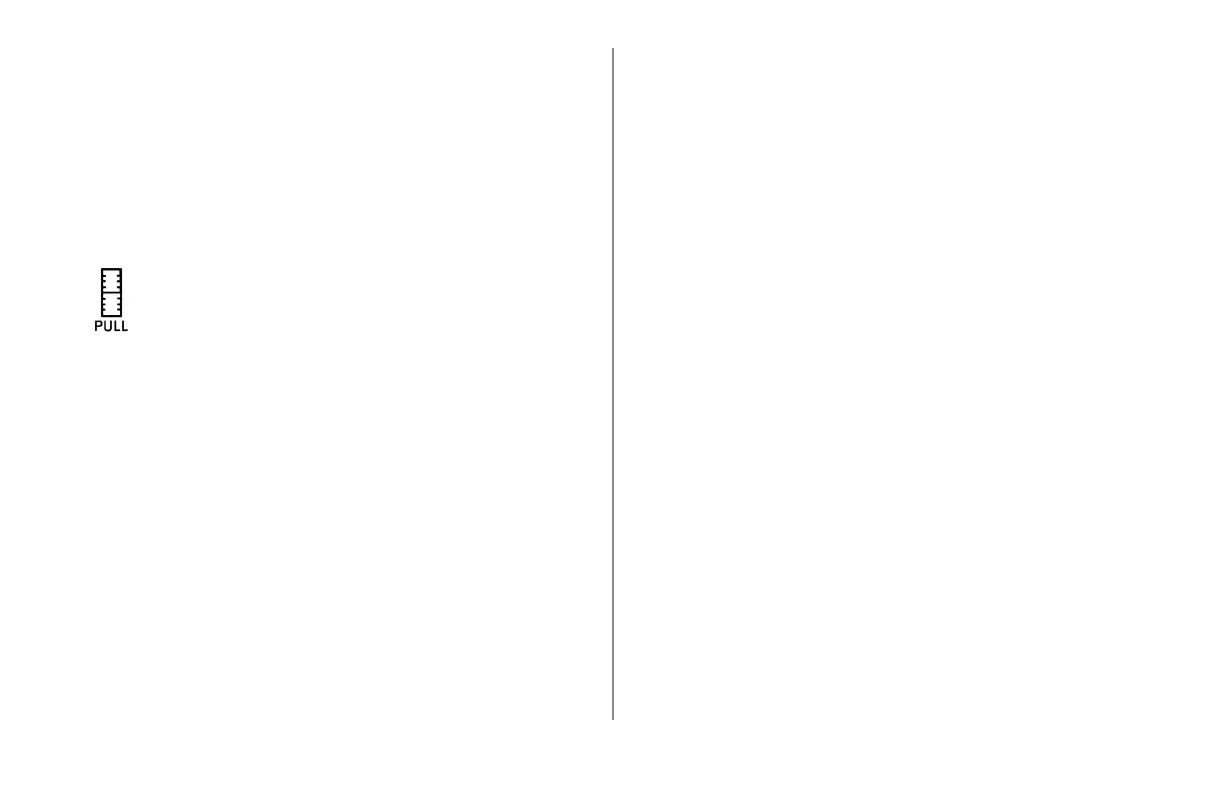ML620/ML621 User’s Guide 21
Bottom Feed (optional pull tractor)
Make sure the printer is turned OFF.
Remove the access cover.
Adjust the Paper Thickness Lever to suit the
paper.
Make sure the Paper Type Lever is in the PULL
position.
Place the printer on a slotted printer stand,
carefully aligning the slot in the stand with the
slot in the base of the printer.
Place the paper through the slot in the base of
the printer.
Bring the paper through the slot in the base of
the printer.
Lift the locking lever of the left Pin Tractor and
slide the Pin Tractor as required to adjust the
paper position. Then press the locking lever back
down to lock the Pin Tractor.
Lift the locking lever of the right pin tractor and
slide the Pin Tractor to the required position to
1.
2.
3.
4.
5.
6.
7.
8.
9.
accommodate the width of the continuous forms
to be used. Move the paper guide to midway
between the left and right Pin Tractors.
Open the left and right Pin Tractor covers and
feed the continuous forms in the direction of the
arrow, locating the sprocket holes in the forms
onto the sprocket pins.
NOTE: Make sure that paper is fed straight into the
printer to avoid the possibility of skew printing,
irregular line feeding and paper jam.
Make sure that the forms are properly aligned
on the sprocket pins, then close the Pin
Tractor covers. Adjust the right Pin Tractor to
accommodate the width of the continuous forms,
taking care that the forms are held neither too
loosely nor too tightly between the Pin Tractors.
Press the locking lever down to lock the right Pin
Tractor in the desired position.
NOTE: Make sure that the continuous form is pulled
down to take up slack. Slack will cause the line
spacing to be inconsistent. Turn the platen to
help remove the slack.
Close the access cover.
Turn the printer ON.
Press the LF/FF key to feed paper to the tractor.
10.
11.
11.
12.
13.