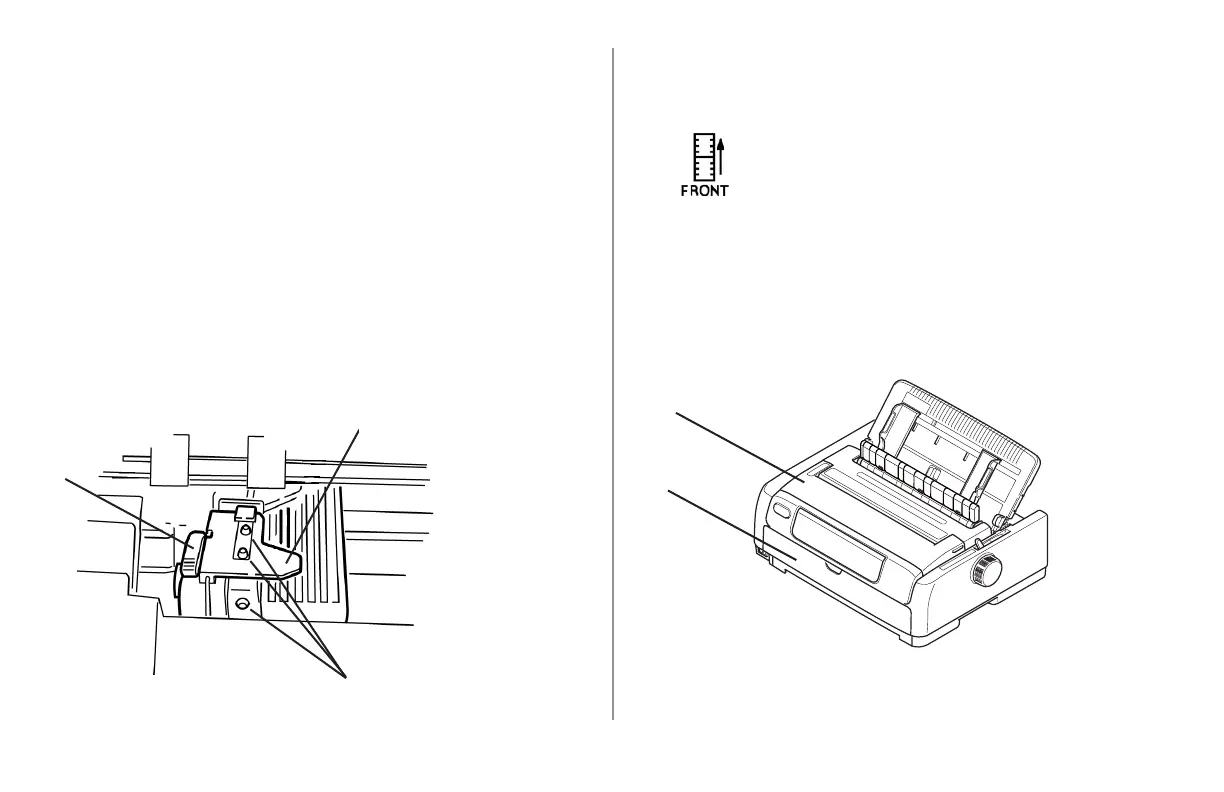ML690/ML691 User’s Guide 19
Press and hold the LOAD/EJECT key to advance
the paper.
Note: The factory default setting for the Top of Form
(where the printing should begin) is 11/12” down
from the top of the page. To change the setting,
see “Top of Form (TOF)”.
Front Feed
1 Lock Lever
2 Upper Tractor Cover
3 Pins
13. Make sure the printer is turned ON.
Make sure the Paper Type lever is in the FRONT
feed position.
Open the access cover (1) and set the Paper
Thickness lever to suit the paper. Close the cover.
Pull down the door to open the front sheet guide
(2).
1.
2.
3.
4.
1
2
3
1
2