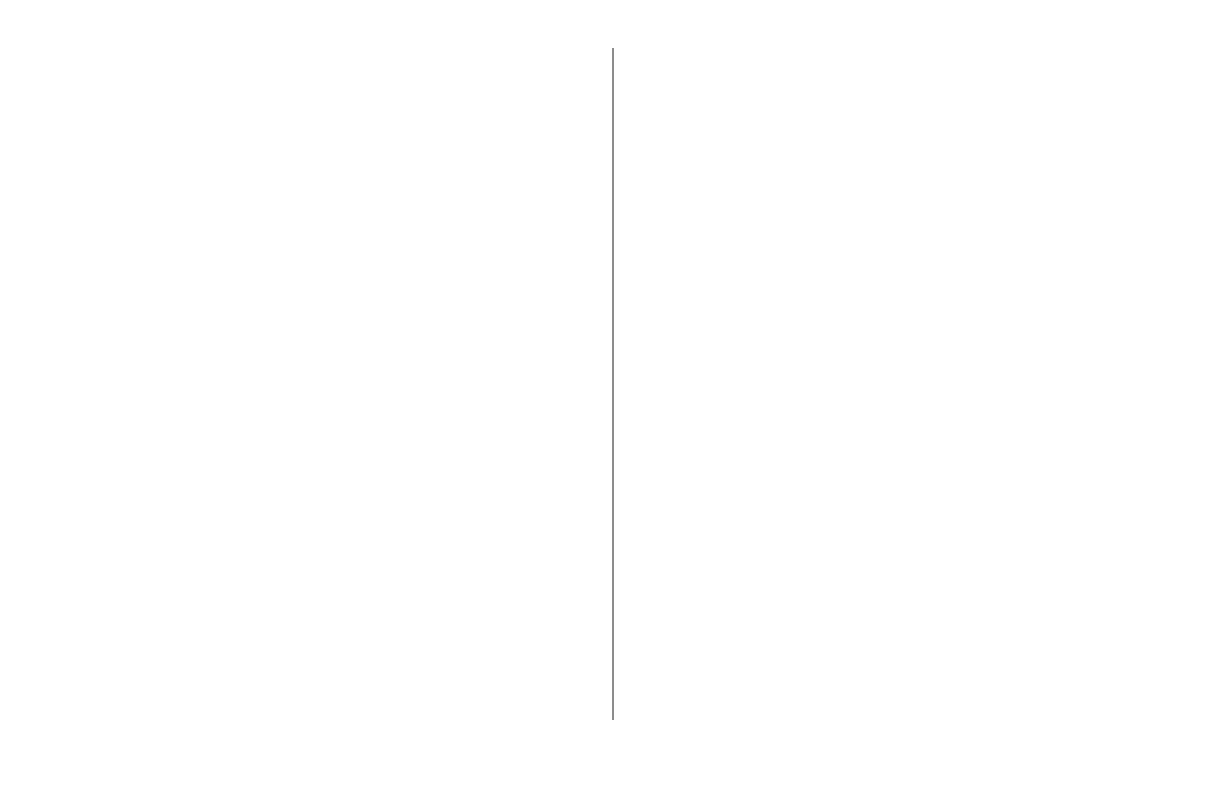ML690/ML691 User’s Guide 39
Emulations
Epson LQ— factory setting
IBM
®
PPR
IBM
®
AGM (combines the IBM Proprinter
emulation with Epson LQ graphics for special
graphics applications)
Changing Emulations
Make sure paper is loaded.
Press SEL.
Hold down the CHR PITCH key and press the PRINT
SPEED key.
Press LF/FF.
The following line prints:
Printer Control Emulation Mode EPSON LQ
Press TEAR repeatedly until the emulation you
wish to select prints in the right-hand column.
Hold down the CHR PITCH key and press the PRINT
SPEED key to exit Menu Mode.
1.
2.
3.
4.
5.
6.