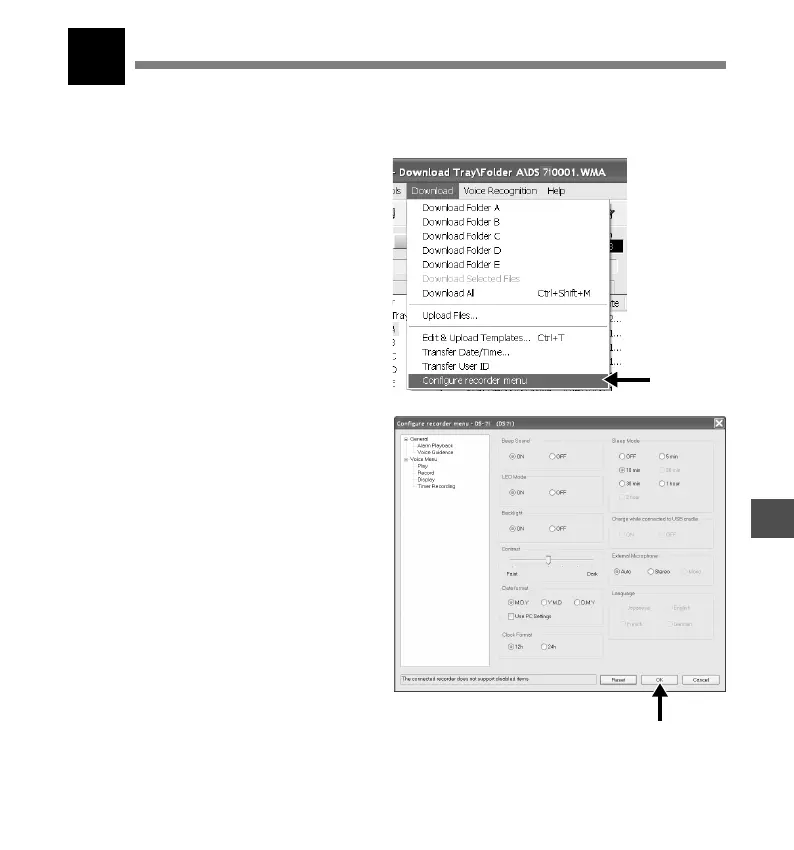139
9
Menu Setting of this Recorder
The menu setting of this recorder can be changed in the [Configure recorder menu]
screen in the computer.
1
Select [Configure recorder
menu] from the [Download]
menu.
The [Configure recorder menu]
dialog will be displayed.
2
Execute Menu Setting.
Click the radio button to be changed,
and input a check.
3
Press the [OK] button.
The set contents will be transferred
to this recorder.
After the finishing, the menu setting
of this recorder will be changed by
removing the USB connection of this
recorder from the computer.
Menu Setting of this Recorder
Plus
3
1
