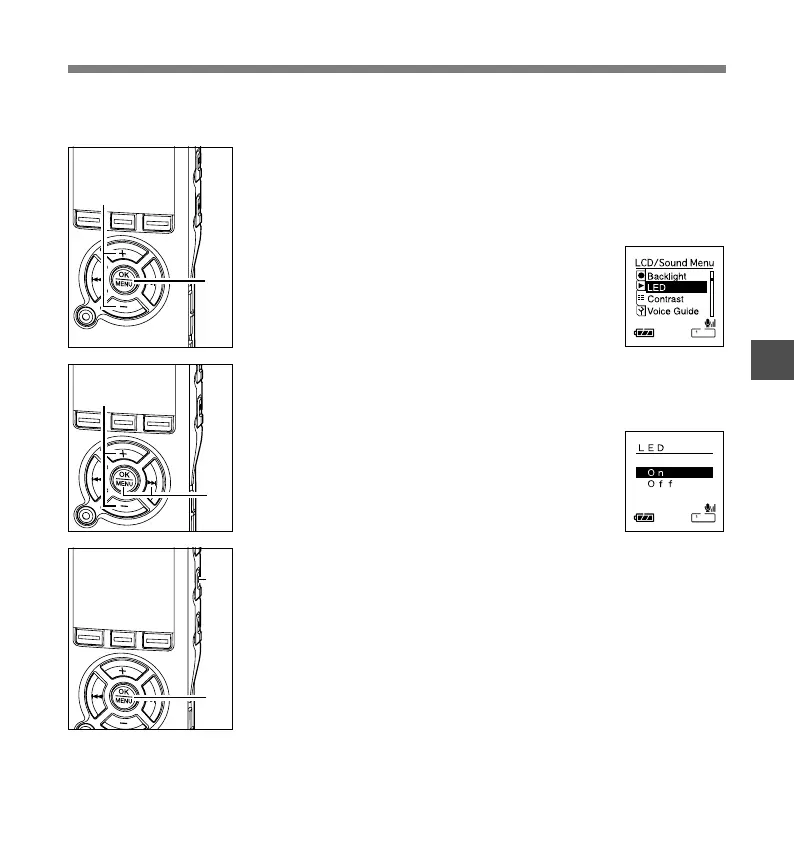91
5
1
While the recorder is stopped, press
the MENU button for 1 second or
longer.
The menu opens. (☞ P97, 99)
2
Press the + or – button to choose
[LED].
3
Press the OK or 9 button.
The [LED] setup process begins.
4
Press the + or – button to choose
between [On] and [Off].
[On]: LED light will be set.
[Off]: LED light will be canceled.
5
Press the OK button to complete the
setup screen.
If the 0 button is pressed, the setting will
be canceled and it will return to the menu.
6
Press the STOP button to close the
menu.
LED (LED)
You can set it so the Record/Play indicator light does not turn on.
LED
1
2
3
4
5
6
