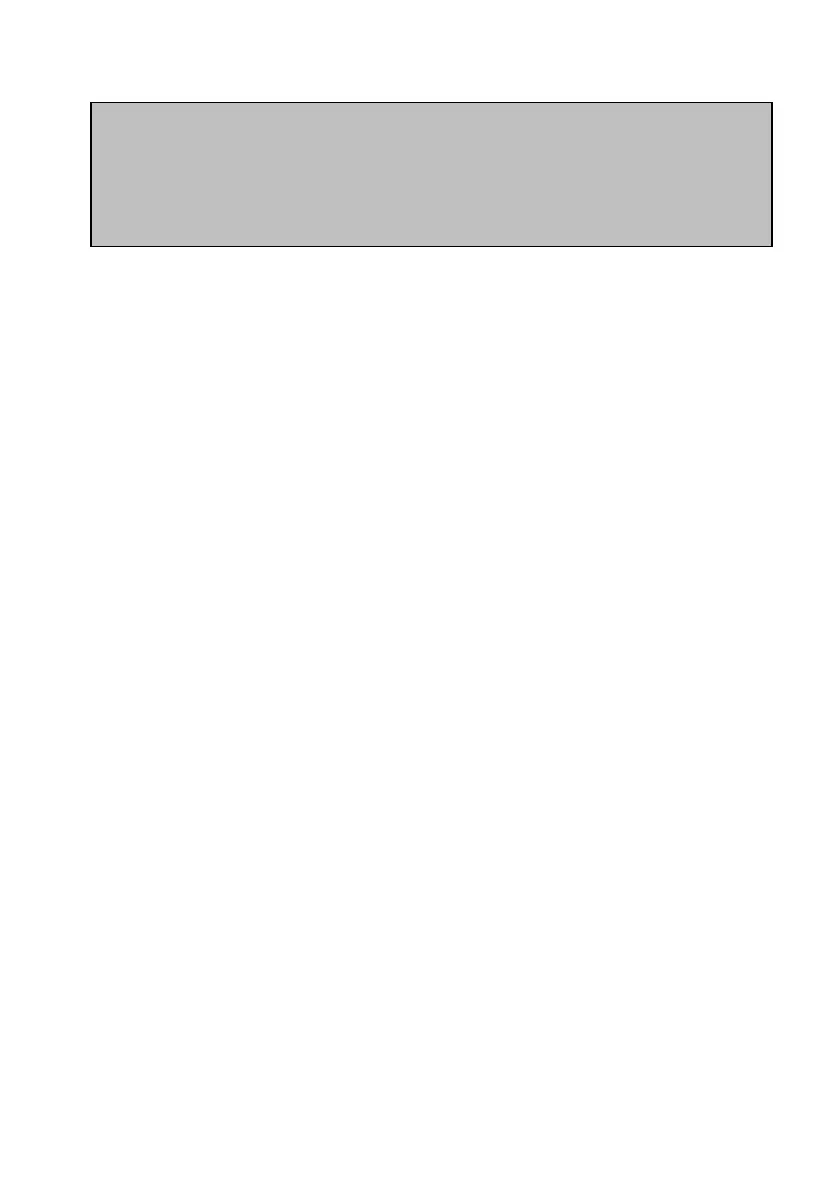37
be allocated depending upon the main operational mode set on the
camera. Thus you could have shutter speed on the rear dial and
aperture on the front dial in M mode but the aperture/shutter on the
rear dial and compensation value on the front dial in A and S mode a
but one example of the options available. (UMPg97)
EXPOSURE BRACKETING
Another sure-fire, and fast, method of ensuring correct exposure
is to make use of the AEB (Auto Exposure Bracketing) function
offered by the E-3.
In effect, this produces a sequence of photographs of any given
image with differing exposure settings. The camera permits 3 or
five frame sequences to be exposed at intervals of 1/3 of an
exposure value difference up to a maximum of 1EV value.
You can then pick the best one once you come to view the
pictures. This function is especially useful if you are
photographing a never-to-be-repeated scene where you cannot
possibly re-create the scene.
Exposure bracketing is an easily used function – especially
nowadays where it is possible to store thousands of images on a
memory device without having to re-load after just a few frames
as in the silver-halide film days.
To activate the bracketing function, you can either:
• Press the MODE and AF buttons simultaneously and
turn the input dial to select the bracketing sequence
you desire
• Press MENU, the DOWN arrow pad once and then
the RIGHT arrow pad key. The AEB function is the
sixth on the list (on the second page of options). Press
the right arrow key again and then select a sequence
from the options displayed.
