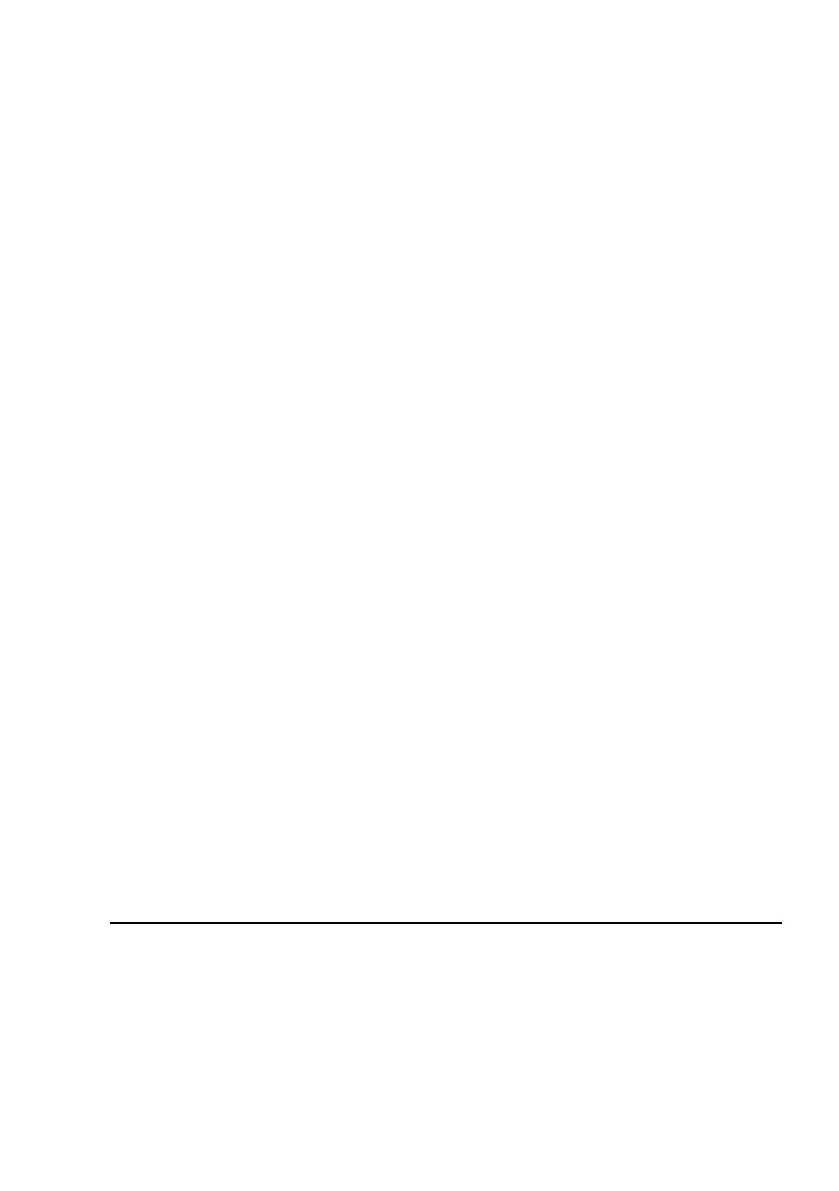92
G FILE SIZE/COLOR/WB
ALL WB ALL SET (A and B -7 to +7)
ALL RESET – YES/NO (UMPg104)
Apply the same compensation to all
WB settings and/or re-set all
compensation settings on all WB
channels at once.
COLOUR SPACE sRGB* / Adobe RGB
A Power User Tip is to set the
colour space to Adobe RGB as this
offers the wider Gamut.
(UMPg104)
SHADING COMP OFF*/ ON
This corrects any darkening in the
corners of photographs if you use
an older or ultra-wide lens (below
12mm). (UMPg 104)
(FILE SIZE) SET Select the file size you prefer and
set the amount of compression to
apply to JPEG files. For easier
reference see the FILE SIZE TABLE
in the appendices. (UMPg105)
PIXEL COUNT Allows you to set pixel dimensions
on Middle and Small files.
(UMPg105)
H RECORD / ERASE
QUICK ERASE OFF* / ON (UMPg105)
