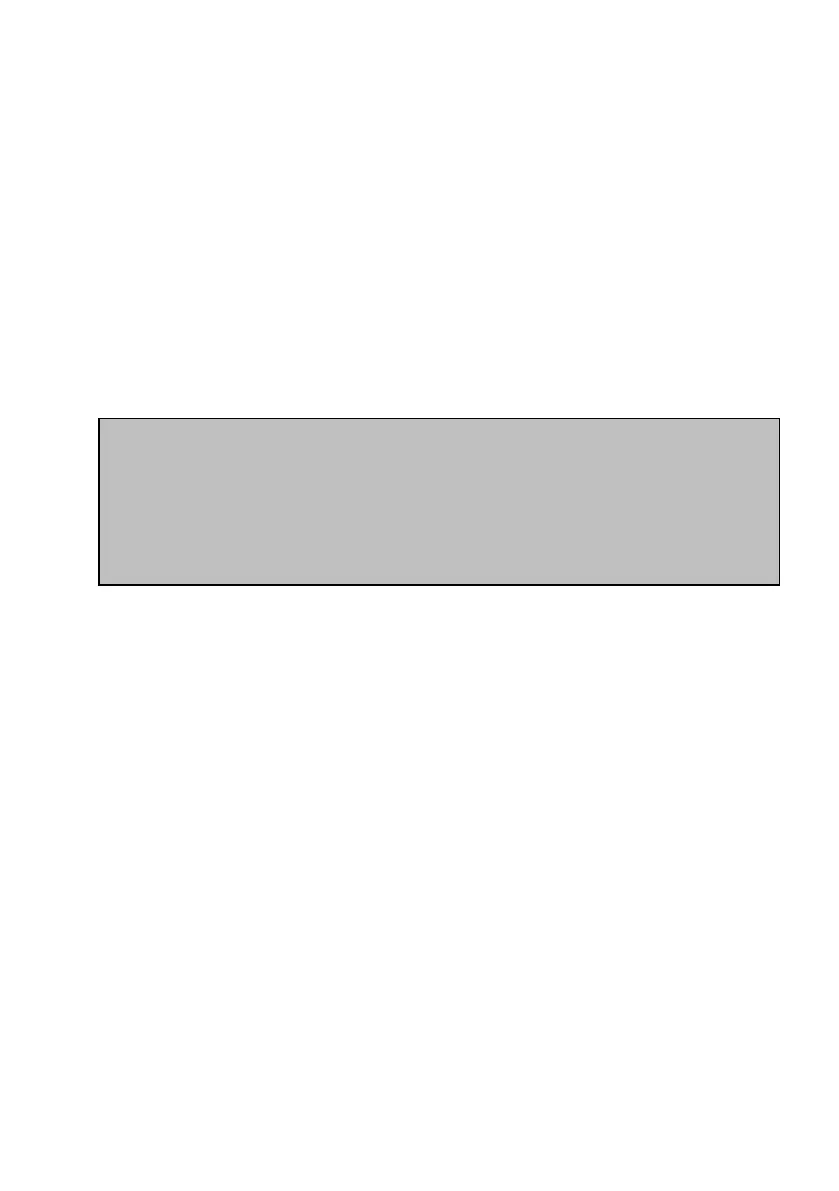39
A very useful addition to the AEB function on the E-3 as opposed
to some other professional models on the market is that the AEB
function also operates in MANUAL mode. This makes it possible
for you to, for example, use AEB even though you have set the
camera exposure manually and still benefit from the rapid AEB
setting changes.
In manual mode the camera changes the shutter speed to give
effect to the desired AEB exposure changes. Bear this in mind
when using the camera with studio or other flash units that may
have x-synchronisation limitations. (UMPg 49)
POWER USER TIP: The camera will apply the AEB settings to
exposures values that have been biased through the use of the +/-
compensation function. Thus you could obtain a wider range than just 2
EV values under or over exposure or you could obtain different AEB
sequences by adjusting the compensation value before shooting in AEB
mode.
ISO BRACKETING
Yet another method of bracketing exposures is to set the ISO
bracketing function. This operates by changing the ISO value
while fixing the shutter/aperture value.
Compensation values are available in 1/3 ISO steps up to a full
step from that set on the camera. If the camera ISO is set to
AUTO, then the compensation is made by adjusting the optimum
value determined by the camera for the first exposure by the
desired adjustment set in the ISO bracketing menu.
The ISO bracketing option is accessed by pressing the MENU
button followed by the DOWN arrow key. Now press the RIGHT
arrow key and then press the UP arrow key once. This will take
you to the last item of the available menu options on the
particular page which, in this case, happens to be the ISO BKT
function. (If you want to exercise your right thumb you can press
