
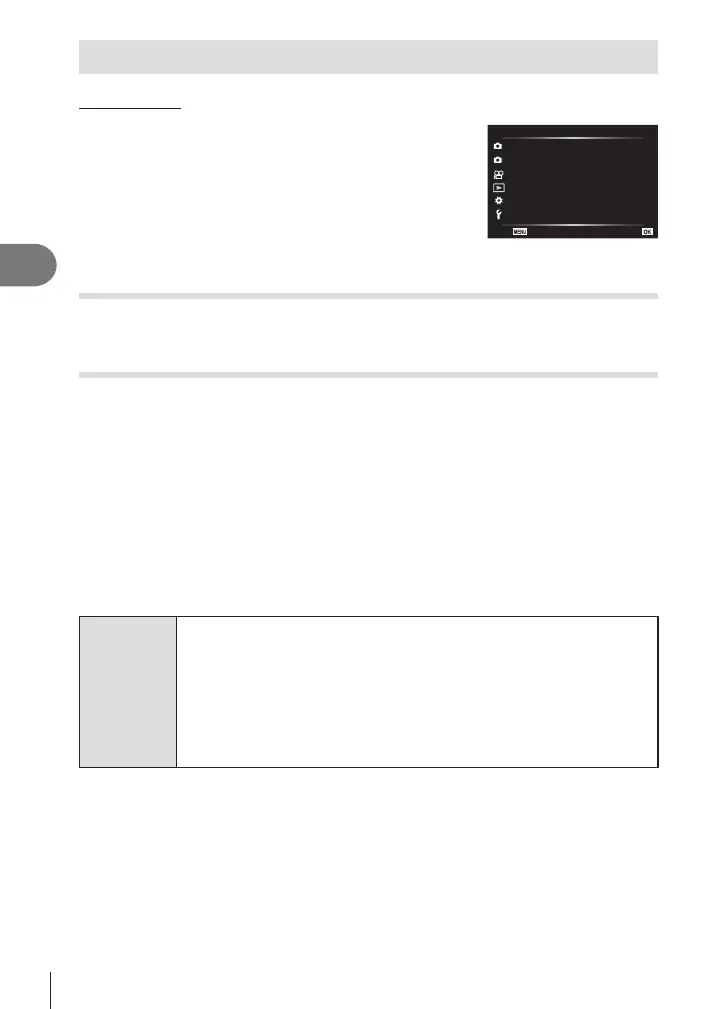 Loading...
Loading...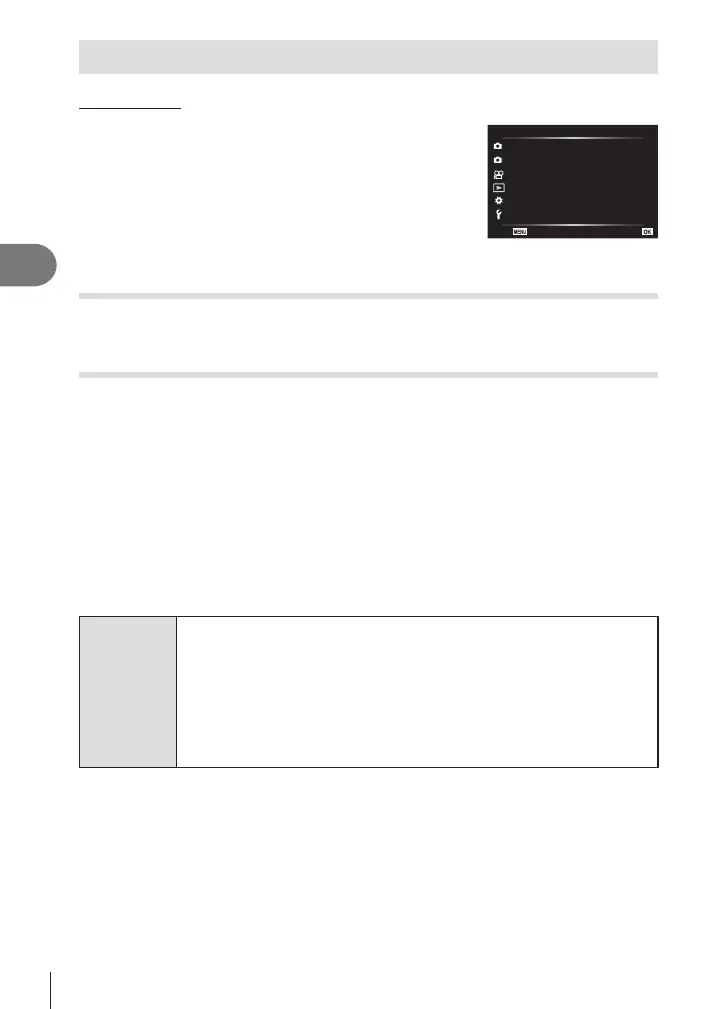
Do you have a question about the Olympus E-M10 Mark III S and is the answer not in the manual?
| Camera Type | Mirrorless |
|---|---|
| Sensor Type | Live MOS |
| Image Processor | TruePic VIII |
| Screen Type | Tilting Touchscreen LCD |
| Connectivity | Wi-Fi |
| Battery | BLS-50 Lithium-ion |
| Built-in Flash | Yes |
| Dimensions | 121.5 x 83.6 x 49.5 mm |
| Sensor Size | 17.3 x 13 mm (Four Thirds) |
| Effective Pixels | 16.1 Megapixels |
| Image Stabilization | 5-axis sensor-shift |
| Continuous Shooting Speed | 8.6 fps |
| Shutter Speed | 1/4000 - 60 sec, Bulb |
| Viewfinder Type | Electronic (EVF) |
| Viewfinder Resolution | 2, 360, 000 dots |
| Screen Size | 3.0 inch |
| Video Recording | 4K UHD at 30p |
| Battery Life | 330 shots (CIPA) |
| Weight | 410 g (with battery and memory card) |
| Sensor Resolution | 17.2 Megapixel (total) |
| ISO Sensitivity | 200 - 25600 (expandable to 100 - 25600) |
| Screen Resolution | 1.04 Million dots |











