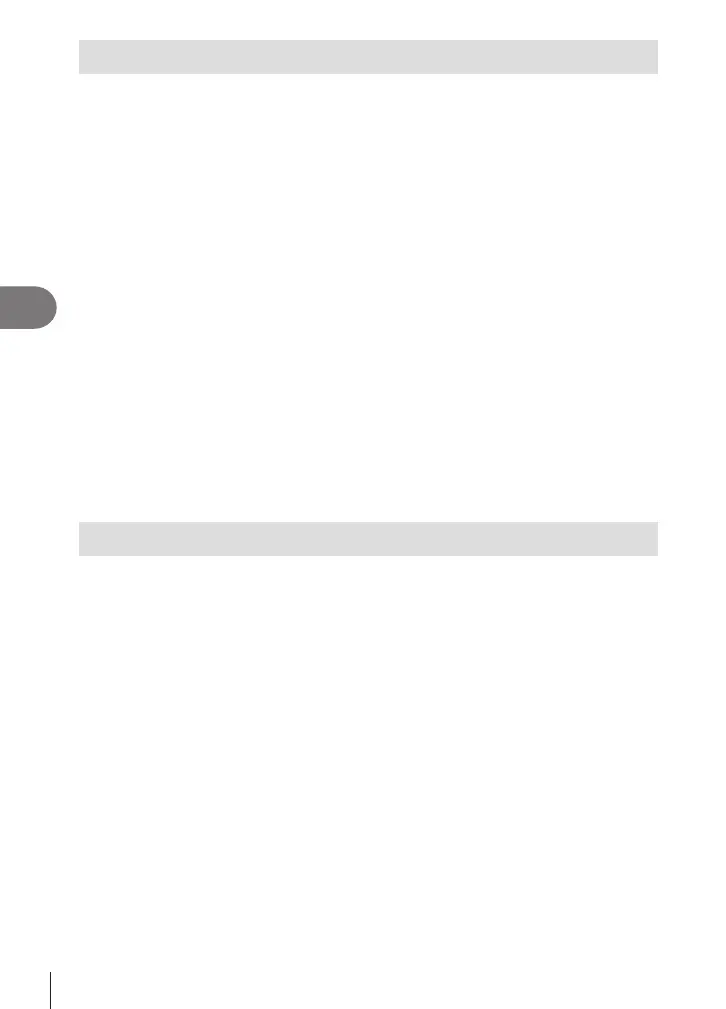Connecting the camera to a smartphone
5
128
EN
Adding position information to images
You can add GPS tags to images that were taken while the GPS log was saving by
transferring the GPS log saved on the smartphone to the camera.
This is available only in [Private].
1
Before beginning to shoot, launch OI.Share and turn on the switch on the Add
Location button to begin saving the GPS log.
• Before beginning to save the GPS log, the camera must be connected to OI.Share
once to synchronize the time.
• You can use the phone or other apps while the GPS log is saving. Do not terminate
OI.Share.
2
When shooting is complete, turn o the switch on the Add Location button.
Saving the GPS log is complete.
3
Start [Connection to Smartphone] on the camera.
• You can also connect by tapping w in the monitor.
4
Transfer the saved GPS log to the camera using OI.Share.
• GPS tags are added to the images in the memory card based on the transferred GPS
log.
• g is displayed on images to which position information has been added.
• Addition of location information can only be used with smartphones that have a GPS
function.
• Position information cannot be added to movies.
Changing the connection method
There are two ways to connect to a smartphone. With [Private] the same settings are
used to connect every time. With [One-Time] dierent settings are used each time. You
may nd it convenient to use [Private] when connecting to your own smartphone and
[One-Time] when transferring images to a friend’s smartphone etc.
The default setting is [Private].
1
Select [Wi-Fi Settings] in the d Setup Menu and press the Q button.
2
Select [Wi-Fi Connect Settings] and press I.
3
Select the wireless LAN connection method and press the Q button.
• [Private]: Connect to one smartphone (connects automatically using the settings after
the initial connection). All OI.Share functions are available.
• [One-Time]: Connect to multiple smartphones (connects using dierent connection
settings each time). Only OI.Share’s image transfer function is available. You can
view only images that are set for share order using the camera.
• [Select]: Select which method to use each time.
• [O]: The Wi-Fi function is turned o.
