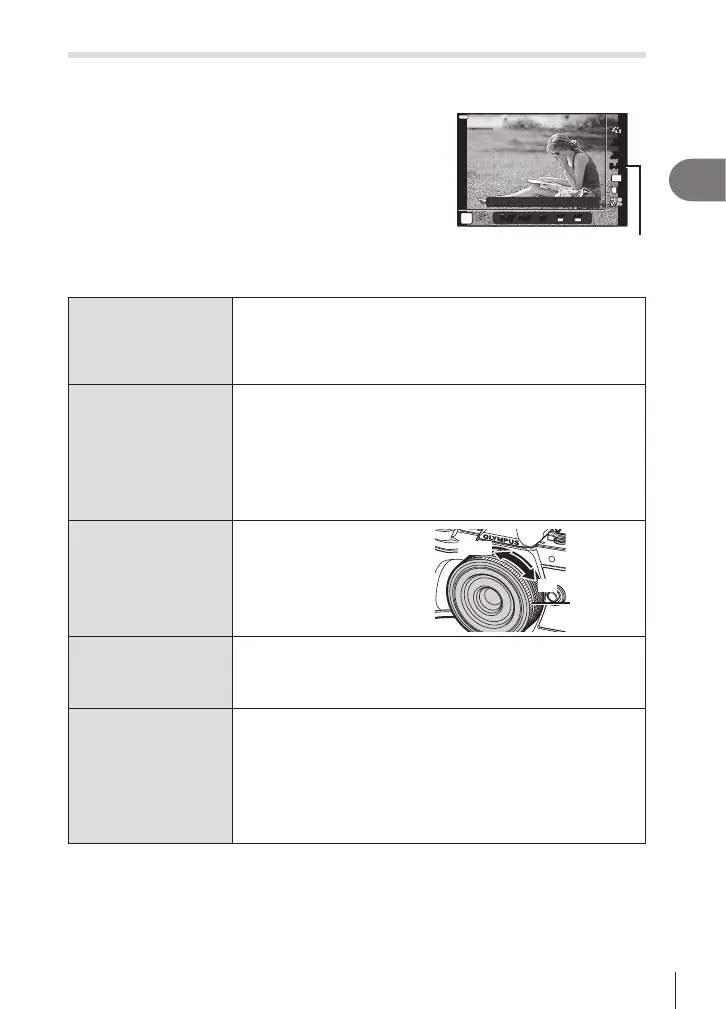Shooting
2
75
EN
Choosing a focus mode (AF Mode)
You can select a focusing method (focus mode). You can choose separate focusing
methods for still photography mode and movie mode.
1
Press the Q button and use FG to highlight
AF Mode.
Single AF
S-AFS-AF
C-AFC-AF
MFMF
S-AFS-AF
MF
C-AFC-AF
TR
S-AFS-AF
4:3
WB
AUTO
WB
AUTO
ISO
AUTO
L
F
AF Mode
2
Highlight an option using HI and press the Q button.
S-AF
(Single AF)
The camera focuses once when the shutter button is pressed
halfway. When the focus is locked, a beep sounds, and the AF
conrmation mark and the AF target mark light up. This mode
is suitable for taking pictures of still subjects or subjects with
limited movement.
C-AF
(Continuous AF)
The camera repeats focusing while the shutter button remains
pressed halfway. When the subject is in focus, the AF
conrmation mark lights up on the monitor and the beep sounds
when the focus is locked at the rst time.
Even if the subject moves or you change the composition of the
picture, the camera continues trying to focus.
• When using a Four Thirds system lens, this setting will change
to [S-AF].
MF
(Manual focus)
This function allows you
to manually focus on any
position by operating the
focus ring on the lens.
Near
Focus ring
)
S-AF+MF
(Simultaneous use of
S-AF mode and MF
mode)
After pressing the shutter button halfway to focus in [S-AF]
mode, you can turn the focus ring to ne-adjust focus manually.
C-AF+TR
(AF Tracking)
Press the shutter button halfway to focus; the camera then
tracks and maintains focus on the current subject while the
shutter button is held in this position.
• The AF target is displayed in red if the camera can no longer
track the subject. Release the shutter button and then frame
the subject again and press the shutter button halfway.
• When using a Four Thirds system lens, this setting will change
to [S-AF].
• The camera may be unable to focus if the subject is poorly lit, obscured by mist or smoke,
or lacks contrast.
• When using a Four Thirds system lens, AF will not be available during movie recording.
• AF mode is unavailable when the lens MF focus clutch is set to MF.
