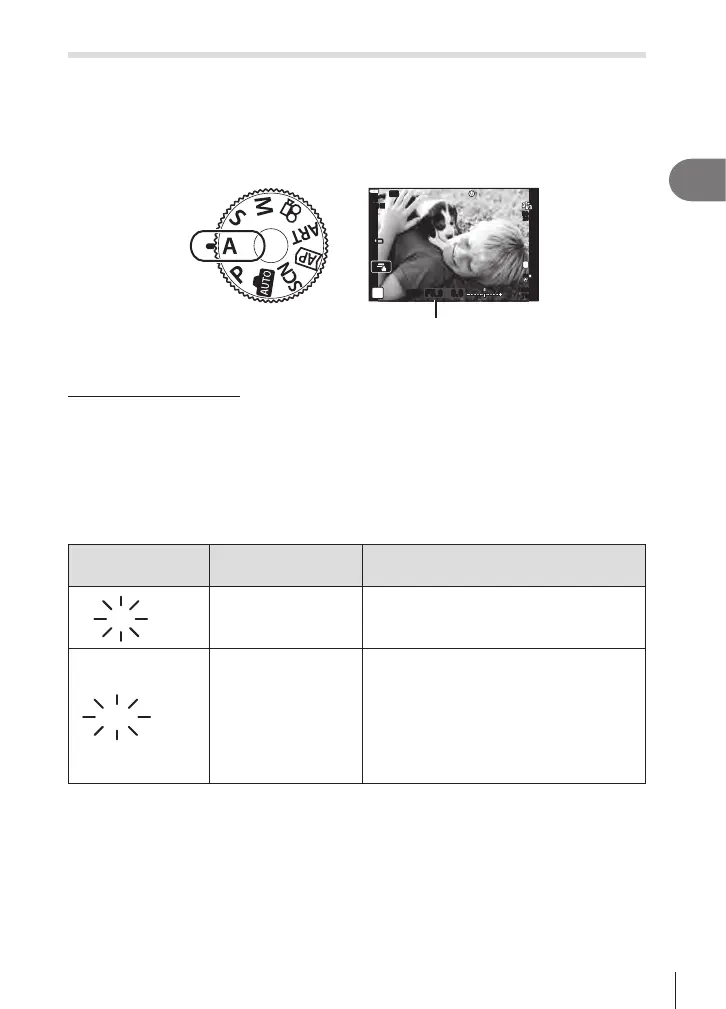Shooting
2
47
EN
Choosing aperture (Aperture Priority mode)
A mode is a shooting mode where you choose the aperture and let the camera
automatically adjust to the appropriate shutter speed. Rotate the mode dial to A and
then use the rear dial to select an aperture value.
Larger apertures (lower F-numbers) decrease depth of eld (the area in front of or
behind the focus point that appears to be in focus), softening background details.
Smaller apertures (higher F-numbers) increase depth of eld.
Aperture value
250250 F5.6
Wi-Fi
L
N
A
S-IS ONS-IS ON
ISO-A
200
F
FHD
30p
1023
1:02:03
0.0
• You can use the front dial to select exposure compensation.
Setting the aperture value
Decreasing aperture value f g Increasing aperture value
F2.8f F4.0f F5.6 gF8.0 gF11
(Decreasing depth of eld) f g (Increasing depth of eld)
• The shutter speed display will blink if the camera is unable to achieve correct exposure.
• When using a xed [ISO] setting, change the setting. g “Changing ISO sensitivity
(ISO)” (P. 65)
Warning display
example (blinking)
Status Action
60"60" F5.6F5.6
The subject is
underexposed.
• Decrease the aperture value.
40004000 F5.6F5.6
The subject is
overexposed.
• Increase the aperture value.
• If the warning display does not disappear,
the metered range of the camera is
exceeded. A commercially available ND
lter (for adjusting the amount of light) is
required.
• Take pictures in silent mode. g “The
Electronic Shutter (Silents)” (P. 69)
%
• You can choose the functions performed by the front and rear dials. g [Dial Function]
(P. 114)
• You can choose whether the display reects the eects of exposure compensation or
maintains a constant brightness for ease of viewing. At default settings, the eects of
exposure settings are visible in the display. g [Live View Boost] (P. 115)
