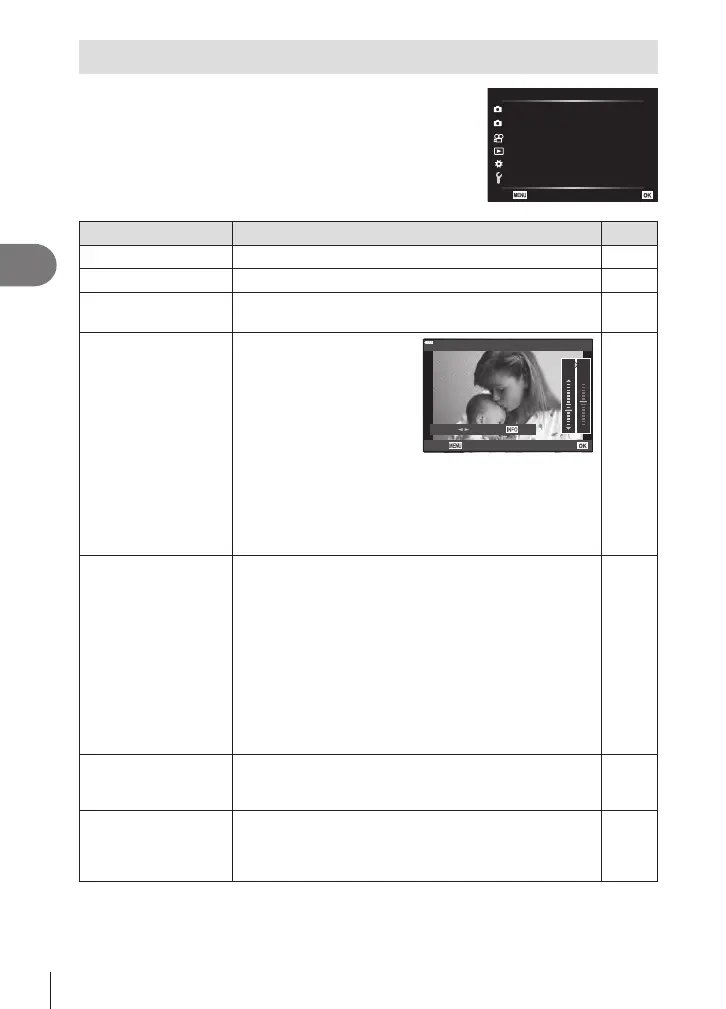Menu functions (Setup menu)
4
112
EN
Using the setup menu
Adjust basic camera settings. Examples include language
selection and monitor brightness. The setup menu also
contains options used during the initial setup process.
2
1
Setup Menu
X
W English
s
Firmware
Wi-Fi Settings
Rec View
j±0 k±0
’--.--.-- --:--:--
Card Setup
0.5 sec
Option Description
g
Card Setup Format the card and delete all images. 113
X (Date/time setting)
Set the camera clock.
20
W (Changing the
display language)
Choose a language for camera menus and guides.
—
s (Monitor
brightness adjustment)
You can adjust the
brightness and color
temperature of the
monitor. Color temperature
adjustment is only
applied to the monitor
display during playback.
Use HI to highlight j
(color temperature) or k
(brightness) and FG to
adjust the value.
s
Vivid Natural
-
2
j
+1
k
—
Press the INFO button to switch the saturation of the
monitor between [Natural] and [Vivid] settings.
Rec View Sets whether to display the captured image on the
monitor after shooting, and the length of time for the
display. This is useful for a brief check of the picture you
have taken. You can shoot the next shot by pressing the
shutter button halfway even while the captured image is
displayed on the monitor.
[0.3sec] – [20sec]: Sets the length of time (seconds) to
display the captured image on the monitor.
[O]: The captured image is not displayed on the monitor.
[Auto q]: Displays the captured image, and then
switches to playback mode. This is useful for erasing a
picture after checking it.
—
Wi-Fi Settings Sets the wireless connection method for the camera to
connect with smartphones that support wireless LAN
connections.
128
Firmware Displays the rmware versions of the camera and
connected accessories.
Check the versions when you inquire about the camera
or accessories or when you download the software.
—
Menu functions (Setup menu)
