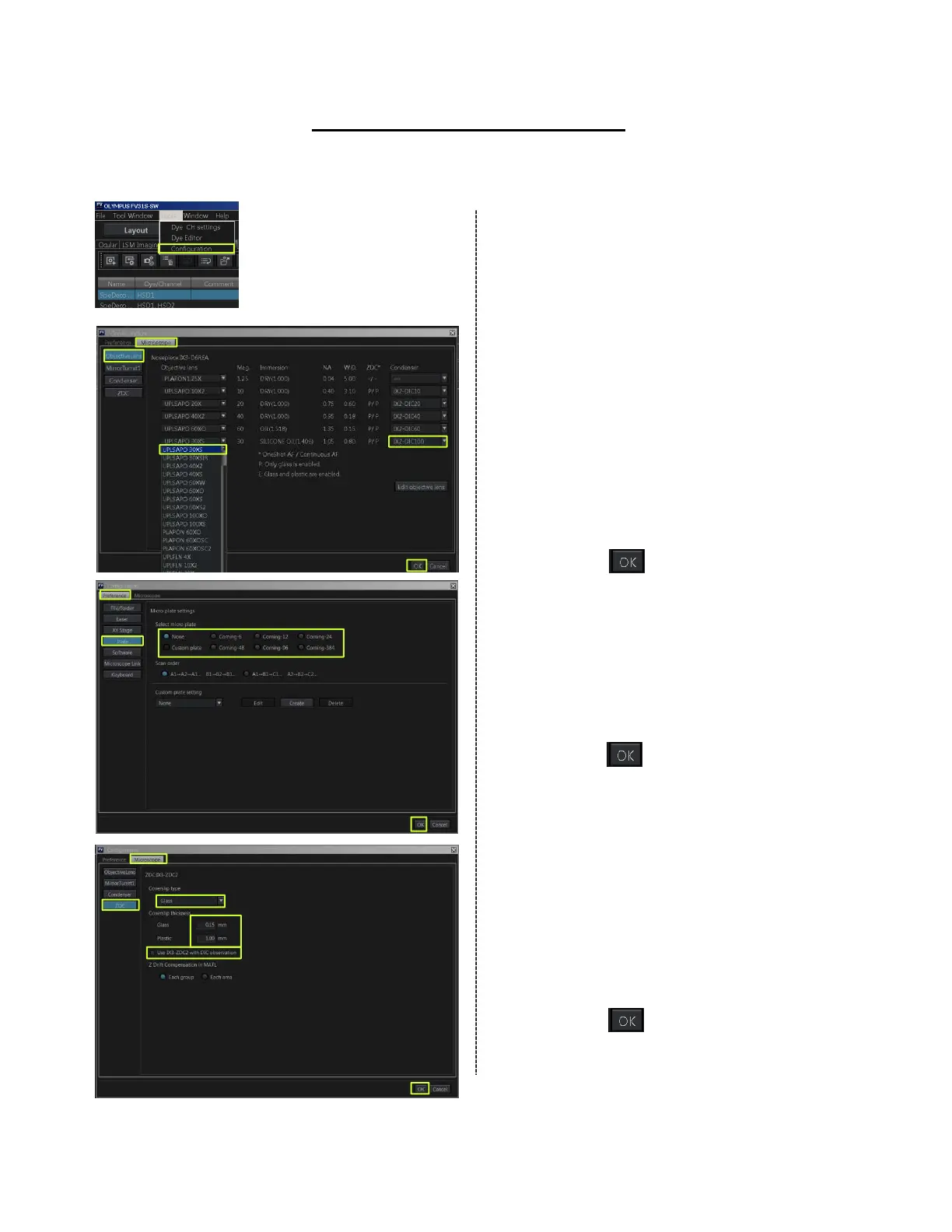Configuration
Changing the objective lenses
*Exchange the objective lens to be used.
① Select [Configuration] in [Tools] menu.
The [Configuration] dialog box appears.
② Select [Microscope] tab.
③ Select [Objective Lens].
④ Select the name of the mounted
objective lenses.
⑤ Specify the optical elements to be
switched by interlocking during the
switchover the objective lens.
*Select the DIC which is same number as the
objective lens.
example: 30X→IX2-DIC30
100X→IX2-DIC100
⑥ Press the button.
Specifying the micro plate
① Select [Configuration] in [Tools] menu.
The [Configuration] dialog box appears.
② Select [Preference] tab.
③ Select [Plate].
④ Select the micro plate to be used.
⑤ Press the button.
For Z drift compensation
① Select [Configuration] in [Tools] menu.
The [Configuration] dialog box appears.
② Select [Microscope] tab.
③ Select [ZDC].
④ Specify the coverslip type to be used
⑤ Enter directly the thickness of the
coverslip to be used.
⑥ If you use DIC, tick the checkbox⑥.
⑦ Press the button.
①
②
③
④
⑤
⑥
②
④
⑤
②
④
⑤
⑥
⑦
17
③
③
