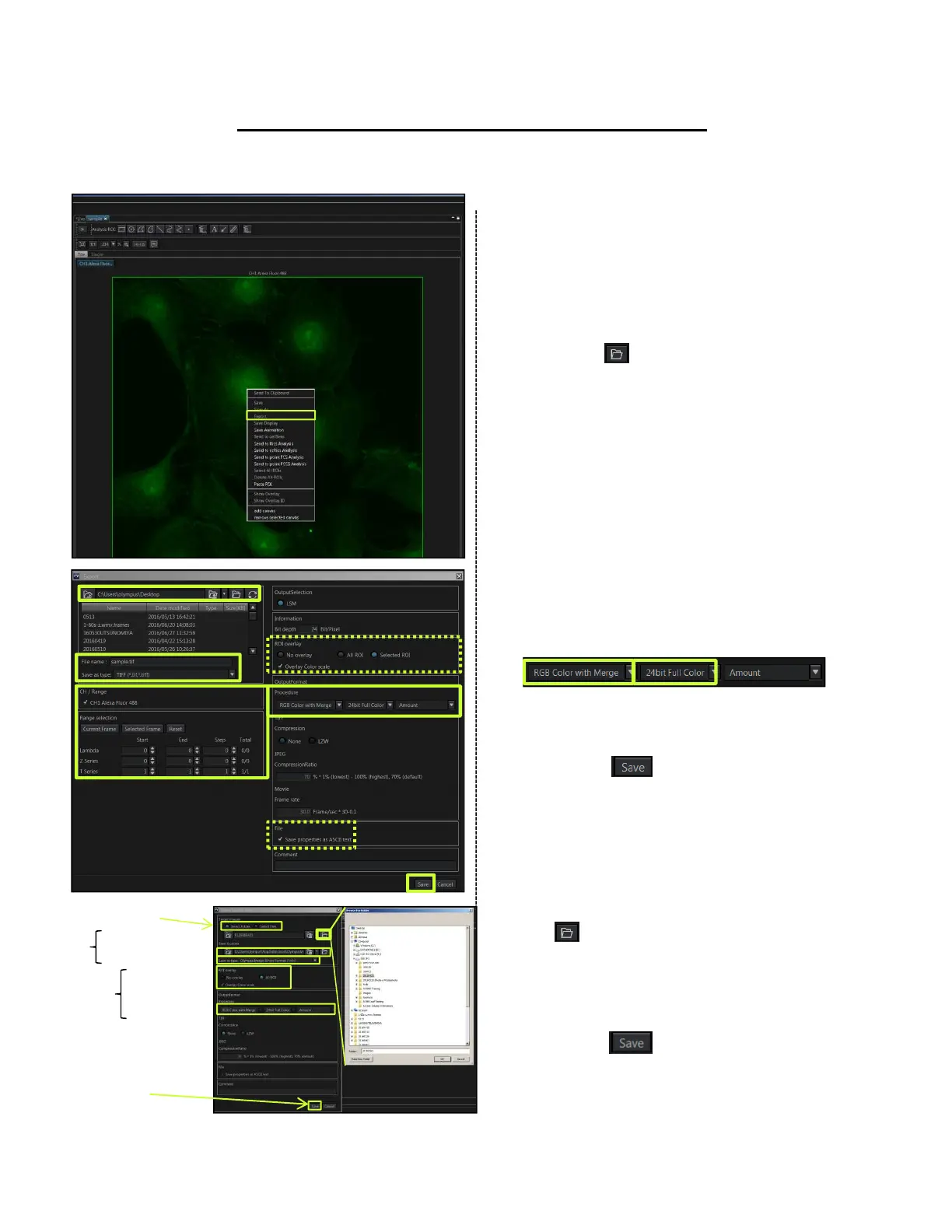Exporting the image
*The image can be exported in the file format
which can be used by other software.
A. Exporting a single image
① Right-click on the image to be exported.
Select [Export] in the menu displayed.
The [Export] dialog box appears.
② The destination folder for the image to be
exported is displayed in ②. If necessary,
press the button to display the dialog
box and change the destination folder.
③ Set the file name and select the file type
in [Save as type].
④ Select the channel to be exported in
[CH/Range] . When exporting the series
images, set the range to be exported and
the number of the steps in ④.
⑤ When general purpose format is selected
in [Save as type] in ③, set whether or not
overlay the ROI on the image to be
exported.
⑥ When general purpose format is selected in
[Save as type] in ③, select the method to
export channels and the bit color.
⑦ Ticking this checkbox will output the
properties (acquisition conditions when
acquiring the image) in text.
⑧ Press the button. The image will be
exported.
B. Exporting multiple images
⑨ In the [File] menu on the software screen,
select [Export multiple files]. The [Export
multiple files] dialog box appears.
⑩ Select the method to export images. Press
the button to select the folder or the
file to be exported.
⑪ Select the save destination and file
format to be exported in [Save as Type].
⑫ 4~7
⑬ Press the button. The image will be
exported.
①
③
④
⑤
⑥
⑦
⑧
⑩folder/file
Save destination
File type
ROI
format
⑬save
⑪
⑫
23
②
