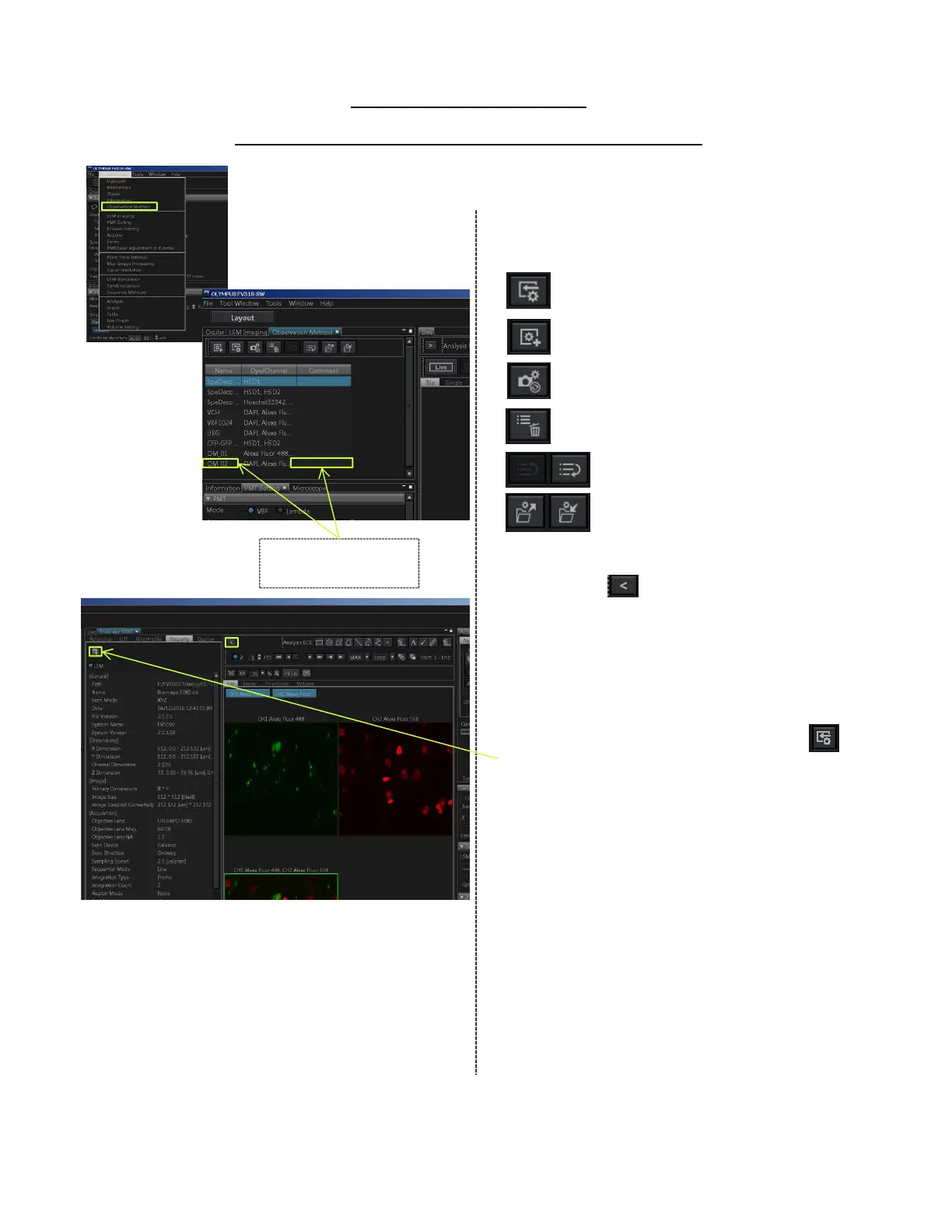Reloading and
saving Observation Methods
Save / load the observation method
① Select the [Observation Method] in [Tool
Window] menu.
*Each functions
:to load the acquisition parameters
and set to FV
:to save the current conditions and
add to the list
:to update the current conditions
:to delete the condition from the list
: to sort the list
: to export/import the methods
Check the acquiring condition
① Press the button and open sub pane.
② Select the [Property] tab and check the
acquiring conditions.
Load acquisition parameters from
acquired image
In [Property] in sub pane, press the
button.
①
ダブルクリックで、
直接⼊⼒できます。
①
24
