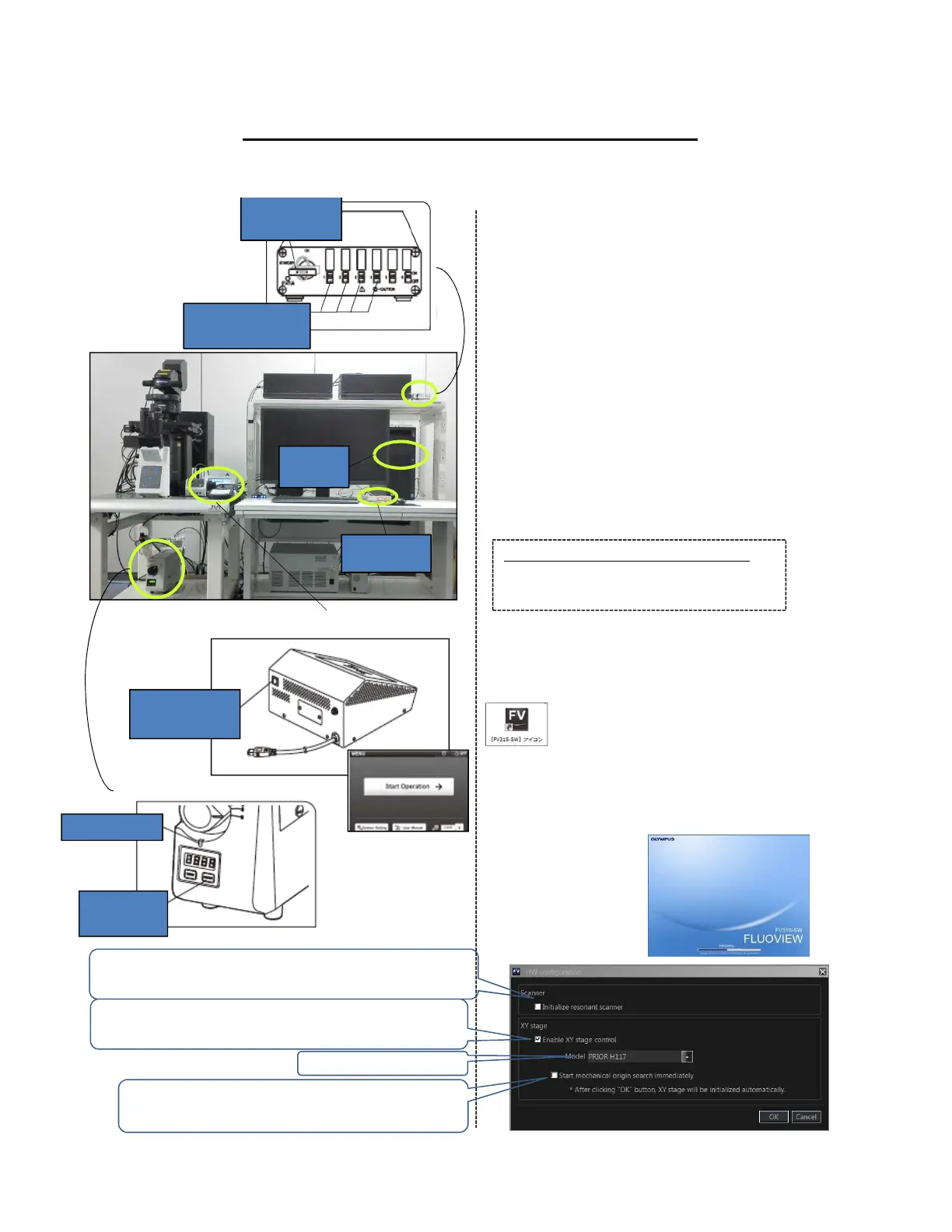Starting the system
Turning ON the power
① Set the main switch of the PC to ON
② Switch on the central power..
Laser controller
③ Switch on the main power of each
laser. And Rotate the start key.
Touch Panel Controller(TPC)
④ Press the main switch of the touch
panel controller to set it to ON.
Mercury burner for the light source
⑤ Press the lamp switch on the front side
of the light source.
Logon Windows
⑥ Logon Windows with your own user ID
and password.
Starting software for FV3000
⑦ Double-click the [FV31S-SW] icon on
the desktop.
※Start the software after “Start operation”
is displayed in TPC.
⑦ The stage setting dialog box appears.
Set each checkbox and click [OK].
4
Factory Default ID & password
Factory User ID:olympus
Password:olympus
Switch on the
main power
Rotate
start key
③Laser Combiner
TPC main
switch
④Touch Panel Controller(TPC)
ON/OFF
switch
To be blue
⑤Mercury burner
②Central
power
①PC
switch
Selection whether or not to initialize the
resonant scanner
XY stage type
Selection whether or not to control the XY
stage by the software
Selection whether or not to perform the
centering in XY direction
