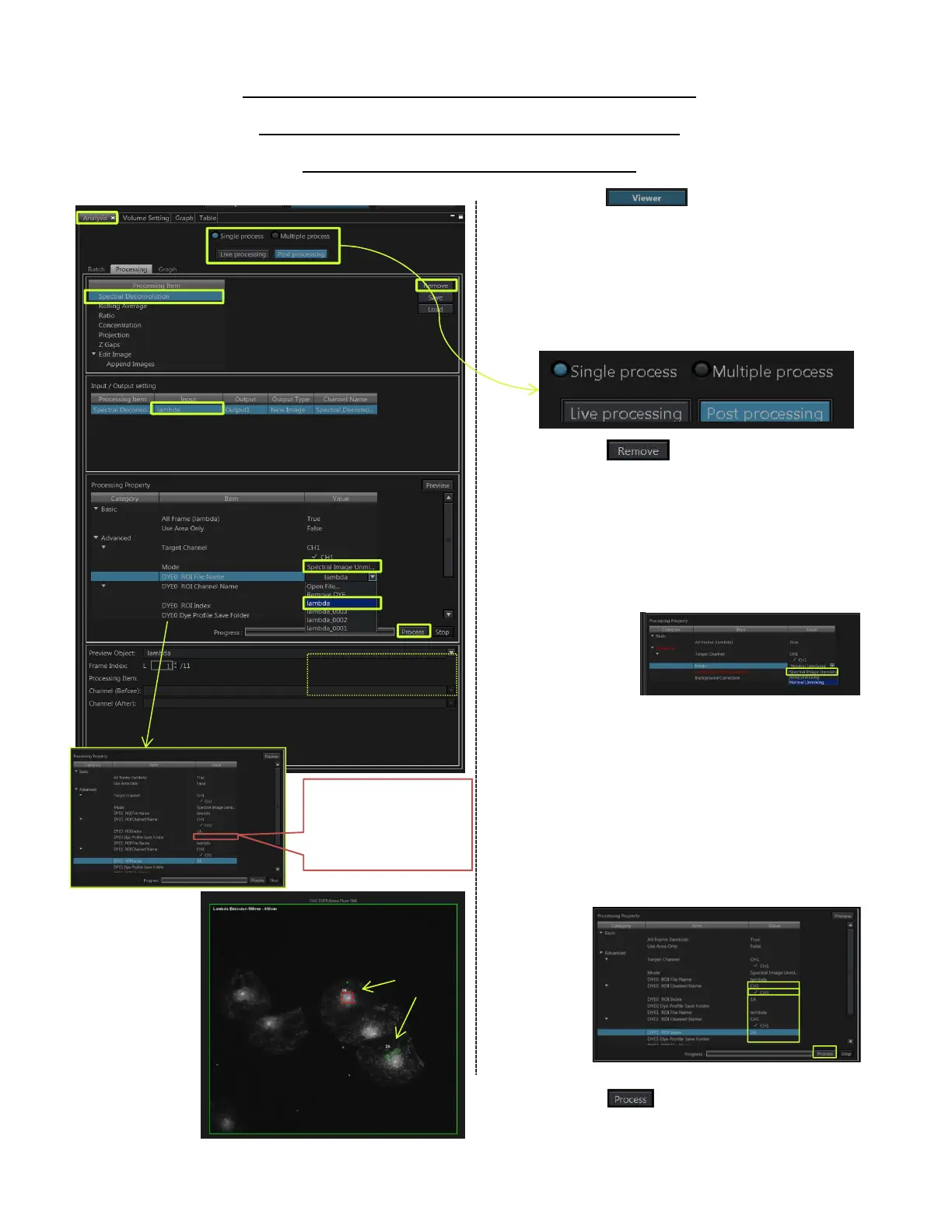Processing: Unmixing(1)
Spectral Image Unmixing
〜by specifying dyes
① Press the button to switch
to “Viewer mode”.
② Select [Analysis] in [Tool Window]
menu. [Analysis] Tool Window
appears.
③ Select [Single process] mode, press
the [Post Processing] button.
④ Press the button to reset the
assigned item and select [Spectral
Deconvolution] in [Processing Item].
⑤ In [Input] in [Input / Output setting],
select the image for image processing.
⑥ In [Mode] in [processing Property],
select “Spectral Image Unmixing”.
⑦ Specify multiple ROIs on the regions
where only the target fluorescence
dye locates to acquire the spectral
data for image processing.
⑧ In [DYE0 ROI File Name], select the
file name of the image on which the
ROI was specified in ⑦.
⑨ In [DYE0 ROI Index], select the first
ROI specified in ⑦.
⑩ Repeat ⑧⑨ to register all ROIs.
Press the button to start the
fluorescent separation process.
③
②
④
⑤
⑥
⑧
⑩
⑧⑨
④
⑦
⑥Select the mode
⑧Select the file
⑥
30
★You can save Dye
profile data which is
specified by ROIs.
(How to use this file?
→See page 32⑦)
