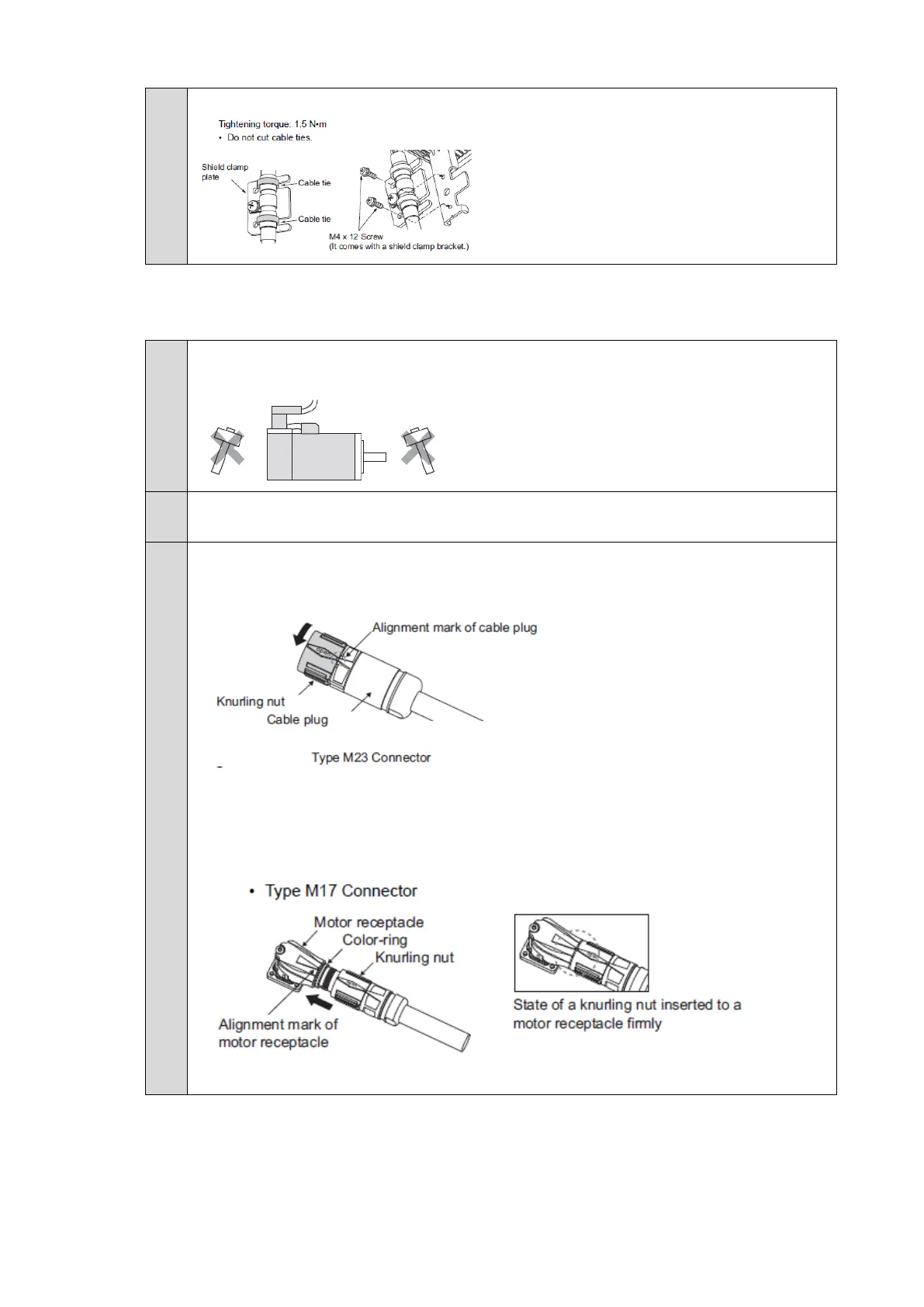Mount the shield clamp plate to the shield clamp bracket.
◼ Mounting the Servomotor (The order of step 2 and step 3 depends on your mechanical
implementation.)
Handle the Servomotor carefully and do not apply heavy impacts or loads during
transport, installation, or removal of the Servomotor.
Fix and connect the Servomotor to the mechanical system.
First, check motor operation without any load.
Connect the integrated cable.
Turn the knurling nut of a cable plug to counterclockwise direction.
Align a mark of the motor receptacle with the printed “open” on the knurling nut.
Insert the knurling nut into the receptacle as far as it goes.
