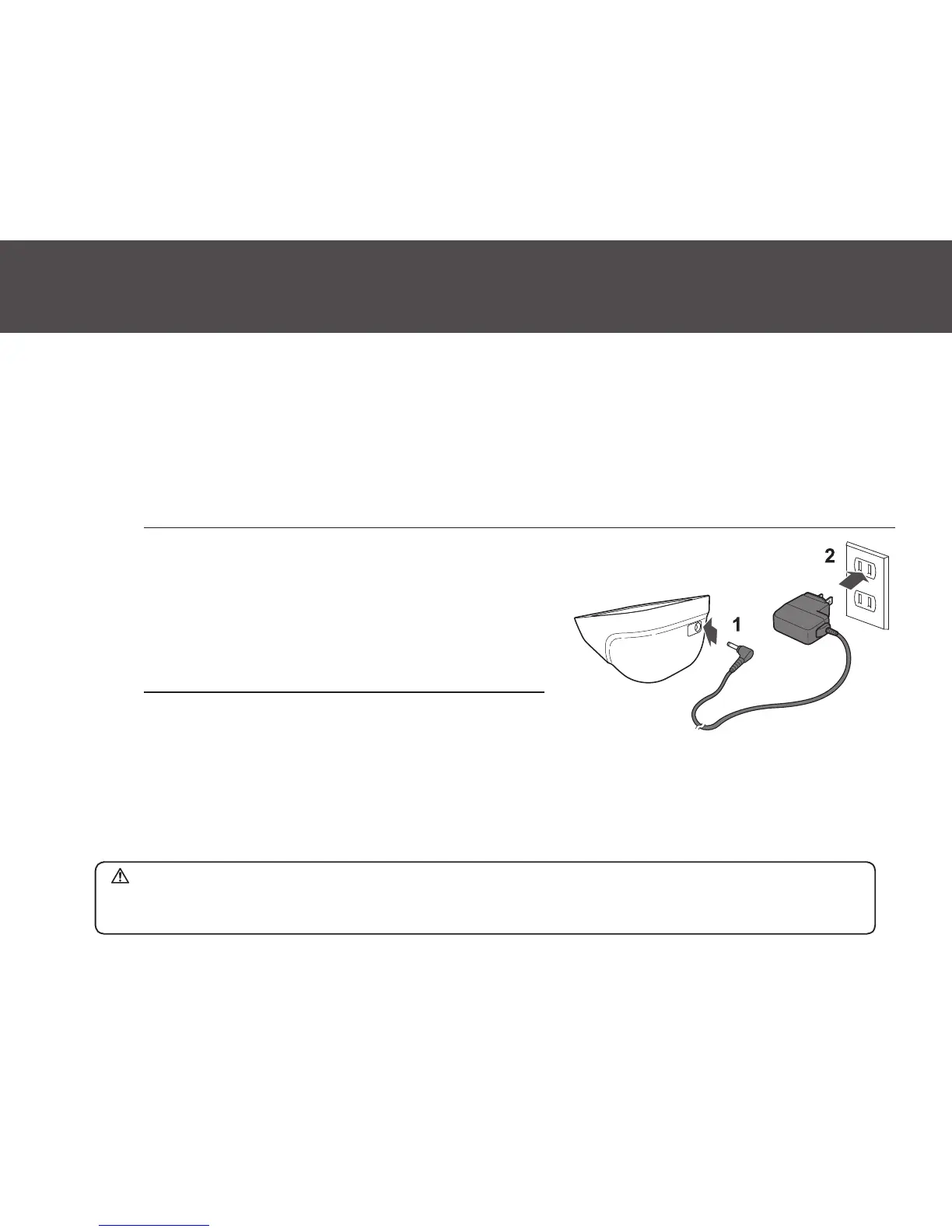14
2. Preparation
2.2
Using the AC adapter
NOTES:
• Make sure to use an easily accessible power socket when plugging and unplugging the AC adapter.
• We recommend keeping batteries in your monitor at all times, even if you choose to use the AC adapter.
• If only the AC adapter is used without keeping batteries in your monitor, you may need to reset the date
and time each time you unplug and plug back the AC adapter. The readings will not be deleted.
1. Insert the AC adapter plug
into the AC adapter jack on
the rear side of your
monitor.
2. Plug the AC adapter into an
electrical outlet.
To unplug the AC adapter, unplug the AC adapter from the electrical outlet and then
remove the AC adapter plug from the monitor.
ONLY use the AC adapter, the arm cuff, batteries and accessories, specified for this monitor. Use of
unsupported AC adapters, arm cuffs and batteries may damage and/or may be hazardous to this
monitor.
