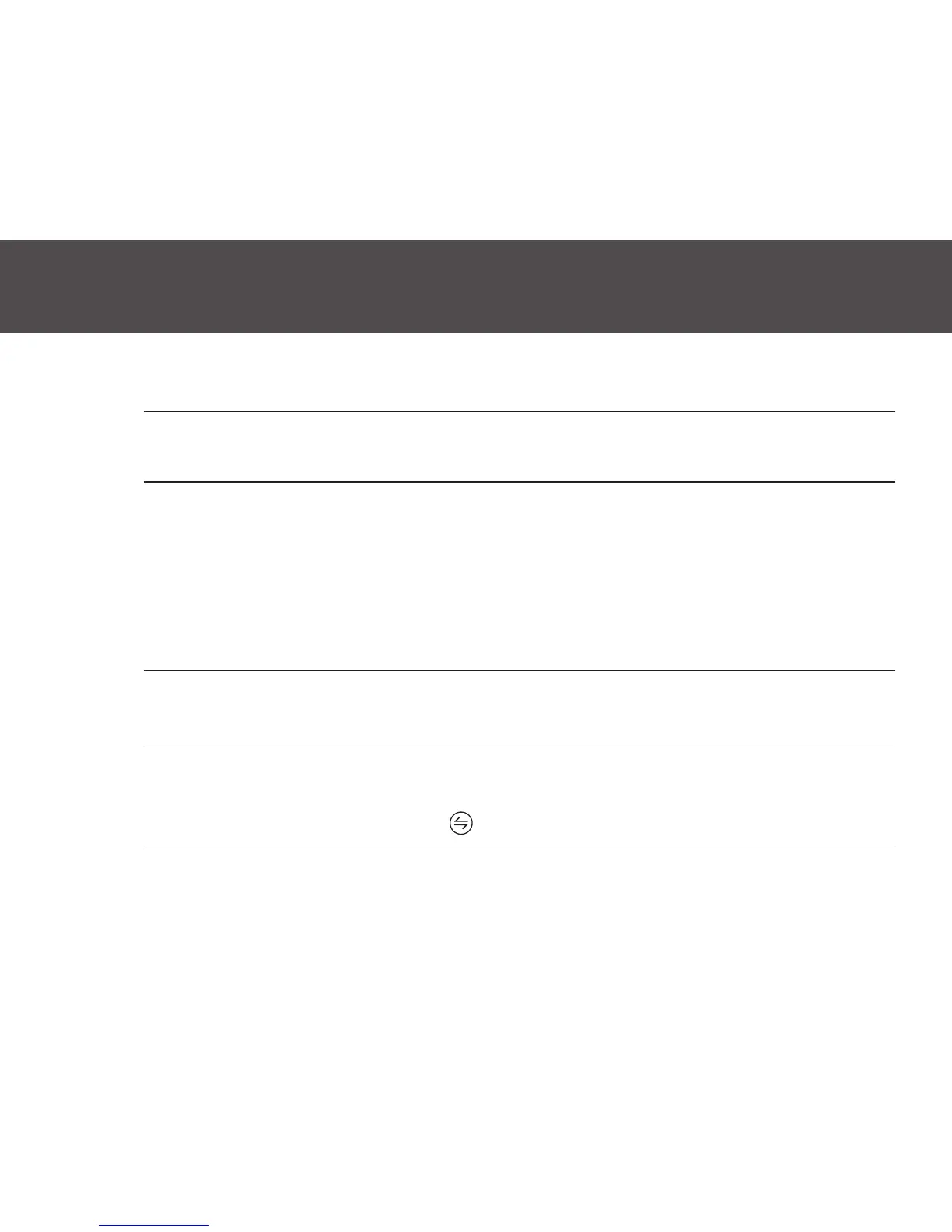26
4. Using Your Monitor with a Smart Device
4.2
Taking a Measurement
1. Take a measurement.
About how to take a measurement, refer to chapter 3.
2.
Transfer your Readings.
Please make sure your monitor is within 16 ft. (5 m) of your smart device and your
“OMRON connect US/CAN” app is active.
As soon as a measurement has completed, tap the “sync” icon in the “OMRON
connect US/CAN” app on your smart device to transfer the readings.
Transferring your Readings Later
1. Open the app on your smart device and follow the
instructions.
2.
Make sure if your monitor has been turned off. If not,
turn the monitor off by pressing the [START/STOP]
button, and press the
button on the monitor.
3.
Tap the “sync” icon in the “OMRON connect US/CAN”
app to start the transfer.
