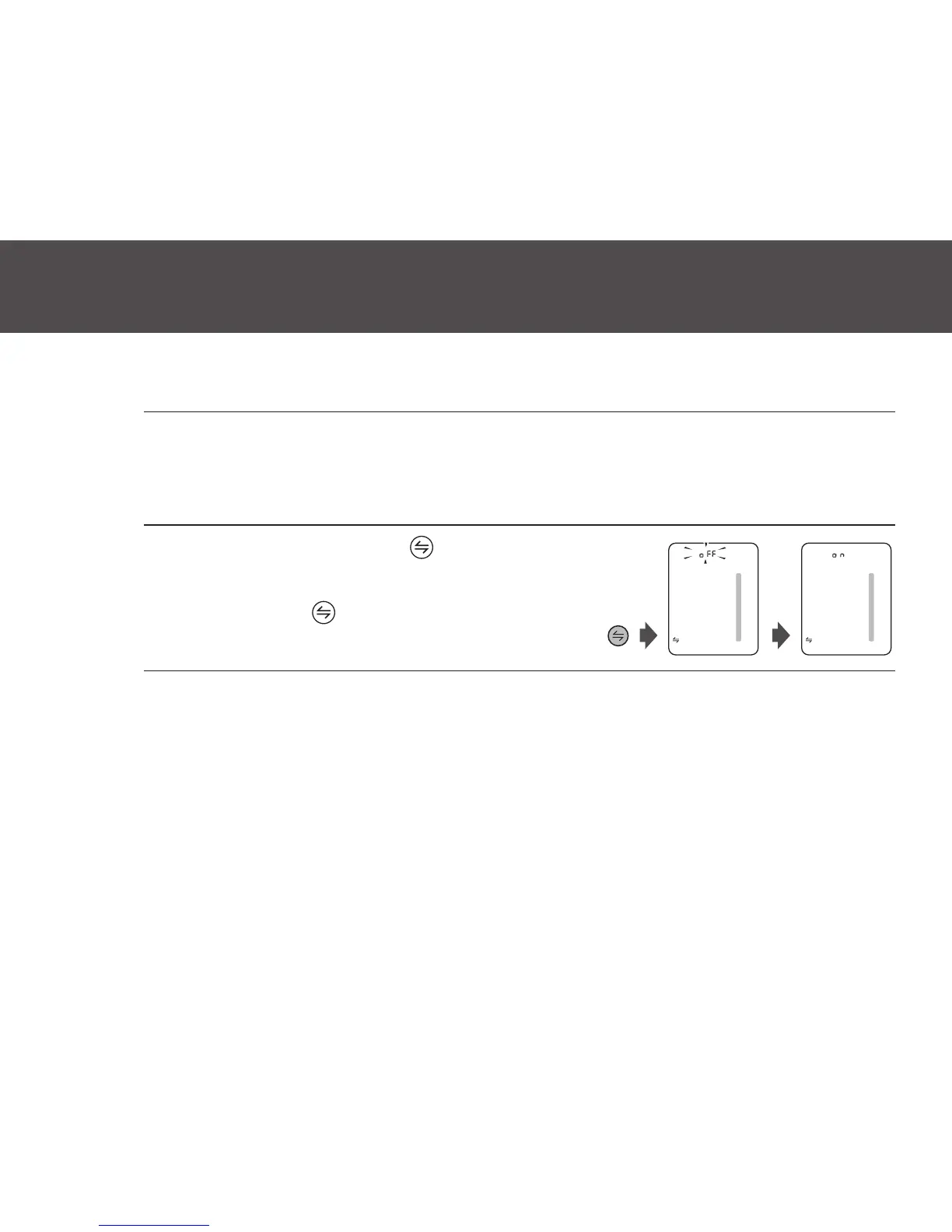32
6. Other Settings
6.2
Turning Bluetooth “ON”
1. Make sure if your monitor has been turned off. If not,
turn the monitor off by pressing the [START/STOP]
button.
2. Press and hold the button for
more than 10 seconds.
Release the button when “on”
appears on the display.
3. Press the [START/STOP] button to turn the monitor off.
NOTE: Your monitor automatically turns off after 2 minutes.
