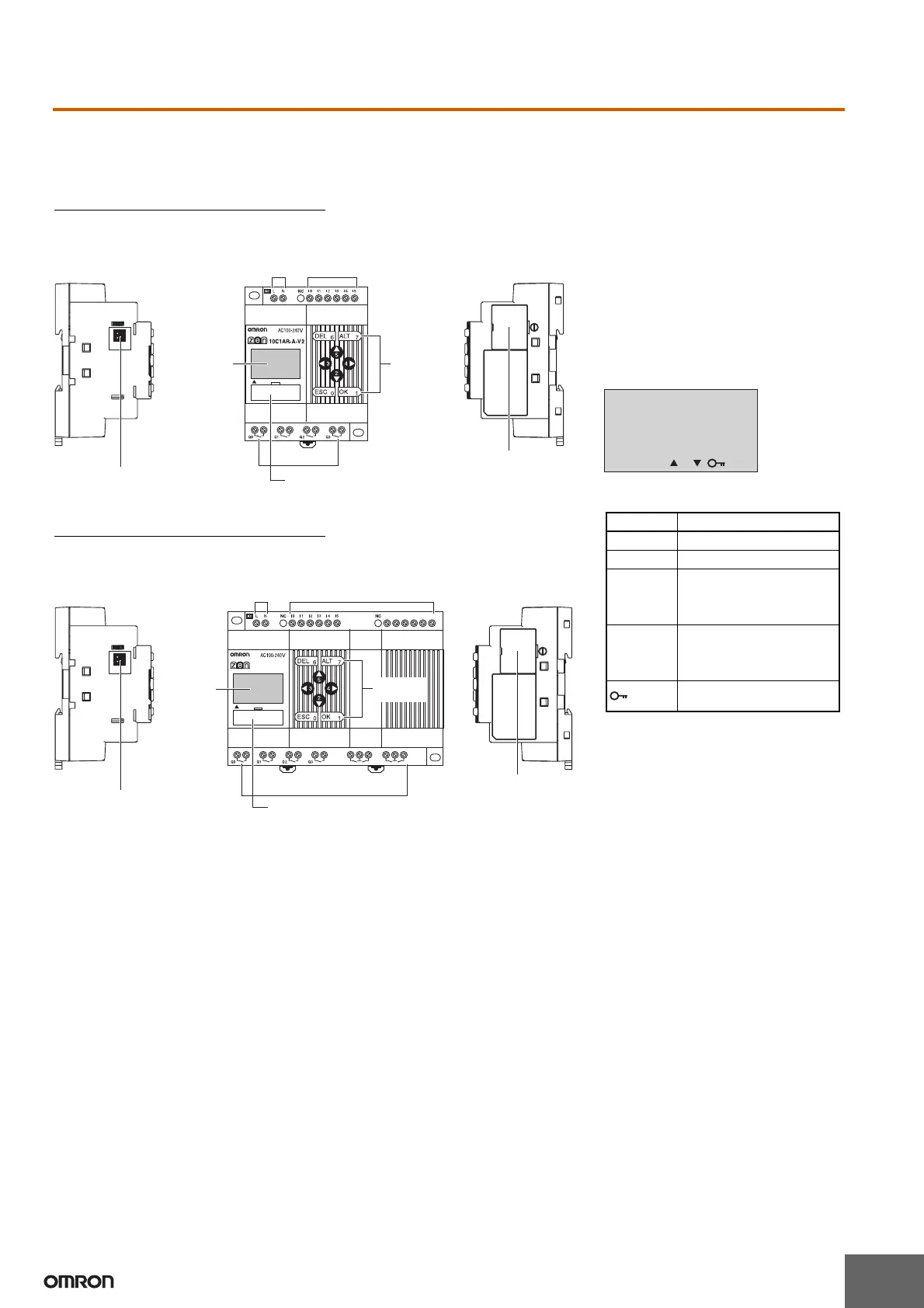ZEN V2 Units
16
Nomenclature
■ Standard LCD-type, Economy-type, and Communications-type CPU
Units (Except for ZEN-@C2@@-@-V2 Models)
Note: 1. With Communications-type CPU Units, the Q3 terminal is used as the RS-485 terminal. For details, refer to Output Connections on page
15.
2. Economy-type CPU Units are not provided with an Expansion Unit connector. Do not remove the cover.
Left side Front Right side
Display
screen
Power supply
terminals
Input
terminals
Operation
buttons
Output terminals
(See note 1.)
Battery Unit connector
(Remove the seal to
connect the Battery Unit.)
ZEN Support Software connector
(also used for Memory Cassette.)
Expansion Unit connector
cover (See note 2.)
Do not remove this cover until
connecting an Expansion Unit.
Left side Front Right side
Display
screen
Power supply
terminals
Input terminals
Output terminals
Battery Unit connector
(Remove the seal to
connect the Battery Unit.)
ZEN Support Software connector
(also used for Memory Cassette.)
Expansion Unit connector
cover (See note 2.)
Do not remove this cover until
connecting an Expansion Unit.
Q
4
I
6
I
7
I
8
I
9
I
a
I
b
Q
6
Q
5
Q
7
20C1AR-A-V2
Operation
buttons
RUN ERR
CPU Units with 10 I/O Points
CPU Units with 20 I/O Points
Display Screen
Icon Meanings
Icon Meaning
RUN Display while in RUN mode.
ERR Indicates an error.
▲ Displayed when there is a
higher-level menu or ladder
program line than the one
currently displayed.
▼ Displayed when there is a
lower-level menu or ladder
program line than the one
currently displayed.
Displayed when a password
had been set.
