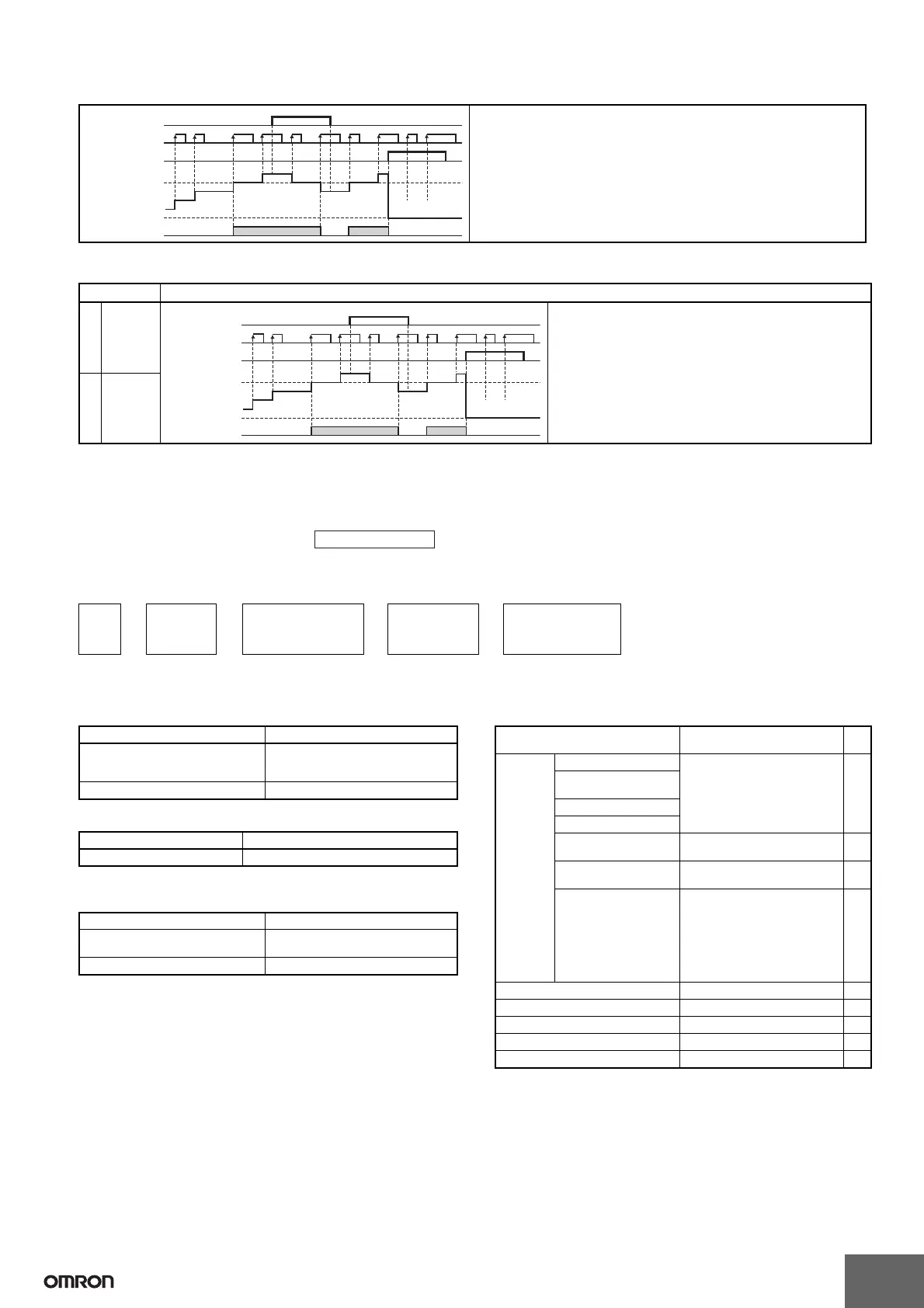ZEN V2 Units
21
4. Counter Operation
5. 8-digit Counter Operation
Counting Speed of the 8-digit Counter
The maximum counting speed of the 8-digit counter is 150 Hz. When the ladder program volume is large, however, this speed will be less than 150
Hz. Calculate the cycle time and confirm the maximum counting speed using the following formula. The calculation serves as a guide only, so allow
a suitable margin in the actual machine.
Maximum counting speed = 1,000,000 Hz/ Hz
Note: Even if the calculated maximum counting speed exceeds 150 Hz using this formula, the maximum counting speed will be 150 Hz.
Cycle Time Calculation Method
Refer to the following table for ZEN execution times. The execution times are provided as a guide. External factors, button operations, execution of
ZEN Support Software operations, and timing of the processing affects the actual processing times.
Common Processing Time
Expansion I/O Unit Processing Time
Communications Processing Time (only for CPU Units with
Communications)
Ladder Program Execution Time
The counter bit turns ON when the counter value (present value)
reaches the set value (present value ≥ set value). The counter returns to
0 and the counter bit turns OFF when the reset input turns ON. Count
inputs are not accepted while the reset input is turned ON. The counter
present value and counter bit (ON/OFF) are held even if the operating
mode is changed or the power supply is interrupted.
Counter input
Reset input
Present value
Set value
0000
Counter bit
Counter direction
specification input
Count speed Operation
H High
speed
The counter bit turns ON when the counter value (present value)
reaches the set value (present value ≥ set value). The counter
returns to 0 and the counter bit turns OFF when the reset input
turns ON. Count inputs are not accepted while the reset input is
turned ON. The counter present value and counter bit (ON/OFF)
are held even if the operating mode is changed or the power supply
is interrupted.
High-speed Operation
For CPU Units with DC power supply, high-speed operation is
possible for input I0 only. (Maximum counting speed: 150 Hz)
LLow
speed
00000000
Counter input
Reset input
Present value
Set value
Counter bit
Counter direction
specification input
Cycle
time
(µs)
= Common
processing
time
+ Processing time taken
when Expansion I/O
Units are connected
+ Ladder program
execution time
+ Communications
processing time (only
for CPU Units with
communications)
Cycle time (µs) × 2.2
Unit type Common processing time
Standard LCD-type CPU Units,
Economy-type CPU Units, and
Communications-type CPU Units
850 µs
LED-type CPU Units 200 µs
Unit type Expansion I/O Unit processing time
Expansion I/O Units 160 µs per Unit
Reading information 170 µs
Writing set values Twin timer: 11,000 µs
Others: 6,000 µs
Writing time information 820 µs
Per line 30 µs: Line containing program
7 µs: Empty lines
*1
Per output CPU Unit output bits (Q) 4 µs*2
Expansion I/O Unit
output bits (Y)
Work bits (M)
Holding bits (H)
Timers (T)/Holding
timers (#)
15 µs*3
Counters (C)/8-Digit
Counters (F)
13 µs
Display bits (D) Hour and minute (CLK)/Year and
month (DAT)/Month and day
(DAT1): 21 µs
Timers (T)/Holding timers (#)/
Counters (C)/Analog
comparators: 28 µs
Characters (CHR)/8-Digit
Counters (F): 38 µs
Weekly timers (@) 4 µs*4
Calendar timers (*) 1 µs
Analog comparators (A) 3 µs
Comparators (P) 7 µs*5
8-Digit Comparators (G) 4 µs
