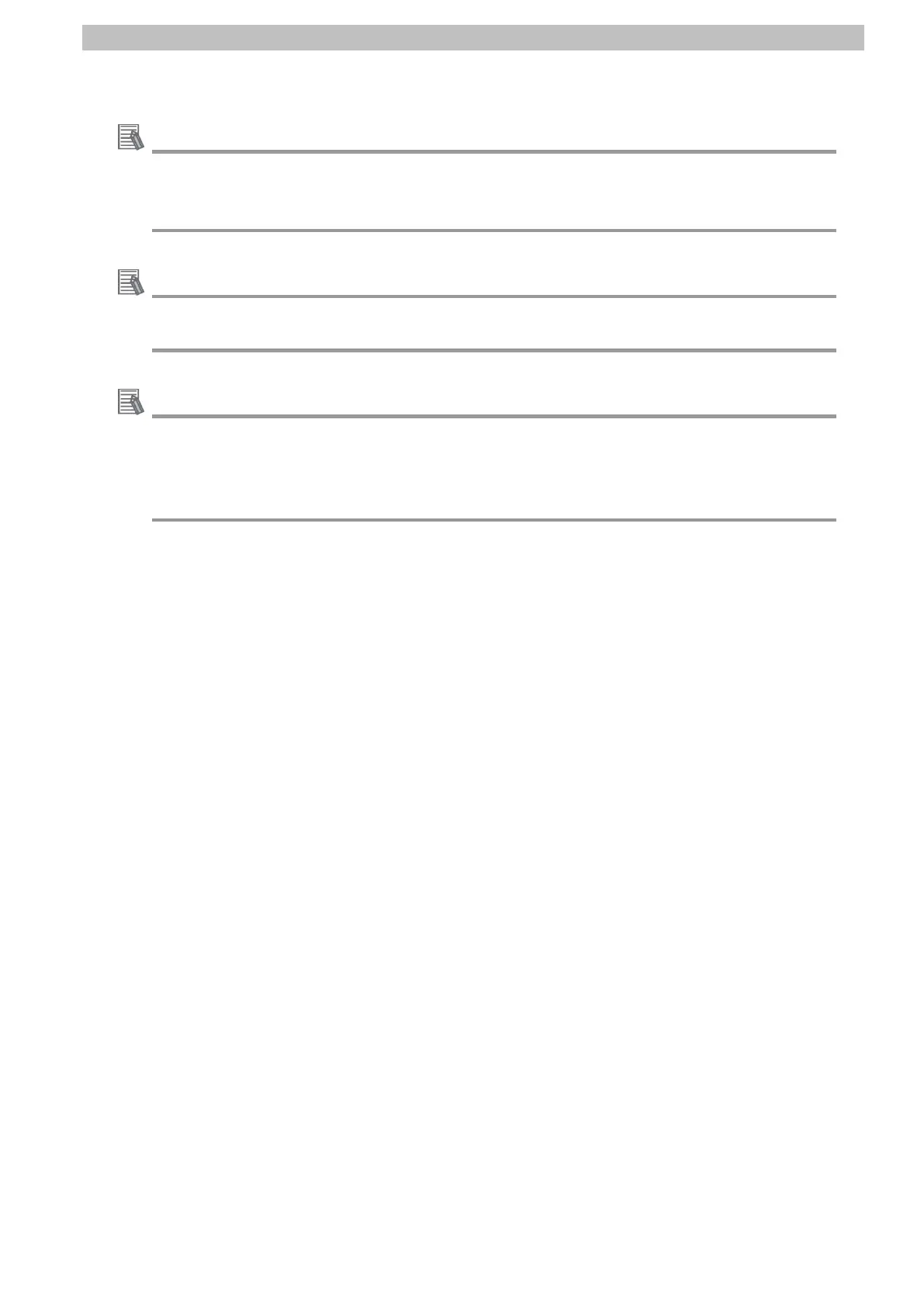5
Applicable Devices and Device Configuration
For specifications of Ethernet cables and network wiring, refer to Section 4. EtherCAT
Network Wiring of the NJ/NX-series CPU Unit Built-in EtherCAT(R) Port User's Manual (Cat.
No. W505).
Additional Information
For specifications of Unit and I/O power supplies for Slave Terminal, refer to the NX-series
EtherCAT(R) Coupler Unit User's Manual (Cat. No. W519).
The system configuration in this document uses USB for the connection between Personal
computer and Controller. For information on how to install the USB driver, refer to A-1 Driver
Installation for Direct USB Cable Connection in Appendices of the Sysmac Studio Version 1
Operation Manual (Cat. No. W504).
