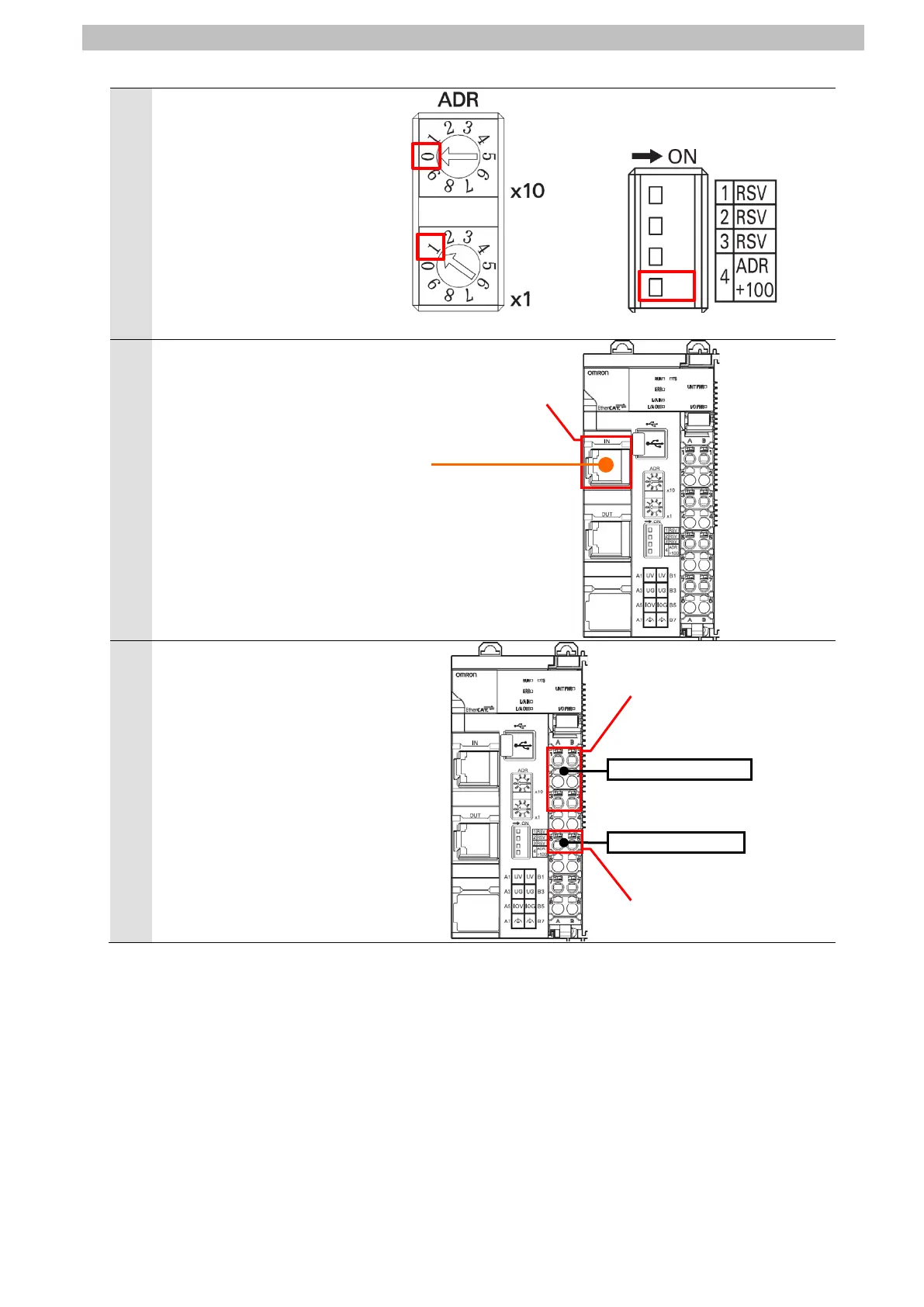7
IO-Link Connection Procedure
4
Set Rotary switches and DIP
switch as follows:
・Rotary switches
x10: 0
x1: 1
・DIP switch
4(ADR+100): OFF
*The node address is set to 1.
Rotary switches DIP switch
5
Connect an Ethernet cable to
Communications connector (IN)
on EtherCAT Coupler Unit.
Connect Unit power supply to
Unit power supply terminals on
EtherCAT Coupler Unit.
Connect I/O power supply to I/O
power supply terminals.
*For details on power supply
specifications of NX-series
Slave Terminals, refer to
Section 5. Designing the Power
Supply System of the
NX-series EtherCAT(R)
Coupler Unit User’s Manual
Unit power supply terminals
I/O power supply terminals
Communications
connector (IN)
