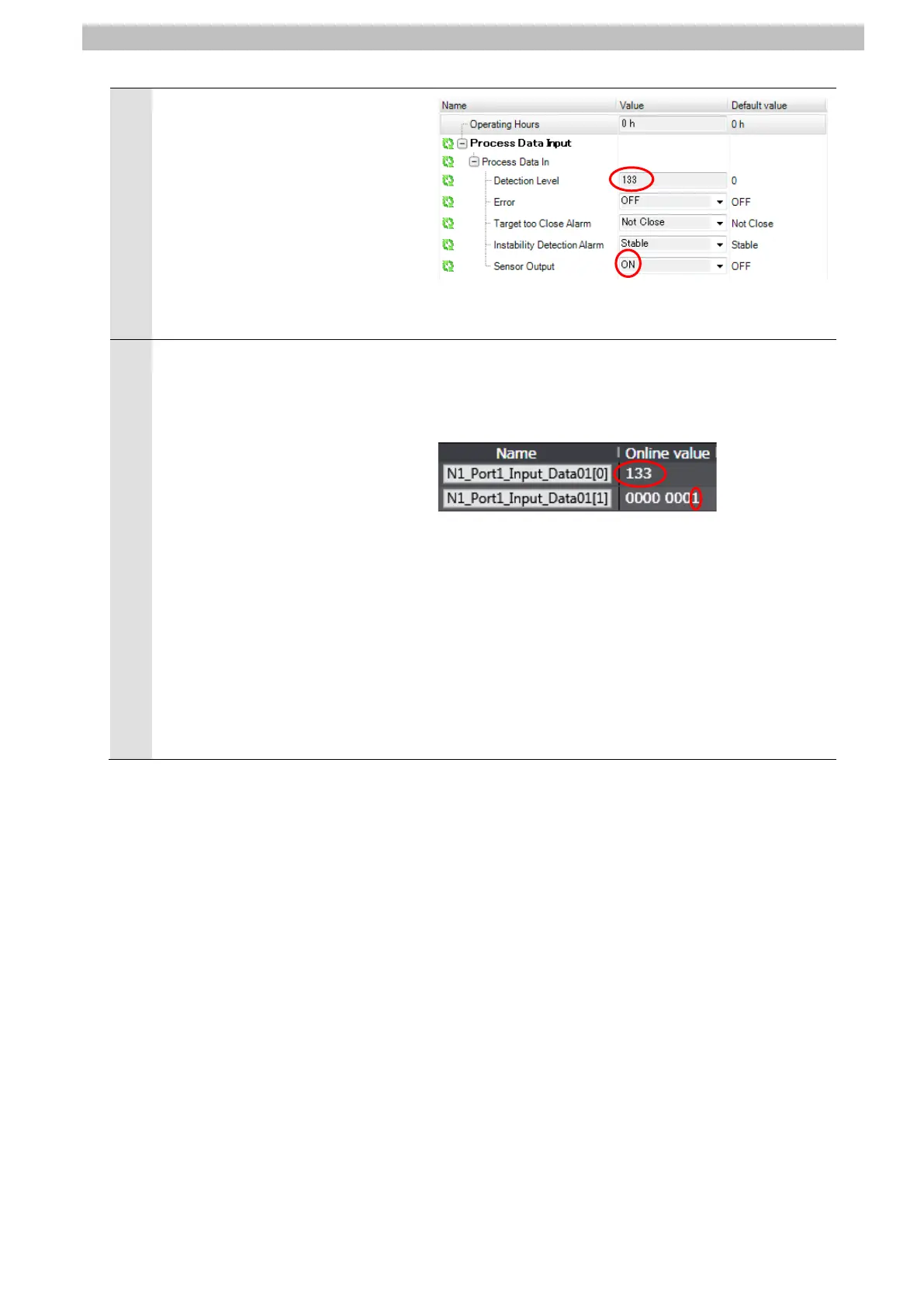7
IO-Link Connection Procedure
21
Check that the values of Proximity
Sensor in CX-ConfiguratorFDT are
as shown below.
Detection Level: 133
Sensor Output: ON
*The value of the detection level
differs depending on the
environmental settings of Proximity
22
Check that the online values on the
Watch Tab Page of Sysmac Studio
are as shown below.
N1_Port1_Input_Data01[0]
: 133
N1_Port1_Input_Data01[1]
: 0000 0001 (Bit 0 is 1.)
*For details on each of the
variables, refer to 6.4. Device
Variables.
*You can check that the monitor
output (Detection Level) of Port 1 is
133 and that the control output
(Sensor Output) is ON; these
values are the same as the ones
