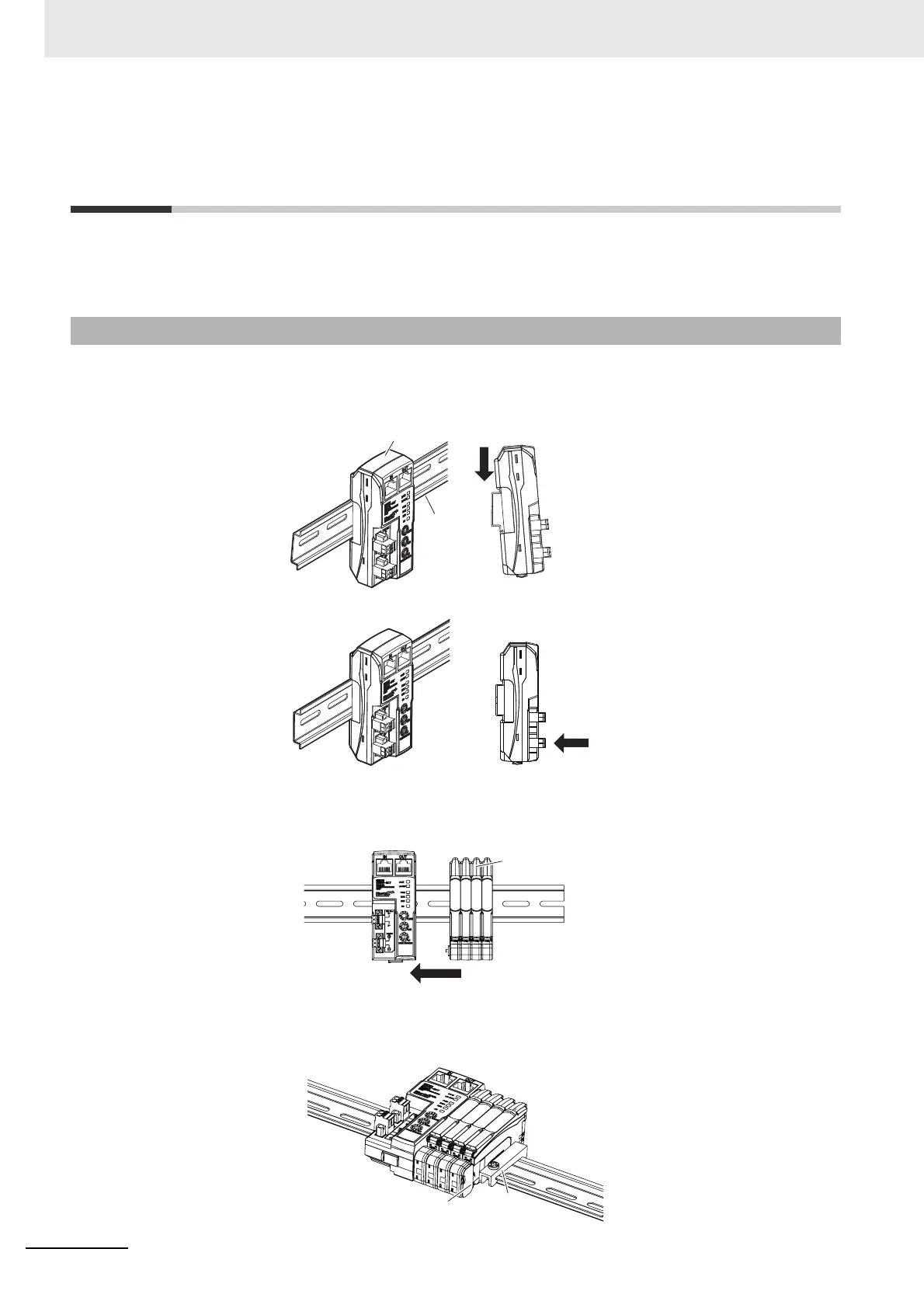4 Installation and Wiring
4 - 2
E3NW-ECT EtherCAT Digital Sensor Communication Unit Operation Manual (E429)
4-1 Mounting E3NW-ECT and Sensor
Amplifiers
This section describes how to mount and remove the E3NW-ECT and individual Amplifiers to the DIN
Track.
Use the following procedure to mount the Units.
1. Hook the upper portion of the Unit on the DIN Track.
2. Press the lower portion of the Unit against the DIN Track.
3. Remove the protective cap from the right side of the Sensor Communication Unit. Then, slide the
Sensor Amplifier Units against the Sensor Communication Unit with the tabs aligned with the
notches in the connector area. Press them together until they click into place.
4. Use the DIN Track End Plates (PFP-M) that are provided to remove any gaps between the Units and
secure them in place. Replace the protective cap that you removed in step 3 to the Sensor Amplifier
on the right end.
4-1-1 Mounting Method
DIN Track
Sensor Communication Unit
Sensor Amplifier Units
DIN Track
End Plates
Protective cap
