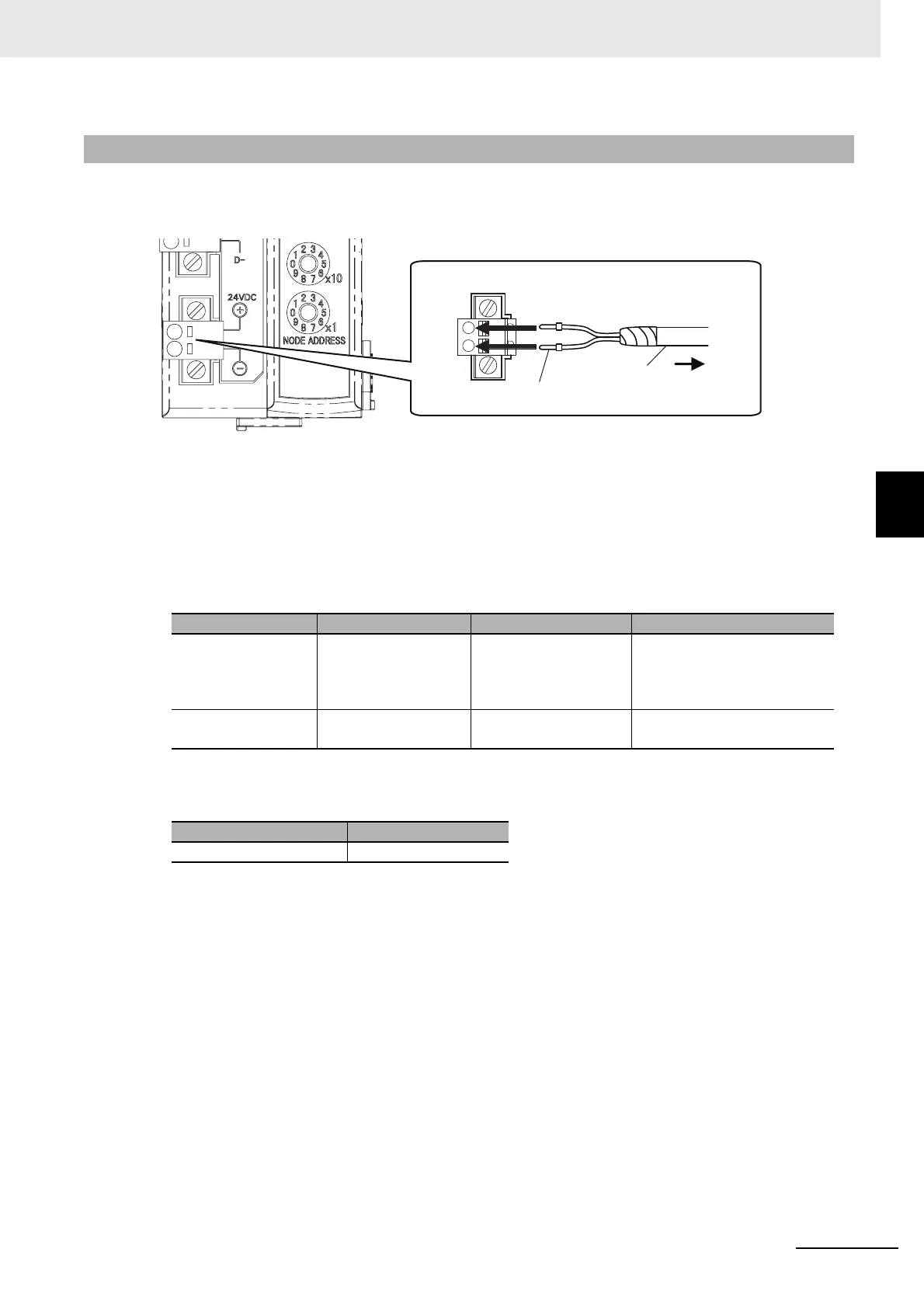4 - 9
4 Installation and Wiring
E3NW-ECT EtherCAT Digital Sensor Communication Unit Operation Manual (E429)
4-3 Connecting to Unit Power Supply and I/O Power Supply
4
4-3-3 Connecting the Unit Power Supply
Connect a cable from the 24-VDC unit power supply to the unit power supply connector on each Slave
Unit, and supply power to individual Slave Units.
Mount a pin terminal, or equivalent to the unit power supply cable so that it will not be displaced.
Do not wire a power supply to the communications path of the Distributed Sensor Units. The Units may
be damaged.
Recommended product
The following pin terminals are recommended for the unit power supply cables.
Also, the following screwdriver is recommended for removing pin terminals.
4-3-3 Connecting the Unit Power Supply
Model Applicable wire size Crimping tool Manufacturer
AI0,5-10WH
0.5 mm
2
/AWG20
CRIMPFOX UD6
(Product No. 1204436)
or CRIMPFOX ZA3
series
Phoenix Contact
Co., Ltd.
H0.5/16 orange
0.5 mm
2
/AWG20
Crimper PZ1.5
(Product No. 900599)
Weidmueller Japan Co., Ltd.
Model Manufacturer
XW4Z-00C OMRON
To Unit DC24V
Power Supply
+V Terminal
−V Terminal
Unit Power
Supply Cable
Pin Terminal
