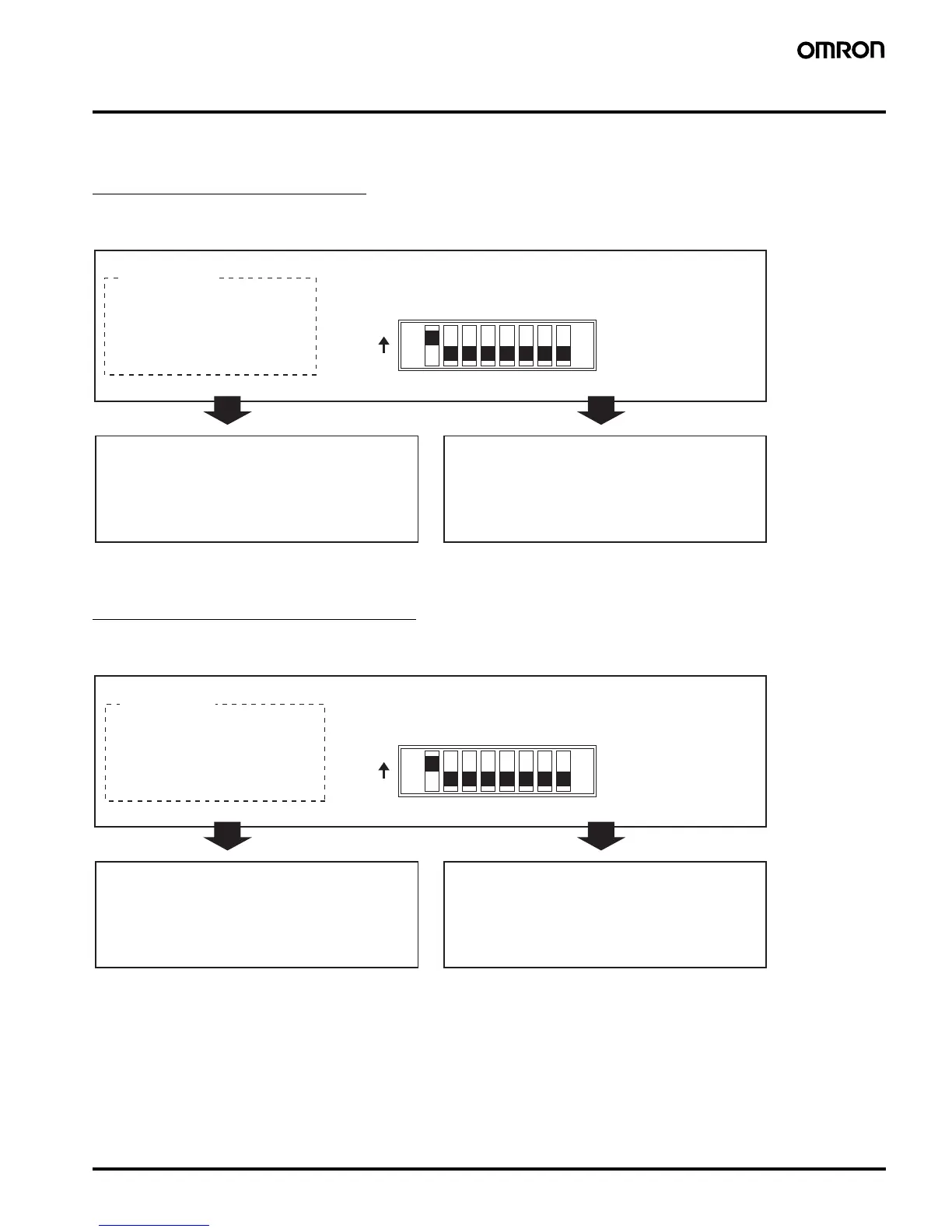Multifunction Digital Timer H5CX-A/-L 17
Operating Procedures
■ Setting Procedure Guide
Settings for Timer Operation
Use the following settings for all models except the H5CX-L8@.
Refer to page 19 for the H5CX-L8@.
Note: At the time of delivery, the H5CX is set for timer operation.
Settings for Twin Timer Operation
Use the following settings for all models except the H5CX-L8@.
Refer to page 27 for the H5CX-L8@.
Note: At the time of delivery, the H5CX is set for timer operation.
12 345 678
ON
OFF
When Using Basic Functions Only
• Time range (0.001 s to 999.9 h,
except 9999 h and 9999min)
• Output mode (A, A-2, E, F)
• Timer mode (UP/DOWN)
• Input signal width (20 ms/1 ms)
When Using Other Time Ranges
(9999 h, 9999 min) and Output
Modes (A-1, A-3, b, b-1, d, and Z)
The settings can be performed easily with the DIP switch.
➡For details on the setting methods, refer to page 18.
All the functions can be set with the operation keys.
➡For details on the setting methods, refer to page 19.
When Using More Detailed Setting Items
(Output Time, NPN/PNP Input Mode,
Display Color, Key Protect Level)
Setting for items other than the basic functions can be
performed with the operation keys.
➡For details on the setting methods, refer to page 19.
Basic Functions
12 345 678
ON
OFF
When Using Basic Functions Only
• Time range (0.01 s to 99 min 59 s)
• ON/OFF start mode
(flicker OFF start/flicker ON start)
• Timer mode (UP/DOWN)
• Input signal width (20 ms/1 ms)
When Using Other Time Ranges
(999.9 min, 9999 min, 99 h 59 min,
999.9 h, 9999 h, 9.999 s)
The settings can be performed easily with the DIP switch.
➡For details on the setting methods, refer to page 26.
All the functions can be set with the operation keys.
➡For details on the setting methods, refer to page 27.
When Using More Detailed Setting Items
(NPN/PNP Input Mode, Display Color, Key
Protect Level)
Setting for items other than the basic functions can be
performed with the operation keys.
➡For details on the setting methods, refer to page 27.
Basic Functions