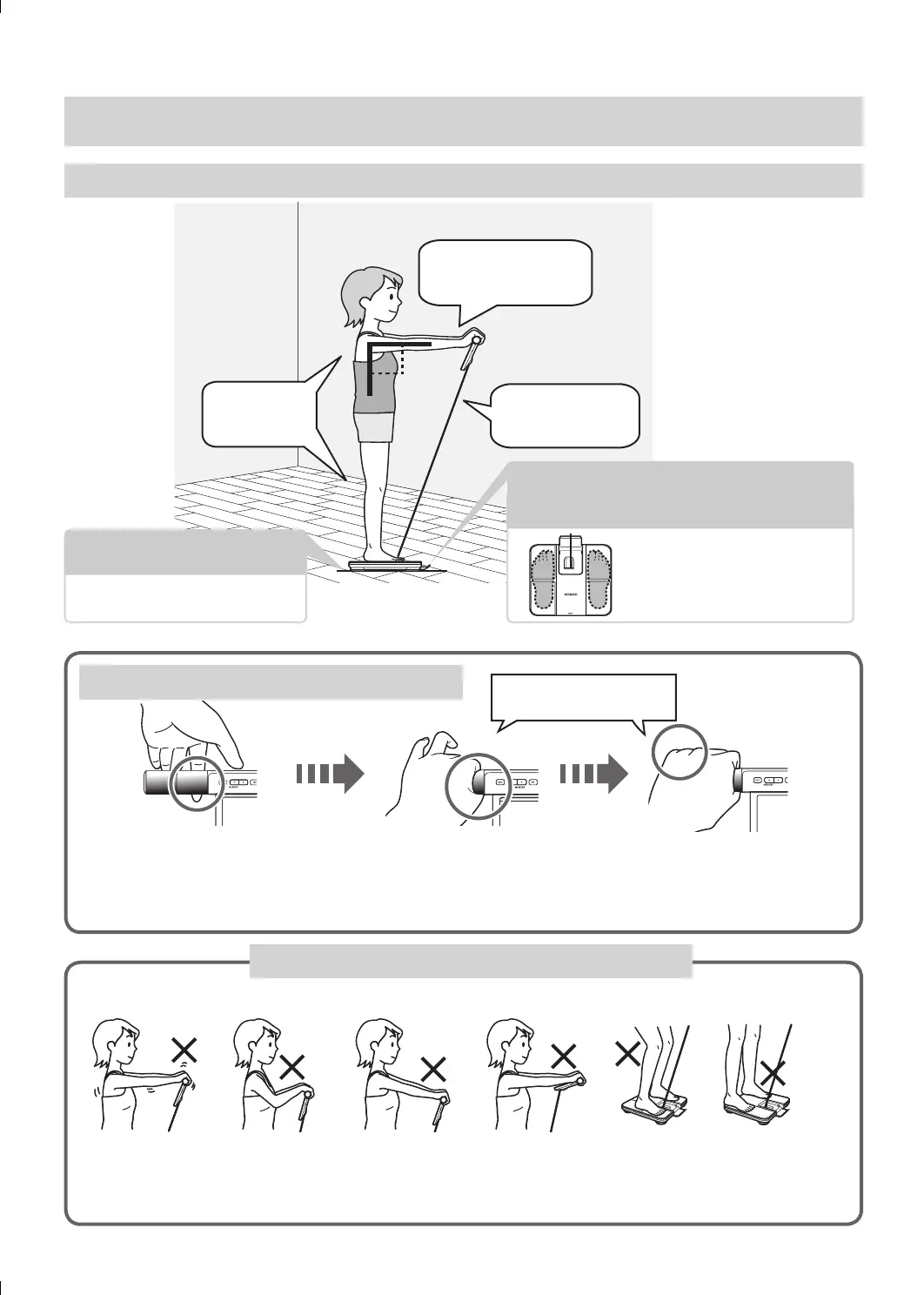11
Before using the unit
5. How to Take a Measurement Accurately
5.1 Correct postures during the measurement
Take a measurement on a
hard and level floor
A cushioned floor surface, such
as a mat or carpet, may result in
an inaccurate measurement.
If you stand on the main unit
with socks on, you will not get
correct measurement results.
Set both feet on the foot
electrodes.
Step onto the main unit
barefoot
.
Place the arches of your feet onto the
center of the main unit.
Holding method of grip electrodes
Postures to Avoid During Measurement
Hold the inner grip electrodes
firmly with your thumb and
index finger.
Hold the outer grip electrodes
with your ring finger and little
finger.
Press your palms firmly
on the grip electrodes.
Place your index finger in the
dent at the back of the grip
electrodes.
Body shaking
Arm bent Arm too low
(or arm too high)
Panel unit
facing upward
Knees bent
Your feet are not
correctly positioned
on the electrodes
The arms are horizontally
raised, and the elbows
are extended straight.
Stand with your
knees and back
straight
Extend your arms
straight at a 90° angle
to your body.
