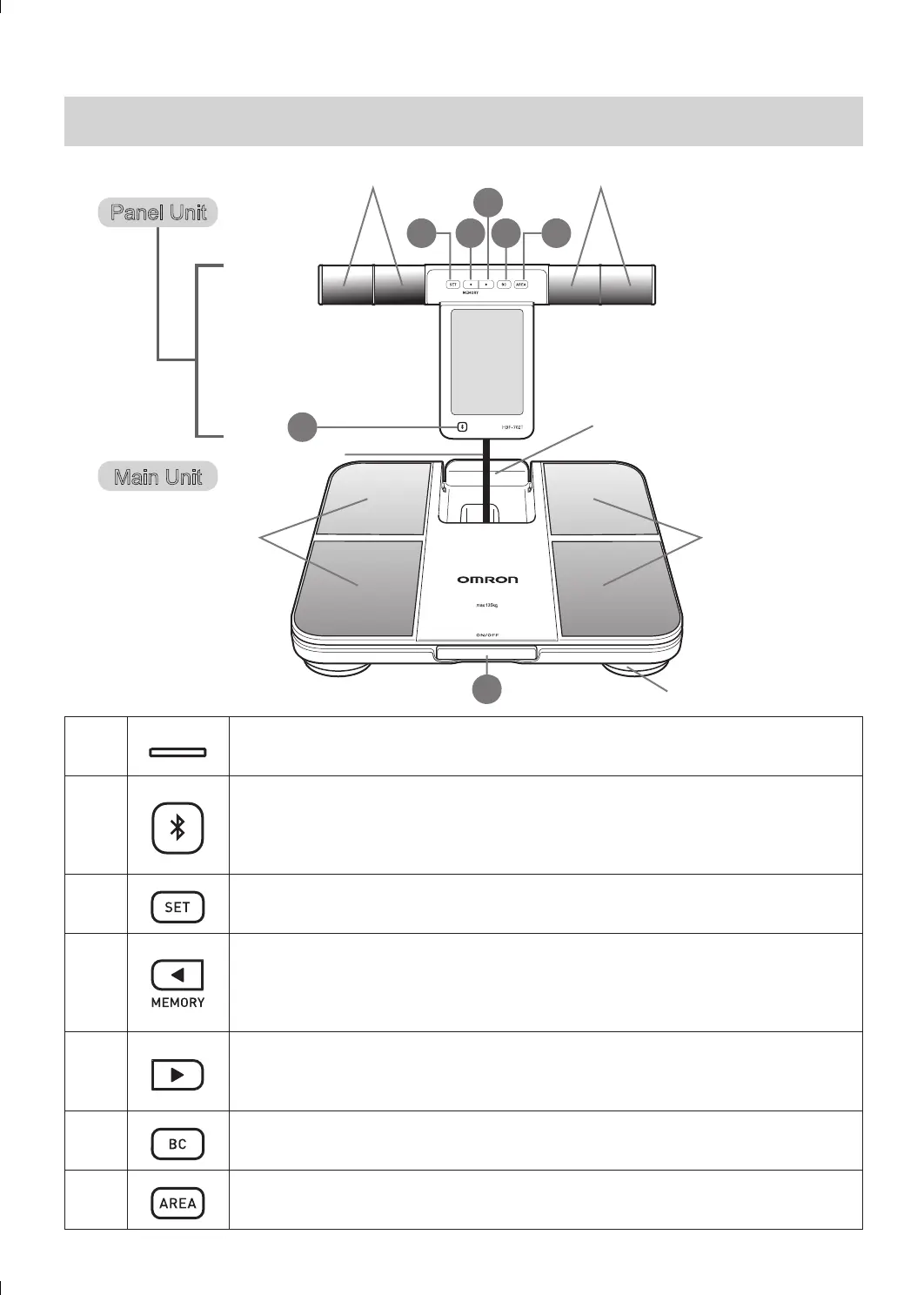4
Before using the unit
1. Know Your Unit
3 4 6 7
5
2
1
Panel Unit
Main Unit
Panel Unit Holder
Cord
Foot Electrodes Foot Electrodes
Feet (×4)
Power Switch
•Pressthisswitchtoturnon/turnoffthepower.
Bluetooth Button
•Pressthisbuttontotransferthedatamanually.
•Pressandholdthisbuttontopairtheunitwithyoursmartdevice.
*Thisbuttonisalsousablewhenthepowerisoff.
SET Button
•Pressthisbuttontoconrmthedata.
Back / Memory Button
•Pressthisbuttontoconrmthedata/selectthepersonalNo./setthepersonal
data.
•Pressthisbuttontoreadthememorydata.
Advance Button
•Pressthisbuttontoconrmthedata/selectthepersonalNo./setthepersonal
data.
BC Button
•Pressthisbuttontoconrmthebodycompositiondata.
AREA Button
•Pressthisbuttontoconrmtheareadata.
