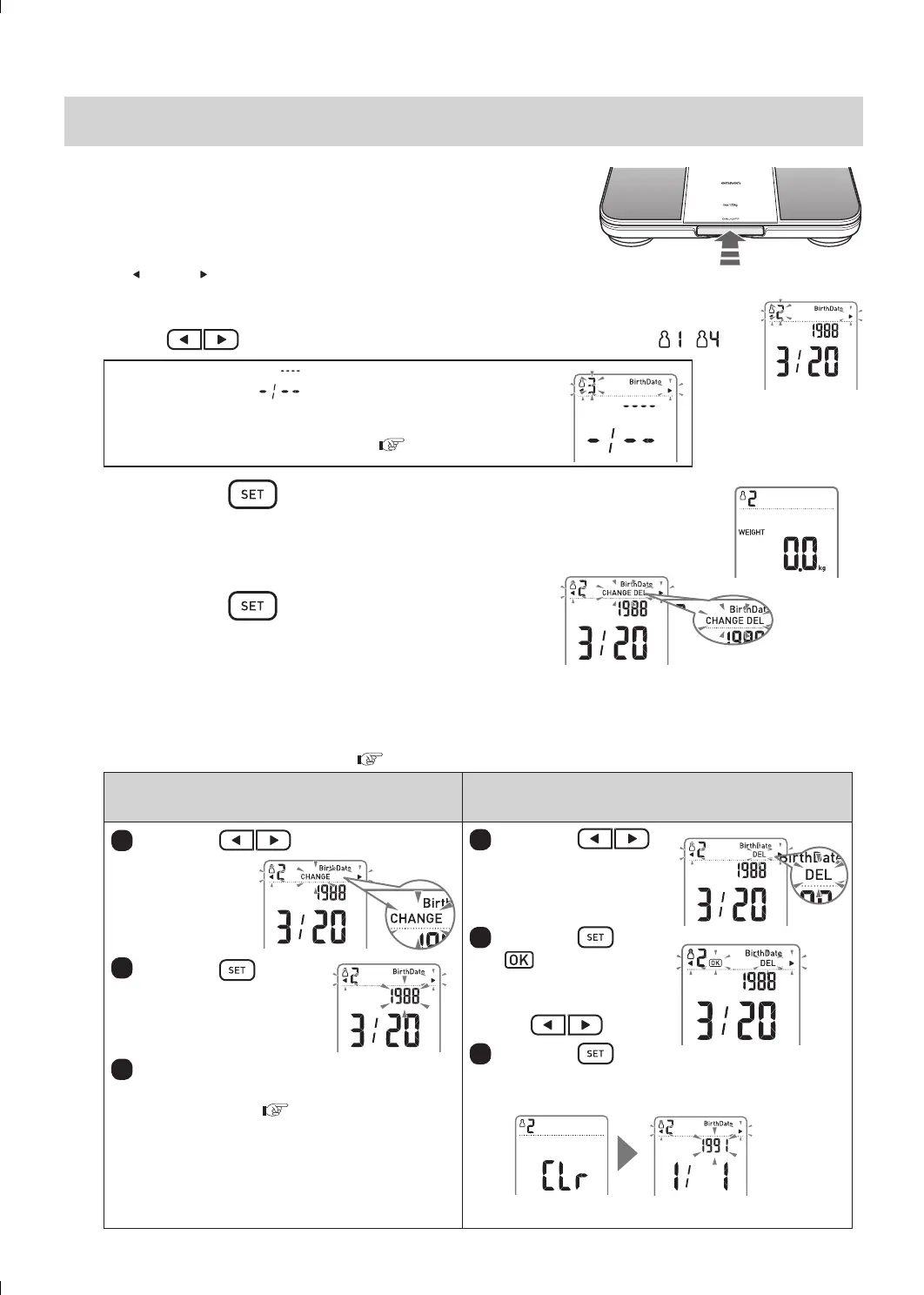23
When necessary
12. Changing/Deleting Personal Data
1
With the panel unit inside the main unit,
Press power switch to turn on the power
•
After the display of
current
date, it will display. "0.0 kg",
" " and " " will blink.
2
Select the personal number
Press the button to select the personal number you want to change / delete
(
~
).
When "BirthDate
(
)
" is displayed,
•
Your personal data has not been registered
in your personal number.
•
Register your personal data.
(
P7, P9
)
3
Press the
button to confirm
the personal number
•
"0.0 kg" is displayed.
4
Press the button again
•
"CHANGE" and "DEL" blink.
5
Select "CHANGE" or "DELETE" the personal data
•
Even if the personal data are changed, the measurement results will not be changed or deleted. When
using the personal number which has been used by another person, delete the personal data and then
register the personal data again.
(
P9
)
Change Personal Data
(
The measurement results will not be deleted
)
Delete Personal Data
(
The measurement results will also be deleted
)
1
Press the
button to select
"CHANGE"
Press the
button
•
The year blinks.
3
Change "birth date", "gender" and
"height" with reference to Step 3~Step
5 of Section 4.
(
P9
)
•
If a wrong setting is made during the
change, operate from the beginning once
more to make the change, until height is
confirmed.
•
The untransferred measurement results will
not be changed.
1
Press the
button to select "DEL"
2
Press the button
•
and "DEL" blink.
•
If you want to stop
the deletion, Press
the
button.
3
Press the button more once
•
After “Clr” is displayed, you have successfully
deleted your personal data.
2
